Official SuiteCRM Outlook Plugin v4 has arrived - Compatible with the Outlook Web App or Outlook 2016+ connected to Office365 or Exchange Server 2016. A complete rebuild developed and maintained by SuiteCRM developers, the addon retains previous functionality while massively improves performance, reliability and stability!
#2236 - 3.0.22 - Plugin not loaded automatically
The plugin does not load automatically when starting my Outlook 2016. I always have to enable it manually in Outlook add-in option.
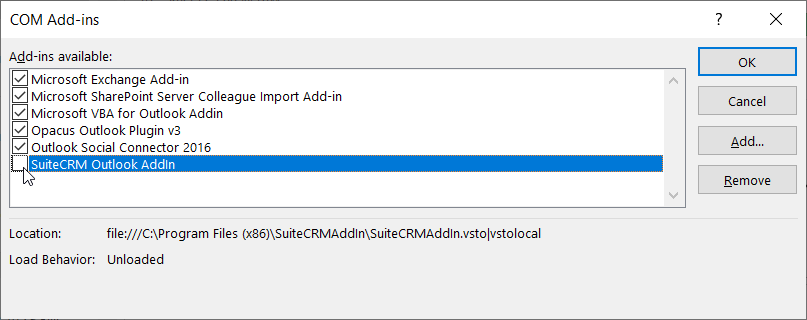



6 years ago
Hi there, Could you please try the following steps below which will take you through how to resolve most of the issues you are describing,
== STEP 1 - Allowing the plugin == On your PC, navigate to "Start Menu" and search for an application called "Regedit" or "Registry Editor" and open it, When loaded navigate down the following path; HKEY_CURRENT_USER > Software > Microsoft > Office > 16.0 > Outlook > Resiliency > DisabledItems Within "DisabledItems" remove all registries other than the (Default) by single-clicking each one or group highlighting them (By dragging or Ctrl+Clicking) and hitting delete and confirming by hitting "Yes".
At this point please restart or open outlook, If the SuiteCRM tab does appear on the nav bar please skip to the 3rd and last step, otherwise please continue with step 2.
== Step 2 - Enabling the Plugin== Navigate to File > Options > Add-ins At the bottom of the page ensure "COM Add-ins" is selected and hit GO Find "SuiteCRM Outlook Addin" and tick the box next to it. Hit OK You should see SuiteCRM at the top of the page
It also may be worth attempting to reinstall the plugin within a different directory I.e add 123 to the end of the default install dir however if all of the above have no effect please send us your debug logs to outlook[at]salesagility[dot]com
SuiteCRM Outlook Plugin Team
6 years ago
Step 1 There is DisabledItems
Step 2 This is what I always do after starting Outlook. But it will not show up again after Outlook is closed and restarted.
Step 3 I uninstalled and reinstalled the plugin in a new directory. The issue remains.
The log will be sent shortly. However, there is no message shown after starting Outlook. The messages that I am going to send over are shown only after the plugin is enabled in Step 2
6 years ago
Sorry, for step 1, I mean there is no DisabledItems
6 years ago
Have you been able to try reinstalling the plugin with the custom dir?
6 years ago
I have already mentioned in the last message.
Step 3 I uninstalled and reinstalled the plugin in a new directory. The issue remains.
6 years ago
Hi Afatac,
Sorry about the wait on the response. Could you let us know what is reported in the Load Behavior box when clicking on the SuiteCRM Outlook Plugin?
Again apologies for the long wait, SuiteCRM Outlook Plugin Team
6 years ago
The Load Behaviour is "Unloaded" , as can be seen in our first screenshot above.
I have solved the issue by following the steps here https://support.netdocuments.com/hc/en-us/articles/205219670-Changing-the-Load-Behavior-of-the-ndOffice-Add-ins?mobile_site=true "If the load behavior is "Unloaded" then follow these steps:"
6 years ago
That's good to hear! I will, however, log this as an issue to be investigated further to ensure that this is a one time issue.
SuiteCRM Outlook Plugin Team