Official SuiteCRM Outlook Plugin v4 has arrived - Compatible with the Outlook Web App or Outlook 2016+ connected to Office365 or Exchange Server 2016. A complete rebuild developed and maintained by SuiteCRM developers, the addon retains previous functionality while massively improves performance, reliability and stability!
#1821 - V 3.0.18.0 causes Outlook to stop resonding when accepting meeting requests in Outlook
V 3.0.18.0 causes Outlook to stop resonding when accepting meeting requests in Outlook.
When restating Outlook, the following error meesage pops up:
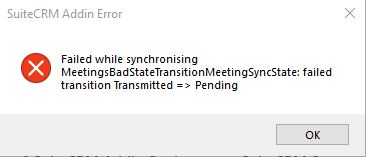
Thanks
Joe



6 years ago
I am having the same issue with Outlook 2013
6 years ago
Hi There,
When you said 'accepting' do you mean physically click "accept" on the invitation? Does this also happen on "cancel" an invitation?
Thanks
6 years ago
In my case the error messages are coming up on Outlook startup. There is also a message concerning credential failure - Failed while trying to get mail folderCOMExceptionThe attempt to log on to the Microsoft Exchange has failed.
6 years ago
Hi, It looks like the error by paulcolton is different to my error. Paul, can you please create a new case.
I am still having issues with accepting meeting requests. Is anyone able to accept meeting requests in Outlook when this plugin is active please?
Outlook does not stop responding when I select Decline, however does stop responding when I press accept or tentative.
Cannot use this plugin in our production environment if we cannot accept meeting requests in Outlook - major problem.
Thanks.
Joe
6 years ago
Hi there,
Is it possible if we could ask you to send your Outlook DEBUG logs (logs set at DEBUG level) while replicating the issue to our support email address outlook[at]salesagility[dot]com referencing this Ticket #1821. If you could also include what PHP version you are running off of, that would be much appreciated and we'll investigate.
6 years ago
Hi there,
This ticket will be closed over due to inactivity.
We recommend upgrading to the latest version of the plugin to ensure you stay up to date with new feature and bug releases, however, if you are still experiencing an issue in the latest version please open a new ticket with reference to this one.
SuiteCRM Outlook Plugin Team