-
Support October 23rd, 2025 @ 9:53 am
Hello again, - kindly please check your email from info@itsapiens.eu; - we have sent you solution with instructions.
Feel free to contact us for any further questions or help!
Best Regards, Sapiens.BI support team
View Comment
-
Support October 23rd, 2025 @ 9:43 am
Hi,
Thank you for contacting us, - we will investigate this and get back to you ASAP!
Best Regards, Sapiens.BI team
View Comment
-
Support June 20th, 2025 @ 9:33 am
HI,
Please extract the attached patch ZIP file into /extensions. Result should be module_routing.php located in /extensions/AnalyticReporting/config. This file contains SuiteCRM 8.x module/extension configuration which describes that list view should be rendered as a custom view. After that, please fully refresh the screen and try to open the AnalyticReporting/Sapiens.BI module.
Patch is located at: http://sugar-8-sandbox.itsapiens.eu/AnalyticReportingPatch.zip
Best Regards, Sapiens.BI team
View Comment
-
Support June 18th, 2025 @ 2:28 pm
Hi,
Thank you for contacting us! We will investigate and get back to you shortly,
Best Regards, Sapiens.BI team
View Comment
-
Support September 24th, 2024 @ 11:17 am
Hello Ben,
Thank you for contacting us! We have just emailed you the update that should fix the issue you have described. Kindly please check you mail from info@itsapiens.eu.
Let us know if all is OK now and feel free to contact us for any further questions or help!
Best Regards, Eva
View Comment
-
Support April 12th, 2024 @ 8:43 am
Hi,
Thank you for contacting us! Yes, you can add currency info 1. You should open the report and under "Fields" tab, you can click "Add module to current report"
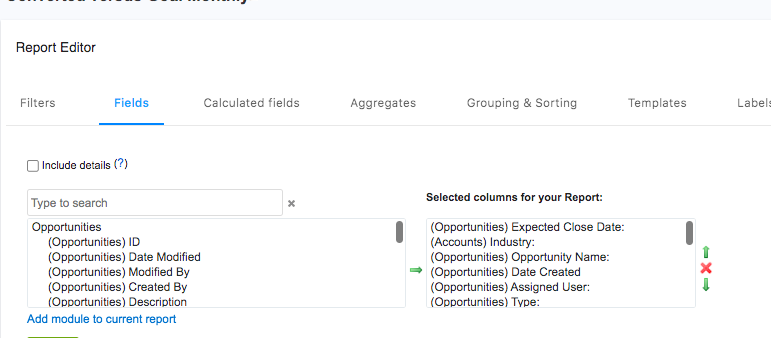
In module loader you should now add the module "Currencies" by a click to a green "+" before the module where you have currency_id For example, in the scheenshot below I added "Currencies" to "Opportunities" module. Please remember to select "currency_id" in a relation next to your module, - like in the example below it is selected next to Opportunities module.
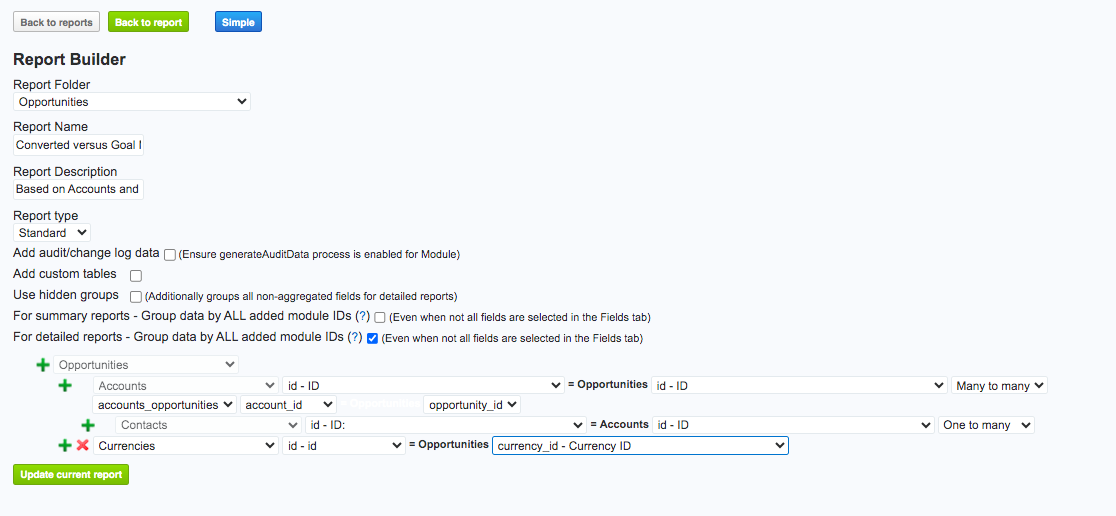
You can then click "Update current report", you will return to your report. Under "Fields" tab you can now select the necessary currency fields.
I hope this was helpfull. Feel free to contact us for any further questions!
Best Regards, Sapiens.BI team
View Comment
-
Support November 16th, 2023 @ 5:22 pm
Hi,
Thank you for contacting us! Here's the link to the comparison of Basic and PRO versions: chrome-extension://efaidnbmnnnibpcajpcglclefindmkaj/https://www.sapiens.bi/public/file/app/suitecrm/manual/Comparison_PRO_Basic_Sapiens.BI.pdf
Is this answering your question? We can also schedule a live web meeting - we can demonstrate you the difference.
If your are asking about the difference between: "All users" and "Just report users" : "All users" mean that we count all registered SuiteCRM users independently how many using the Sapiens.BI, so license count is 1 : 1 with total SuiteCRM user count (excluding CRM users with CRM status set to "Inactive").
"Just report users" is in case you want purchase the license for a fewer users for Sapiens.BI than a total SuiteCRM users count.
Functionality and support is the same in both of these licensing plans of Sapiens.BI PRO.
Feel free to contact us for any further questions!
Best Regards, Sapiens.BI team
View Comment
-
Support August 17th, 2023 @ 6:37 pm
Hello Ando,
Thank you for contacting us! The Basic version if very limited in functionality comparing to the PRO version, however it allows unlimited count of users, - as an admin you can manage their permission power (can be read only or edit).
Hoping this was helpful?
Best Regards, Sapiens.BI team
View Comment
-
Support June 17th, 2023 @ 12:28 pm
Thank you for the update,
Jonathan had different issue, it wasn't related the upgrade. Release for the latest version compatibility fix is planned within nearest days. We will keep you updated.
Best Regards, Sapiens.BI team
View Comment
-
Support March 9th, 2023 @ 12:48 pm
Hello,
Thank you for your reply. Module file supports SuiteCRM latest stable release of 7.x branch (7.13 at the moment). We have other SuiteCRM clients that could install it and it worked for them. If there is any errors, please send us error logs so we can know what's happened and please check for correct PHP settings:
1) post_max_size should be set to 100M 2) upload_max_filesize should be set to 100M 3) memory_limit should be set to 2G 4) try to increase max_execution_timeout if there is any issues (sometimes this can happen)
Moreover, please, let us know which PHP version you are using. It seems that SuiteCRM 7.3.1 which you mentioned is released Aug 25, 2015 and, probably, is running on older PHP version. To reproduce your case and find the correct solution we should know your system software versions.
Best Regards, Sapiens.BI team
View Comment
-
Support March 8th, 2023 @ 11:51 am
Hello,
Apologies for the delay, we have just uploaded latest version 3.0.193 - it is now available via your profile or you can access it via this link: https://store.suitecrm.com/download/36681
In order to update please ensure max allowed file upload size at least 100 MB to your PHP settings, file permissions to be set to writable. Please upload that zip file via SuiteCRM Module loader.
Best Regards, Sapiens.BI support team
View Comment
-
Support March 8th, 2023 @ 11:50 am
Hello,
Apologies for the delay, we have just uploaded latest version 3.0.193 - it is now available via your profile or you can access it via this link: https://store.suitecrm.com/download/36681
In order to update please ensure max allowed file upload size at least 100 MB to your PHP settings, file permissions to be set to writable. Please upload that zip file via SuiteCRM Module loader.
Best Regards, Sapiens.BI support team
View Comment
-
Support March 7th, 2023 @ 9:41 am
Dear Ahsan Ali,
Thank you for contacting us! The package should work for your mentioned versions.
We are actually releasing latest version today, - let us get back to you few hours later today with the download installation.
Best Regards, Eva
View Comment
-
Support January 19th, 2023 @ 3:43 pm
Hello,
We have just sent the e-mail with installation instructions to your e-mail, hope, you have received it and it solves your issue?
Best Regards, IT Sapiens team
View Comment
-
Support September 19th, 2022 @ 12:41 pm
Thank you for contacting us! Regarding the fonts. The error sometimes occurs with connectivity problems (firewall or bad connection etc) or some filesystem permissions - might be the webclient has insufficient permissions to write the files in the necessary folder.
If you do not wish to tinker with the permissions you can also add this manually. We have emailed you the access to fonts file and instructions to upload.
Please let us know in case you haven't received the e-mail.
Best Regards, IT Sapiens Team
View Comment
-
Support July 14th, 2022 @ 2:35 pm
We fixed the issue with directory permissions (directory permissions were restricted on server to access files) why the UI could not be loaded successfully. In order to see the solution, please reactivate the trial (it seems to be not active).
View Comment
-
Support July 12th, 2022 @ 1:59 pm
I am so very sorry for such a delay in responding - I was on a travel and while forwarding this to my team member didn't realise - he was on Vacation.
Thank you for the description of the case with the error message. It would be helpful if you could describe which version of the CRM instance you have and in which step (in installation process, on clicking on Sapiens.BI/Analytic Reporting menu item, when opening report or in other step) this message appears? You can send the URL where this message appears and/or give us temporary access, so we can investigate this issue.
View Comment
-
Support June 14th, 2022 @ 5:05 pm
Hello,
Thank you for contacting us! SuiteCRM versions 8.x are very different than previous ones, it will take quite lots of effort and time for us to adjust. Eventually we will do this, but for now I must honestly say - it is at least 10 months - 1 year from now till we get there.
We will send an e-mail notification and official announcement will be published once we are ready.
Best Regards, Sapiens.BI team
View Comment
sapiens.bi has not rated any add-ons.
sapiens.bi has not verified any add-ons.
sapiens.bi has not created any Wanted Add-ons.