SMS add-on automation makes your business available anytime. Send SMS from SuiteCRM at one click from any module. You can also create workflow SMS and get a reply back as an Inbound SMS.
Installation Guide
Please Follow the below Steps for Installation of the addon.
Goto ADMINISTRATION Panel and click on Module Loader.
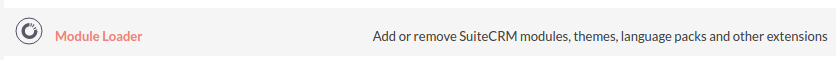
Choose the addon Zip file for installation and click on upload.
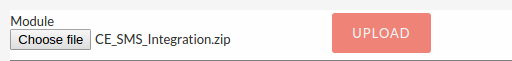
- After File is uploaded, Click on Install.
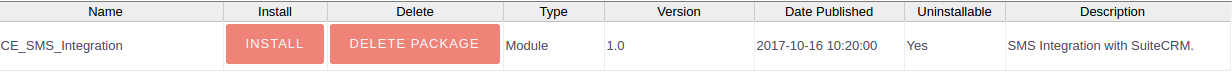
- Please read SLA before continue.
- Click on Accept and commit.
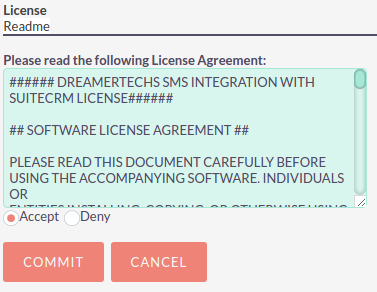
- The last step, Please be a check that addon installed successfully.
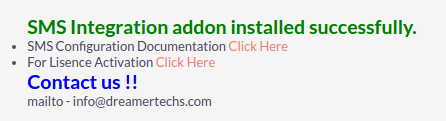 Now, Goto Admin Guide for further configuration.
In case found any problem while installation please email us at info@dreamertechs.com
Now, Goto Admin Guide for further configuration.
In case found any problem while installation please email us at info@dreamertechs.com




3 years ago
How is the configuration with service provider done?