SMS add-on automation makes your business available anytime. Send SMS from SuiteCRM at one click from any module. You can also create workflow SMS and get a reply back as an Inbound SMS.
User Guide
Note: We have covered all the User Guides at About page section.
How users can see their Outbound / Inbound SMS.
As we know that all inbound/outbound SMS are logged into SuiteCRM Calls module. As a normal user how to check the call assigned to you. Please follow steps. - Goto Calls module Listview - Click on Filter and select advanced filter.
How to check your Outbound SMS
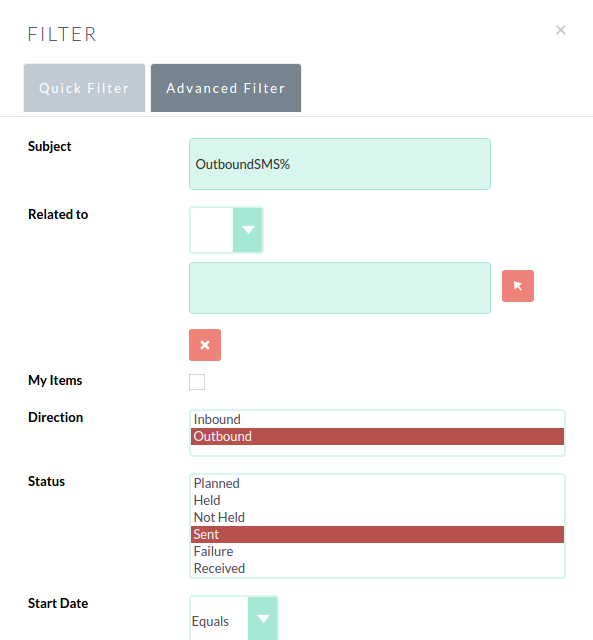
How to check your Inbound / Received SMS
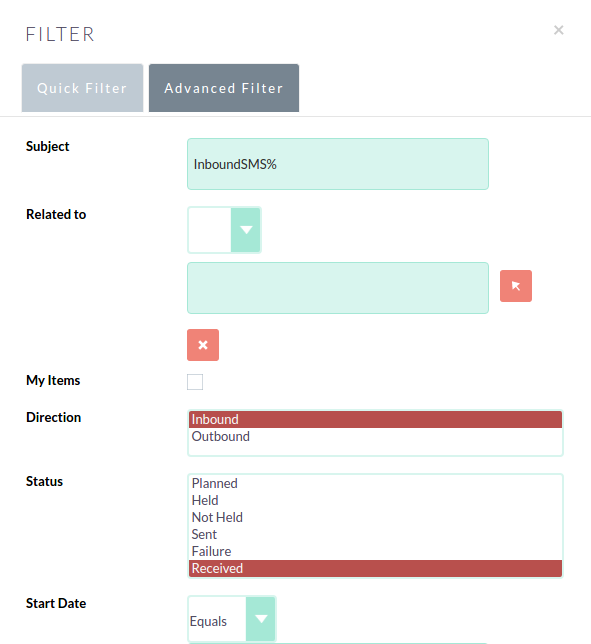
Select the all required fields as per your requirement. In case found any problem please email us at info@dreamertechs.com



