If you are new to this 5-star rated SMS add-on, it empowers users to send SMS messages from SuiteCRM in one simple click from any module. Advanced functions include the ability to create and send bulk messages, plus create and send automated message campaigns to customers based on certain criteria (workflows) – all while receiving replies back as inbound SMS messages.
The development team at Dreamer Technologies recently launched some great updates to expand the SMS features and help businesses using SuiteCRM to better connect with customer at any time.
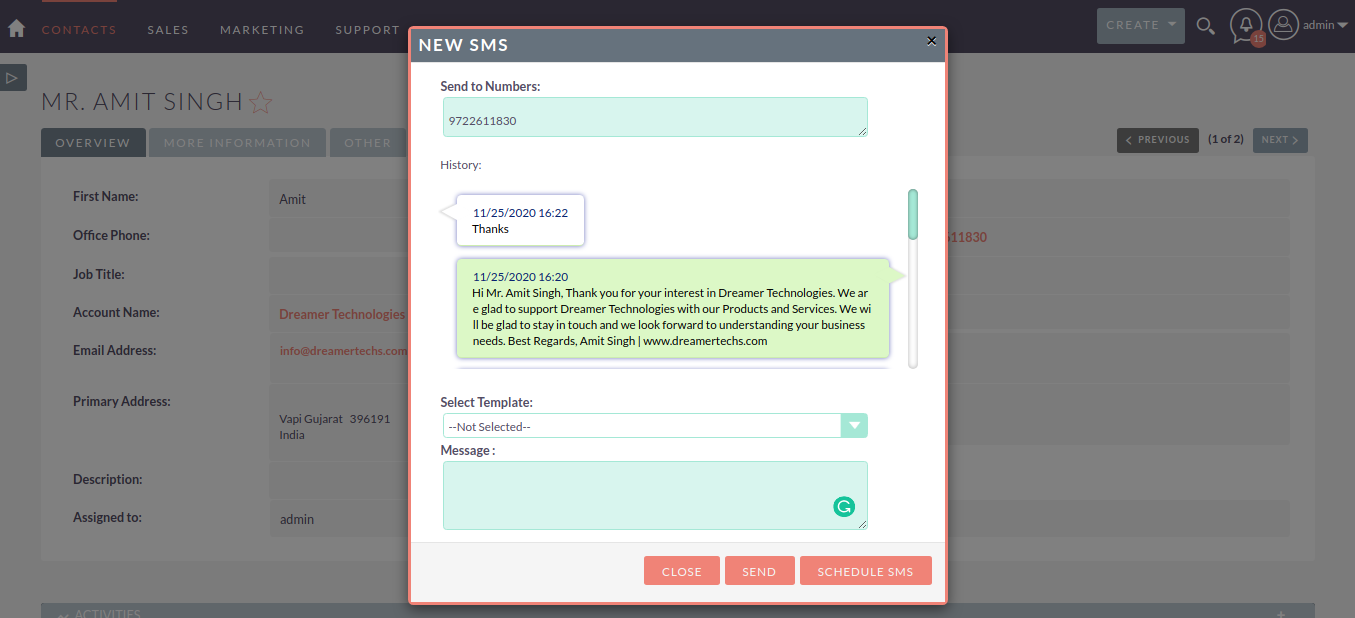
1. Send Bulk SMS from Target List View
- Send immediate SMS messages to selected records (contact, targets, leads, account) from Target List View (Campaign SMS)
- Send scheduled SMS by date/time and to a group of targets (Campaign SMS)
- Get report of sent, received, planned, and failed messages
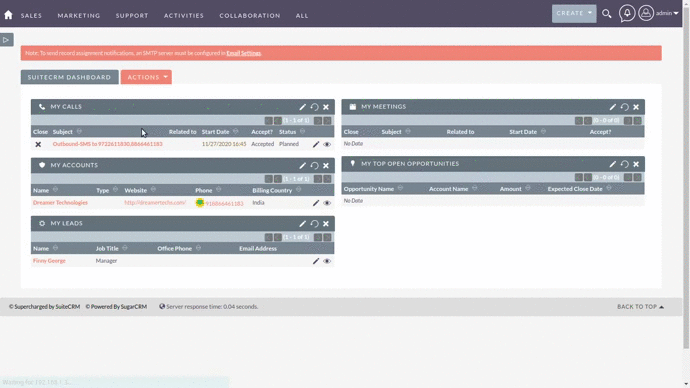
2. SMS Conversation View
- Enjoy seeing all sent and received SMS messages available in the Single Conversation view
Get all your conversations organized in one place. Through a clear text conversation view, know what you had discussed earlier, and have a more meaningful conversation with your prospects and clients. Avoid unnecessary confusion with multiple conversation threads for customers’ different numbers.
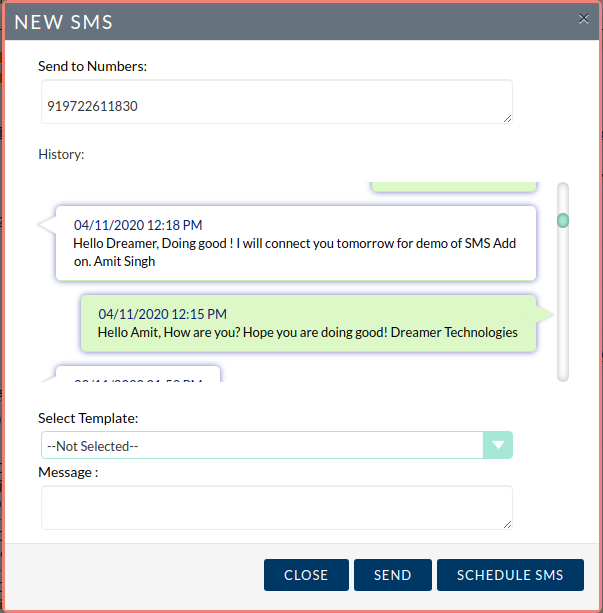
3. Schedule SMS
- Schedule your SMS messages to deploy by the date and time you need
Tips from Dreamer Technologies for SMS Messages
Bulk SMS: Use these bulk messaging features for sending promotional discounts, events, and more to your customer base. You can also schedule these messages for the future and set up your text message campaigns at a single click, saving you more time!
Personalized Messages: Using the contact information inside your SuiteCRM, create personalized messages as per the customer’s profile. You can send messages to your customers and prospects for event greetings, reminder of due services, payment, sales, discounts, etc.
SMS Templates: Create and save SMS templates so that you and your team can save time in creating new ones at the start of a new SMS Campaign. Save your sales and marketing time by drafting these text messages inside your SuiteCRM.
Learn more about this solution and its latest updates on the product listing.
-
MTS Advanced Invoice

The MTS Advanced Invoice add-on helps you craft professional invoices, automatically generate new invoices and recurring invoices, and send payment reminders.
-
BV Google Tasks Extension

Say goodbye to manual data entry and streamline task management across platforms with the Google Tasks Extension, facilitating seamless integration, synchronization, and bidirectional communication with your SuiteCRM system.
- Show more addons
