Sync all your Google contacts with SuiteCRM in a single click! With this add-on, you can sync and maintain your Google contacts in the Leads and Contacts Module in SuiteCRM with ease.
Get your Google contacts synced with SuiteCRM
The Google Contact Sync add-on helps you easily configure one-way sync schedules that will automatically sync contact details to SuiteCRM. You can also specify the module to which the contacts should be transferred and map fields, as required.
Features List:
- Sync all your Google contacts in SuiteCRM
- You can select the number of records to be synced at a time
- You can choose whether to create, update, or perform both actions while syncing the data
- You can see the history of syncs done in the past
- You will get the log of the result
- Sync can be done by all the users active in CRM
- Real time contact sync
- Duplication check
How it Works
Syncing the Google Contact will create the new contact or lead and also update the existing contact or lead in the CRM. Once the add-on is ready to use, you can sync all your old contacts using the Sync Now button and your real-time data will be synced using the scheduler.
1. Manual syncing of add-on:
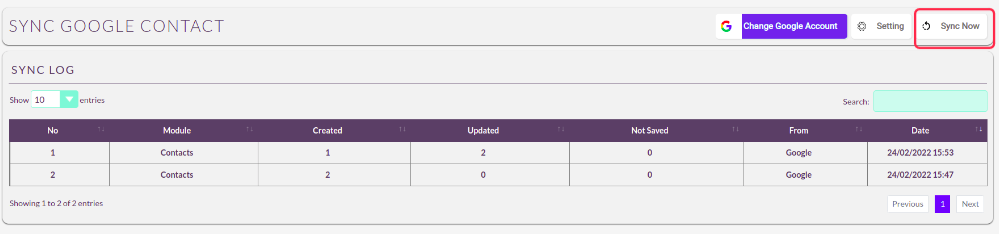
2. Auto Sync will be done based on the interval scheduler is running.
Once you create the contact in Google:
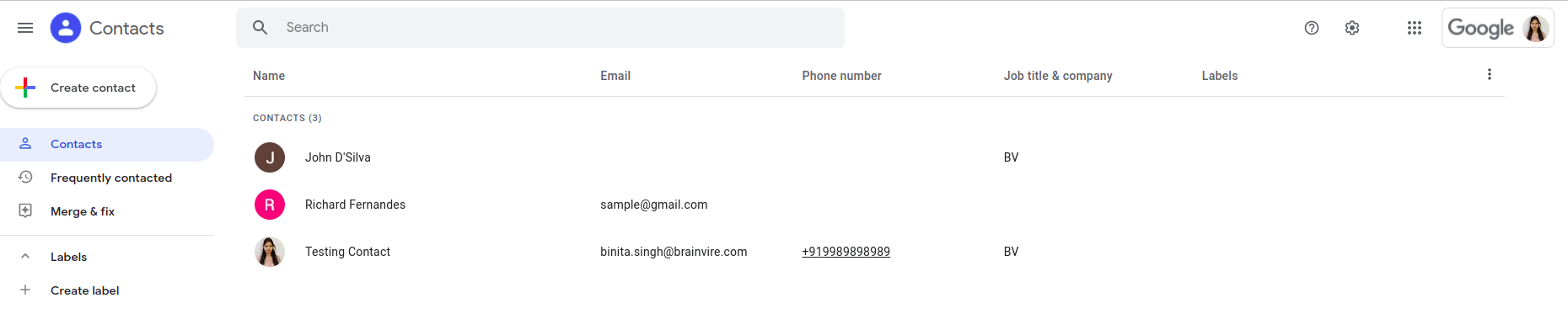
It will be created automatically in the CRM:
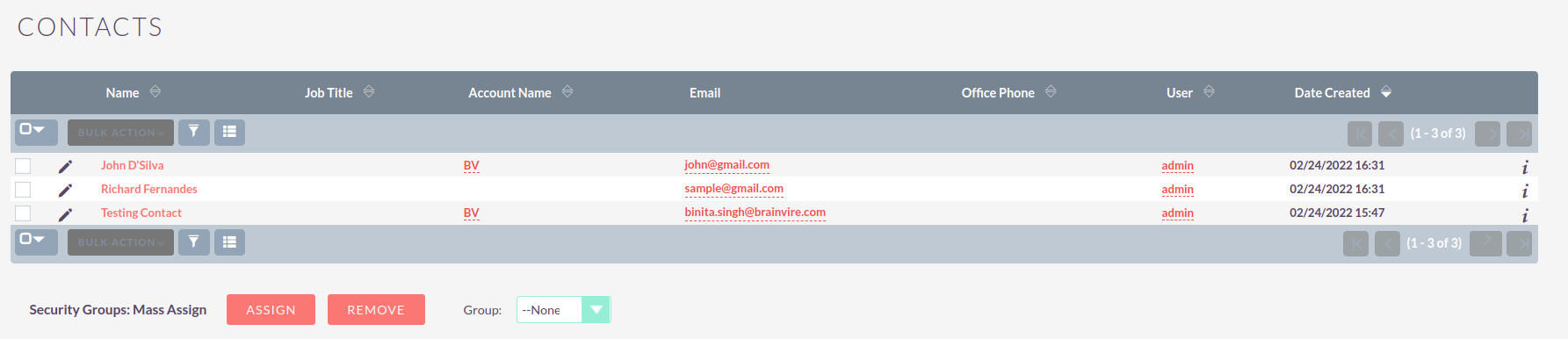
All the syncing is done based on the setting:
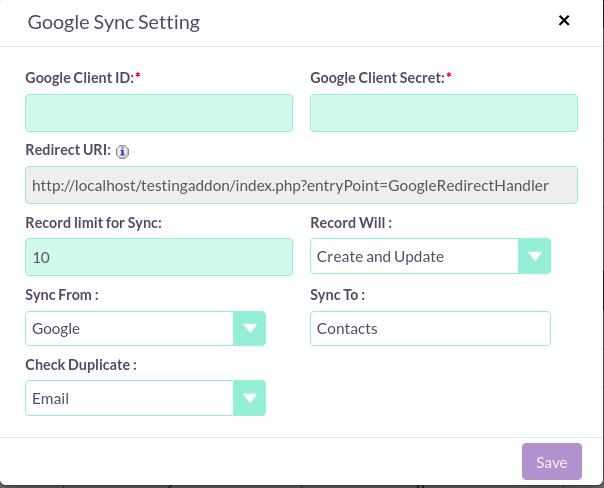
More Details
- Duplication check will be done based on Email ID, phone number, or Google ID
- You can create, update, or create and update the record
- New record can be created as contact or lead in the CRM
View Pricing
* Cancel at any time!

