Highlevel Overview
Google Contact Sync is a new add-on by Brainvire Infotech that helps you easily configure one-way schedules to automatically sync contact details to SuiteCRM. You can also specify the module to which the contacts should be transferred and map fields, as required.
Watch Video
Key Features
- Sync all your Google contacts in SuiteCRM
- You can select the number of records to be synced at a time
- You can choose whether to create, update, or perform both actions while syncing the data
- You can see the history of syncs done in the past
- You will get the log of the result
- Sync can be done by all the users active in CRM
- Real time contact sync
- Duplication check
How it Works
Syncing the Google Contact will create the new contact or lead and also update the existing contact or lead in the CRM. Once the add-on is ready to use, you can sync all your old contacts using the Sync Now button and your real-time data will be synced using the scheduler.
Once you create the contact in Google:
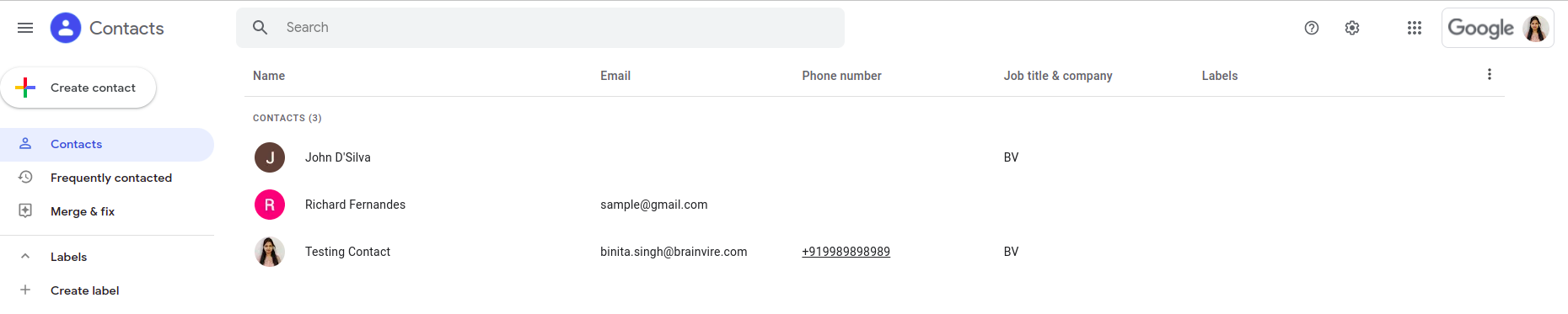
It will be created automatically in the CRM:

All the syncing is done based on the setting:
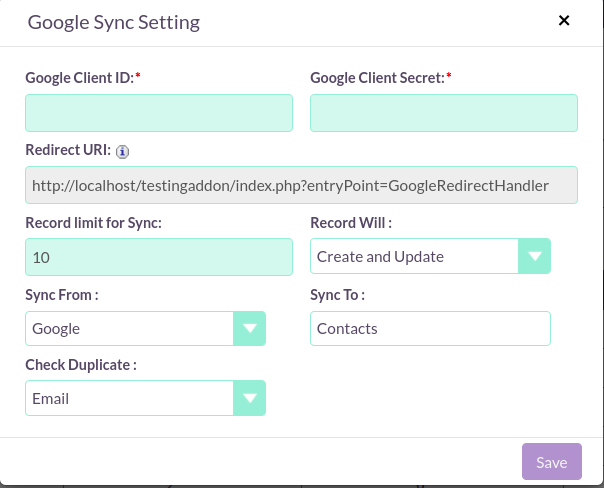
To learn more about this solution, go to Google Contact Sync or search for "Google contacts."
-
Space Blue Theme

Launch your SuiteCRM into a new era. Space Blue Theme enhances user experience with a stellar aesthetic. Download now.
-
GoTo Connect Click To Call

The "GoTo Connect Click To Call" extension will enhance your SuiteCRM features by providing an easier and faster way to communicate with your clients. Efficiently make outgoing calls, receive incoming calls, and refer back to your call history log right in SuiteCRM.
- Show more addons
