SuiteCRM Advanced Export is here to help SuiteCRM users get over their daily struggle of extracting data from their CRM system. Using it, you can extract, send, and retain records of your choice from your SuiteCRM system. And the best part? You can export files in an easy to manage format. Now, get desired data and records from different CRM sections in the CSV, PDF and XLS file formats!
SuiteCRM Advanced Export
Using SuiteCRM Advanced Export plugin, users can export important and large chunks of data from ‘Module List View’ as well its ‘Sub Panels.’ You can conduct this SuiteCRM export activity in CSV, PDF and XLS formats. That too, in a user-friendly manner!
When it comes to maintaining, exchanging, or sending huge records to other CRM users, this SuiteCRM Custom Export plugin is a perfect choice. It also provides SuiteCRM users with the freedom of selecting the file type for exporting records and data. All you need to do is integrate the plugin and get going!
Product Features
Export User Roles Based Data
SuiteCRM Advanced Export plugin lets the Admin control the export of data from Modules based on user roles.
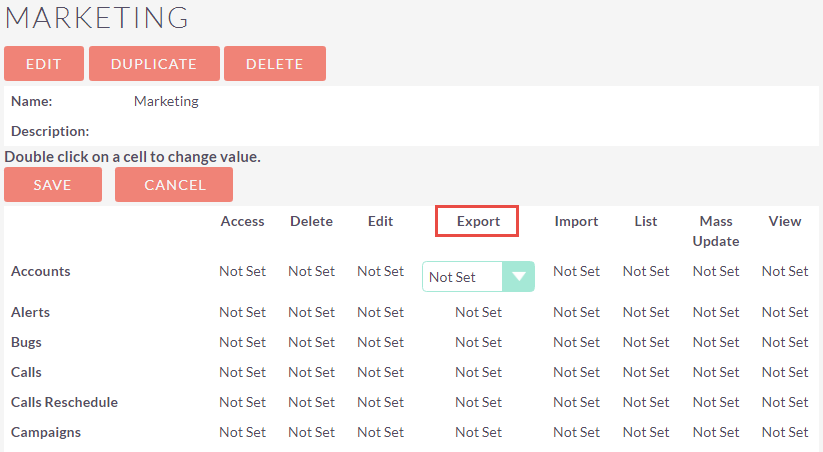
Export Data from List View/Sub Panel
Users can export data or the relevant records directly from ‘Module List Views’ and the related ‘Sub Panels’ available in the Admin Panel.
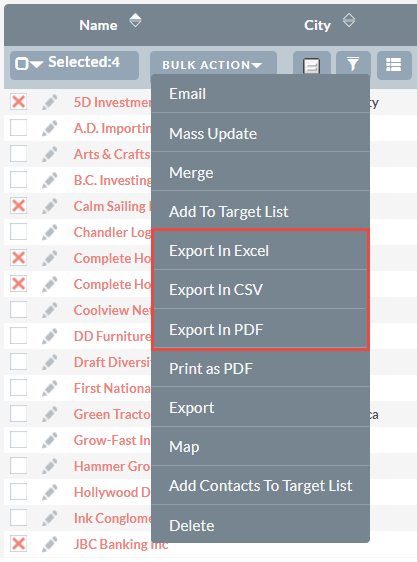
Export Desired Fields
The users can choose required fields for which they want to export the data based on their specific requirement.
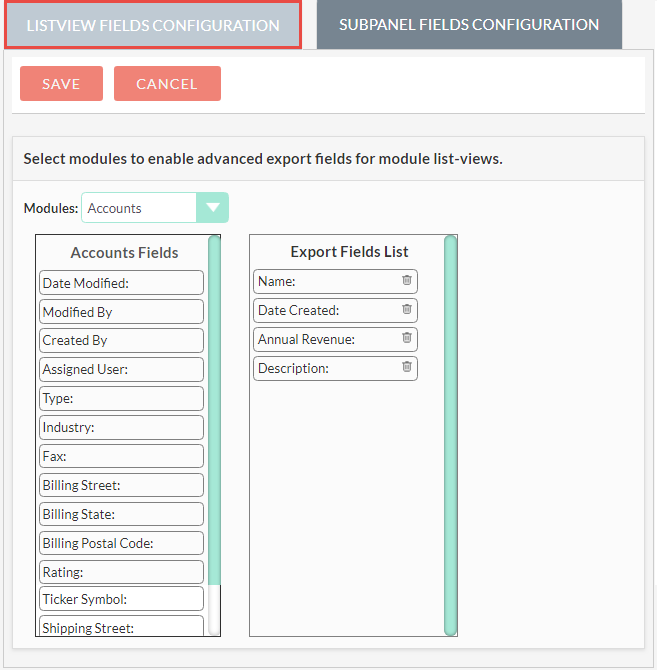
Export Data in CSV, PDF or XLS Format
This SuiteCRM export plugin exports the desired data from ‘Module List Views’ or related ‘Sub Panels’ in the CSV, PDF or XLS format to the admin for further use.
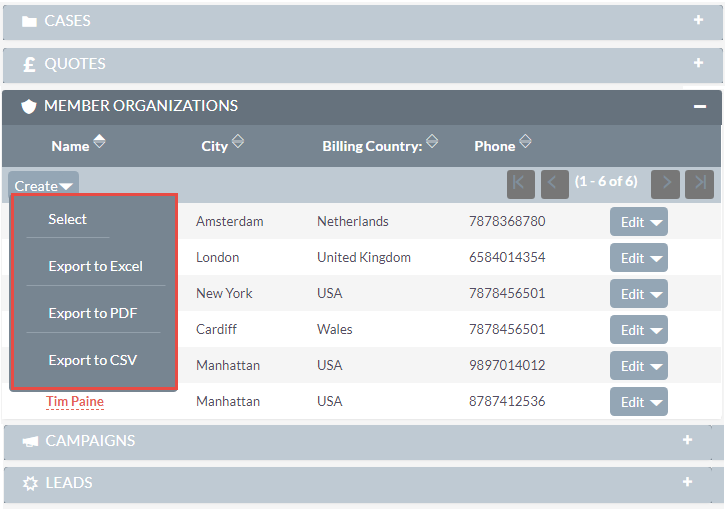
Sorting of Exported Data
This plugin provides the facility of downloading the data in sorted manner as per the sorting selecting from the Modules / Fields columns. SuiteCRM users can download the sorted data from ‘Module List Views’ in the CSV, PDF or XLS format.
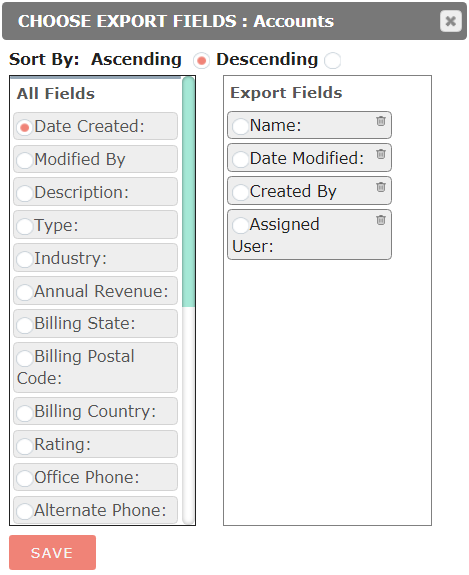
User Benefits
Choose Export File Formats
Select from CSV, PDF or XLS file formats to export the data of various modules and its fields.
Maintain File Formats Easily
Use easy to organize file formats - CSV, PDF and XLS to export data from different module lists and related sub panels.
Sort Exported Data
Export data in a sorted way from ‘Module List Views’ in CSV, PDF or XLS format.


