Export your data, sorted as desired, from any list view or subpanel.
Highlevel Overview
SuiteCRM Advanced Export is here to help SuiteCRM users get over their daily struggle of extracting data from their CRM system. Using it, you can extract, send, and retain records of your choice from your SuiteCRM system. And the best part? You can export files in an easy to manage format. Now, get desired data and records from different CRM sections in the CSV, PDF and XLS file formats!
Export From Any Module
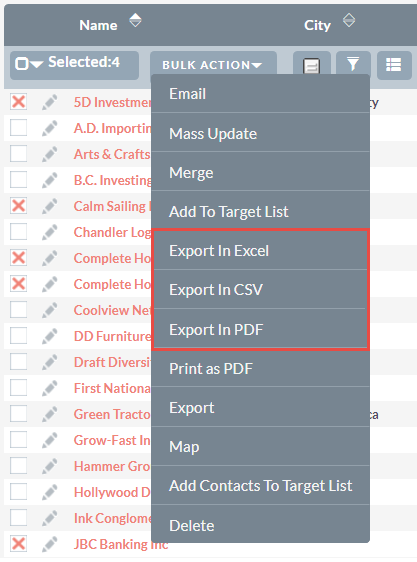
Pre-sort Your Exported Data
During the export process define exactly how you want your data to be sorted.
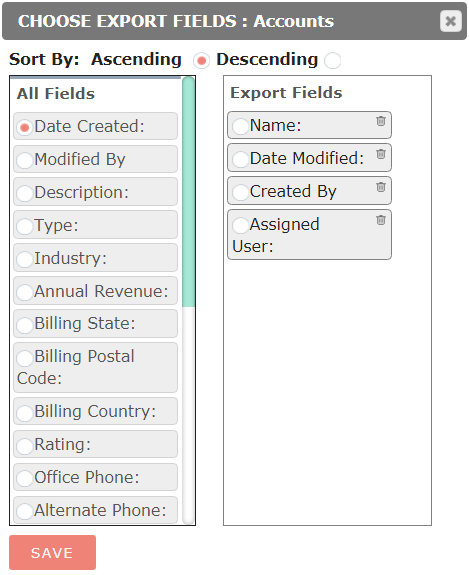
To learn more about this solution go to Advanced Export For SuiteCRM or search for "export".
-
Duplicate Checker
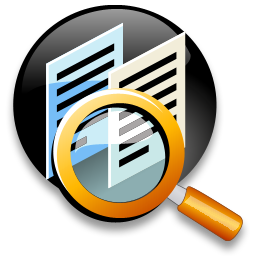
Duplicate Checker helps to prevent duplicate records in your CRM for the Account, Contact and Lead modules. If your CRM has duplicate records then the wrong data can be displayed and used by your users. Stop the possibility of misleading information being used by your team by using Duplicate Checke...
-
SendGrid Integration with SuiteCRM

SendGrid Integration helps you to track sent emails status in SuiteCRM. Analyse Email Engagement with Delivered, Opened, Clicked, Dropped, Bounced event. SendGrid virtually eliminates the complexities that usually go along with sending corporate emails on a large scale. SendGrid improves deliverabil...
- Show more addons
