Getting full control over business productivity with the help of SuiteCRM Twilio SMS Service Plugin which makes easiest to send bulk messages at a time, Configure your workflow at your conditions, Immediate notifications & Scheduler for unreachable messages
Getting full control over business productivity with the help of SuiteCRM Twilio SMS Service Plugin which makes easiest to send bulk messages at a time, Configure your workflow at your conditions, Immediate notifications & Scheduler for unreachable messages.
1. Key Features:
- Send SMS from Workflow. There are multiple actions where you can send sms
- By directly adding your mobile number
- Record’s mobile number
- Related Module’s mobile number
- Users(Created user, Assigned User, etc.)
- All Users
- ‘Custom Modules’ are also Enabled for Workflow
- Send SMS from Module’s ['Accounts','Contacts','Cases','Leads','Meetings','Calls'] ListView.
- Send SMS from Module’s ['Accounts','Contacts','Cases','Leads','Meetings','Calls'] Detail View.
- Message Log(Inbound,Outbound) only for Enabled modules (From admin panel)
- While sending sms from module’s view(List & Detail both) you can also send sms to assigned user with a different template :)
- Sending SMS from List View allows user to send ‘Bulk SMS’ at a time
- Inbound SMS: Can directly view from Detail View through Message Log with status ‘received’.
- A custom module can also be used to send SMS but only when you have created a phone field named ‘phone_mobile’ OR ‘phone_mobile_c’
- Twilio Log: Admin-> Twilio Configuration-> View Log (Here you can see all logs)
- Create your SMS Template Edit and style the sms body as required from ‘SMS Template module’
2. Requirements:
- The field name which you want to send message must be ‘phone_mobile’/’phone_alternate(For Accounts)’
- In Account Module you must have to put your mobile number in ‘phone_alternate’
- In Contacts, Leads, Prospects(Targets) the mobile number must be put in ‘phone_mobile’
- The parent module’s mobile number (In Related Field) will be ‘phone_mobile’/’phone_alternate’(Accounts)
- If you are using Twilio Trial Account. You must have to verify your number for SMS service.
Screen Shots:
1. Admin Panel
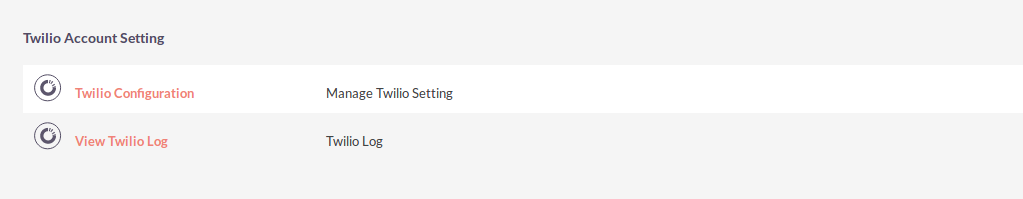
2. Twilio Configuration
.png) Remark : We have also a option to send SMS from ['Accounts','Contacts','Cases','Leads','Meetings','Calls'] module’s Detail and ListView
Remark : We have also a option to send SMS from ['Accounts','Contacts','Cases','Leads','Meetings','Calls'] module’s Detail and ListView
3. WorkFlow Action
[Send Sms to(Mobile Number, Record SMS, Related Field, User, Users)]
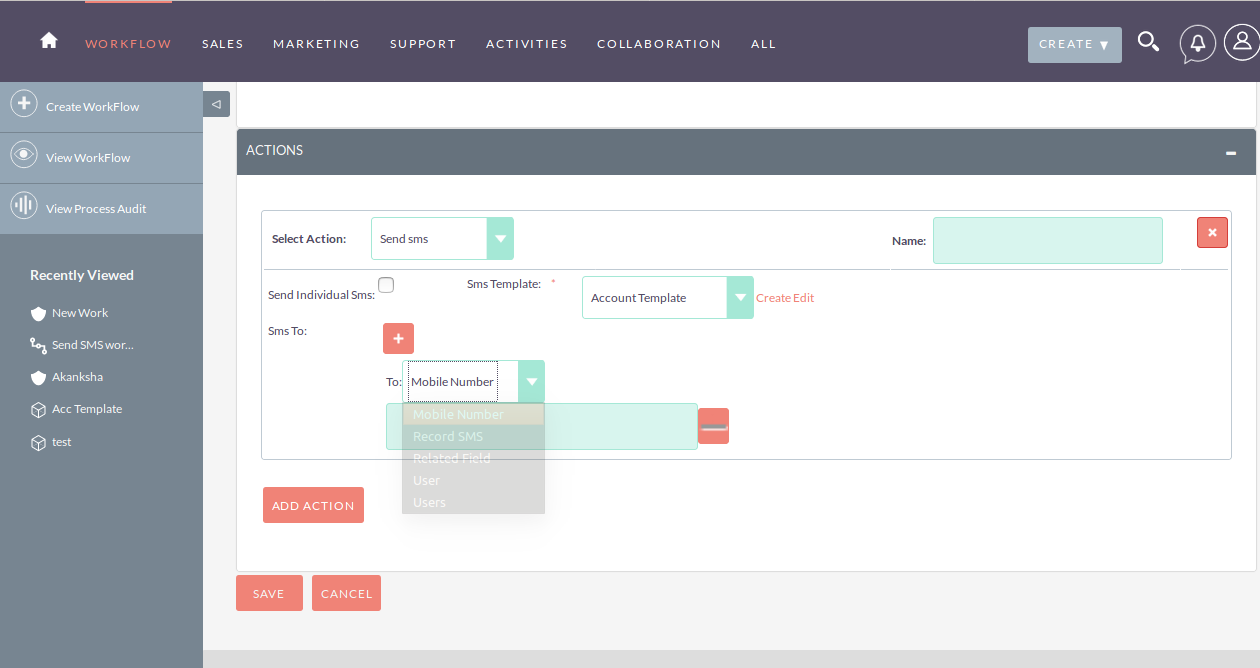
4. Create you SMS Template through pop-up OR from 'SMS Template'
From Pop-up (through 'Create')
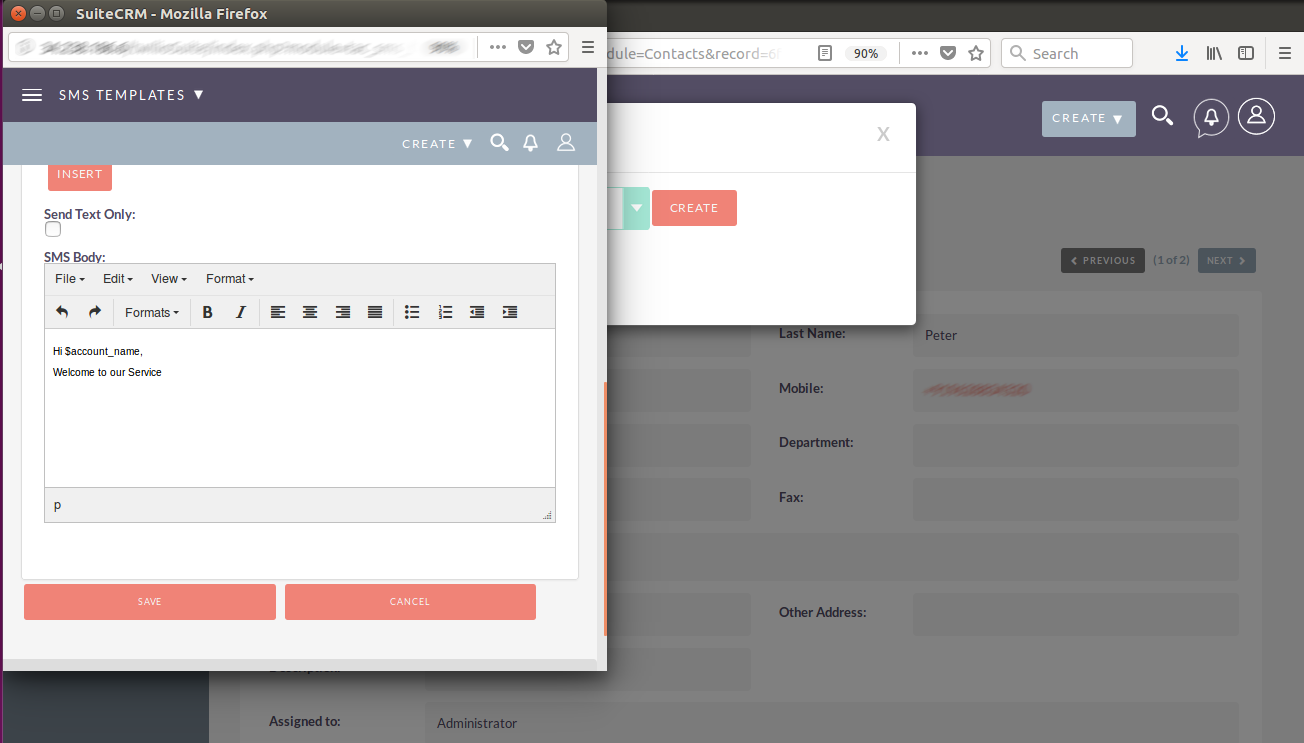
From Module (SMS Templates)
.png)
5. List View Action ['Accounts','Contacts','Cases','Leads','Meetings','Calls']
[Send Bulk Sms to(Record mobile number , Record’s assigned User’s mobile number)]
.png)
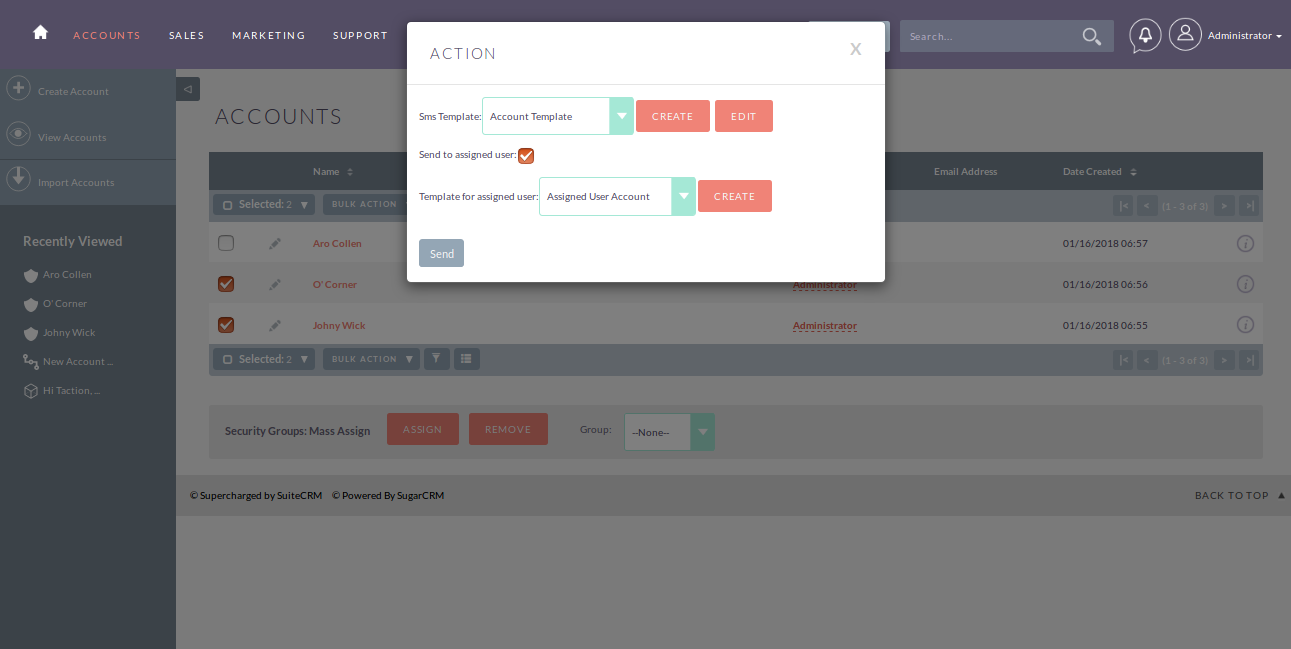
6. Detail View Action ['Accounts','Contacts','Cases','Leads','Meetings','Calls']
[Send Sms to(Record mobile number , Record’s assigned User’s mobile number)]
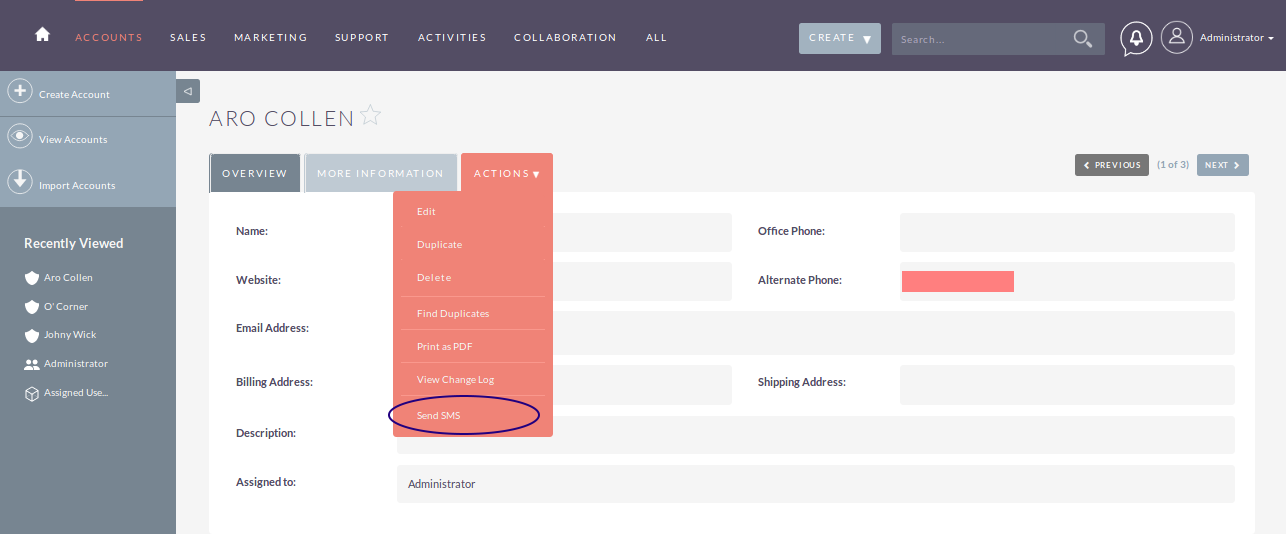
7. Message Log
- All messages (Incoming and Outgoing) will be shown in Message Log Panel(In Record’s Detail View)
- The message Log will only be shown in Enabled module (From Admin Panel)
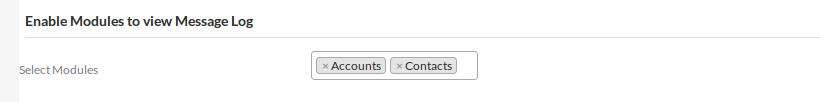
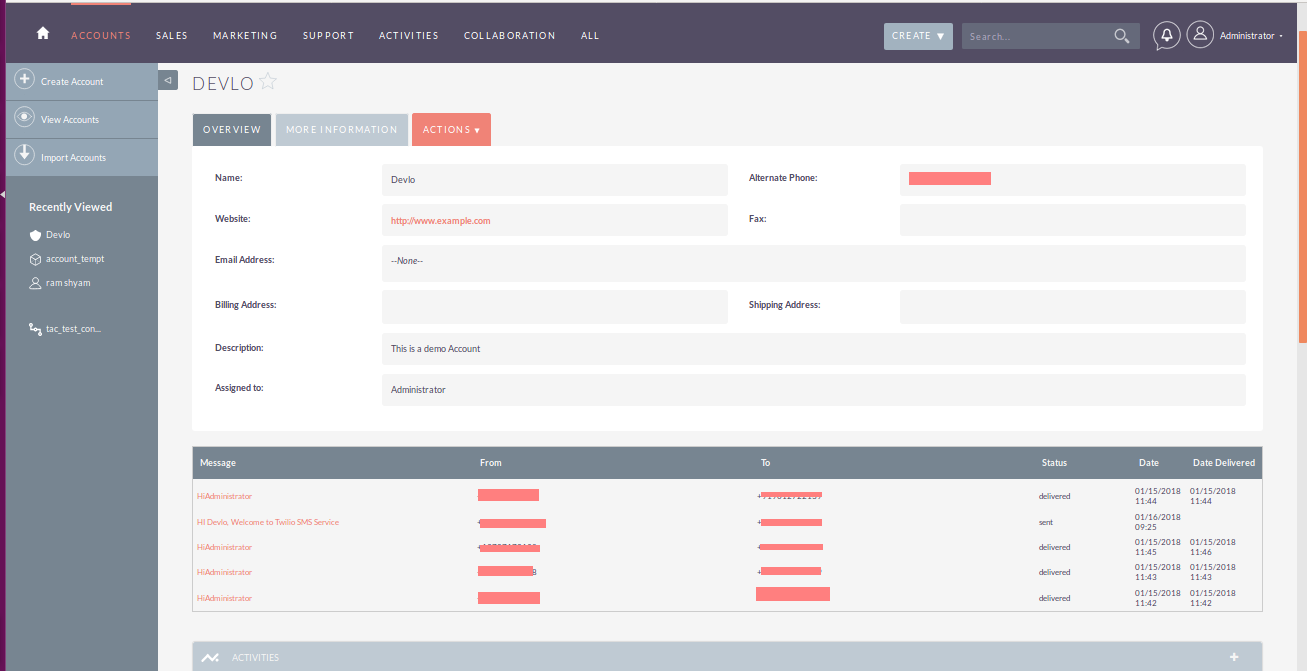
8. Scheduler
- Scheduler is used to send the undelivered messages.
- You need to set a limit for scheduler run from Admin panel.(Limit indicates maximum number of trials from scheduler to send undelivered sms)
.png)
Here’s your scheduler. You only need to ‘turn on’ the scheduler on your server
.png)
9. Twilio Log
Admin-> Twilio Configuration -> View Log
.png)
Cheers! Enjoy our Service



