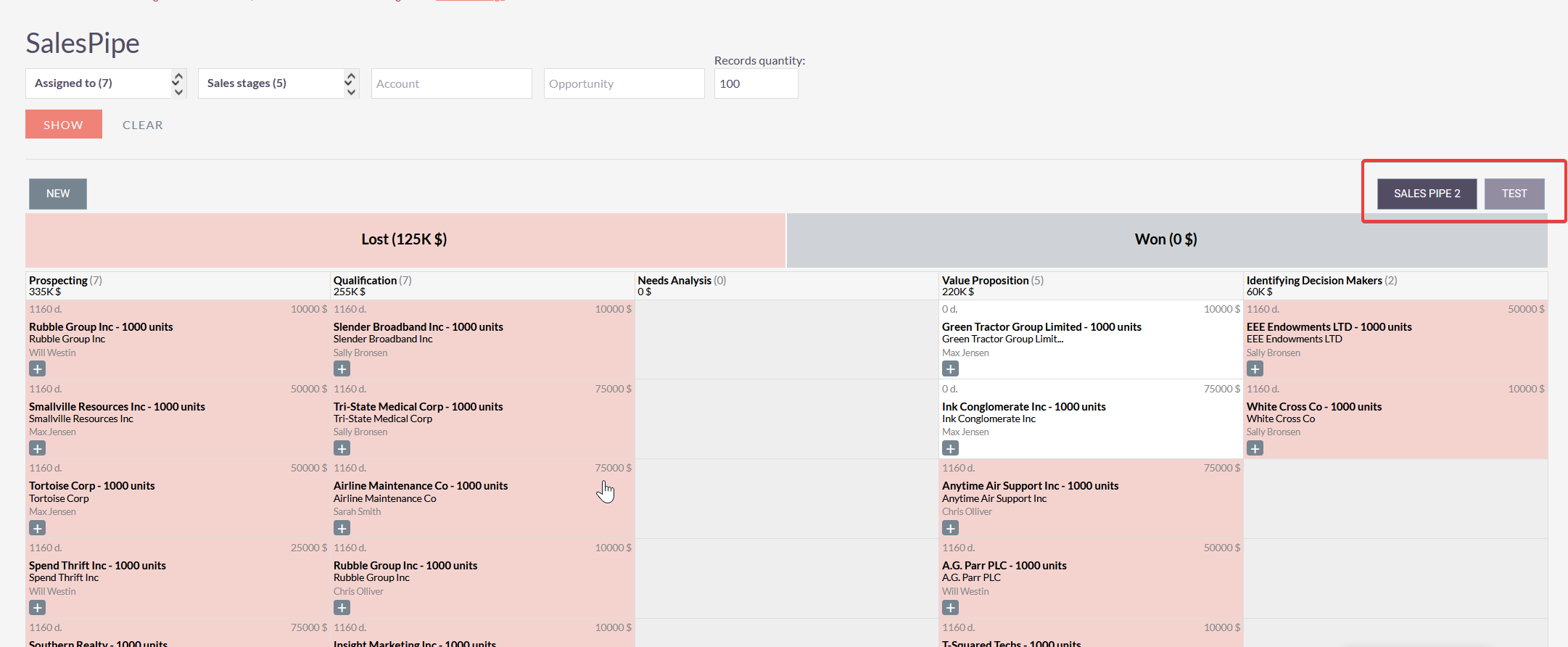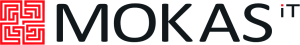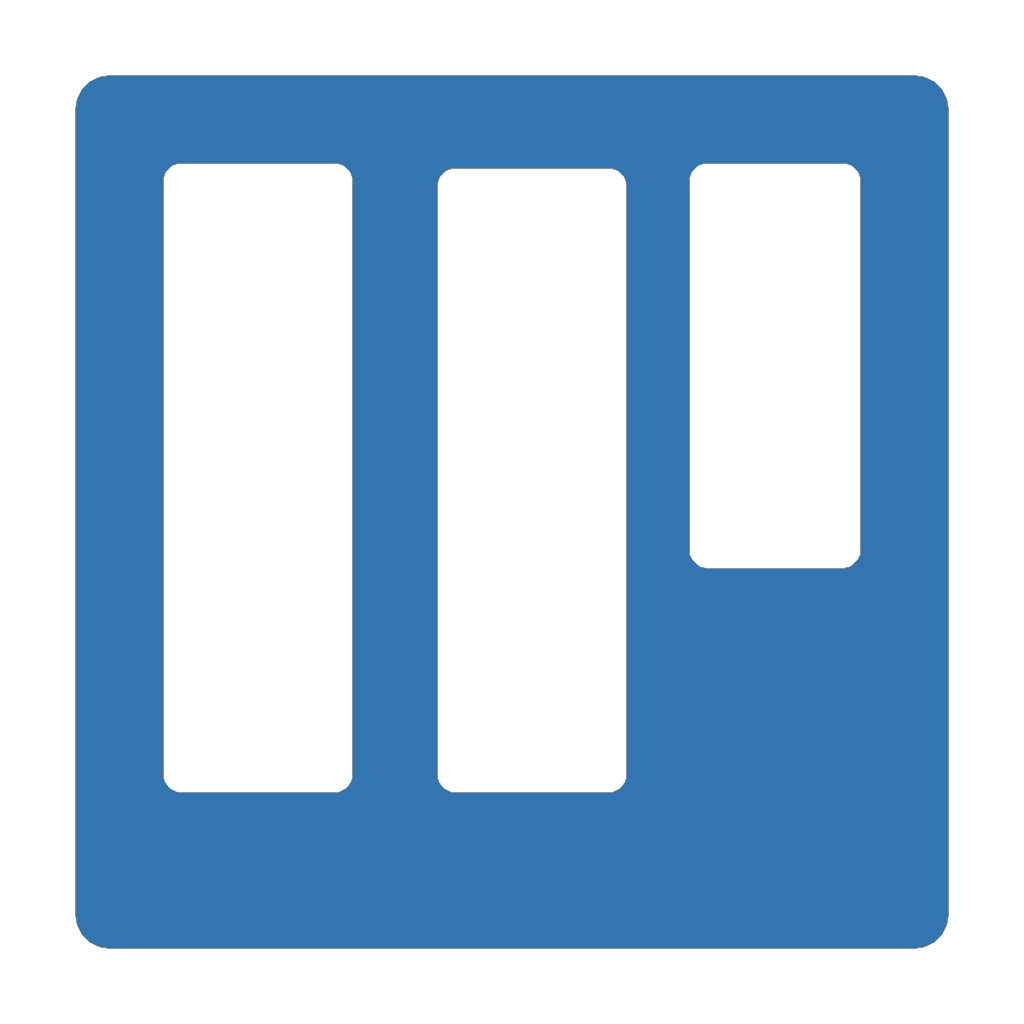Admin Guide
Basic functionality:
No admin is needed for the current version of SalesPipe. But here are a few tips: 1. Sales stages “Closed Won” and “Closed Lost” is mandatory. They must be below all the active stages 2. If you want to hide some sales stages, drop them below the “Closed Lost” stage in the Dropdown editor. 3. Opportunities in SalesPipe are the same as those in the list view. But there is a limit due to load speed.
Advanced configuration options:
Add one or more sales funnels - Sales pipes with different configuration options. Open Mokas SalesPipe Settings module by entering into your browser address line: {yourcrm_url}/index.php?module=MitSP_SalesPipe
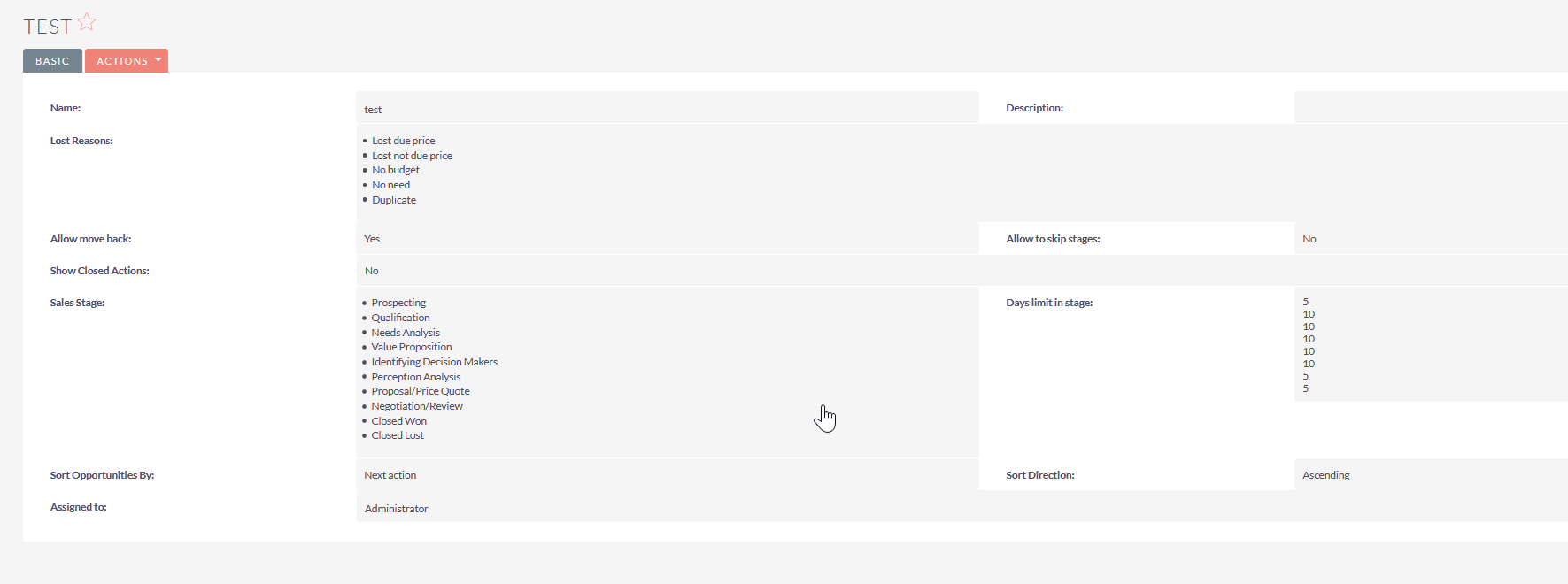
Add one or more sales funnels - Sales pipes with different configuration options.
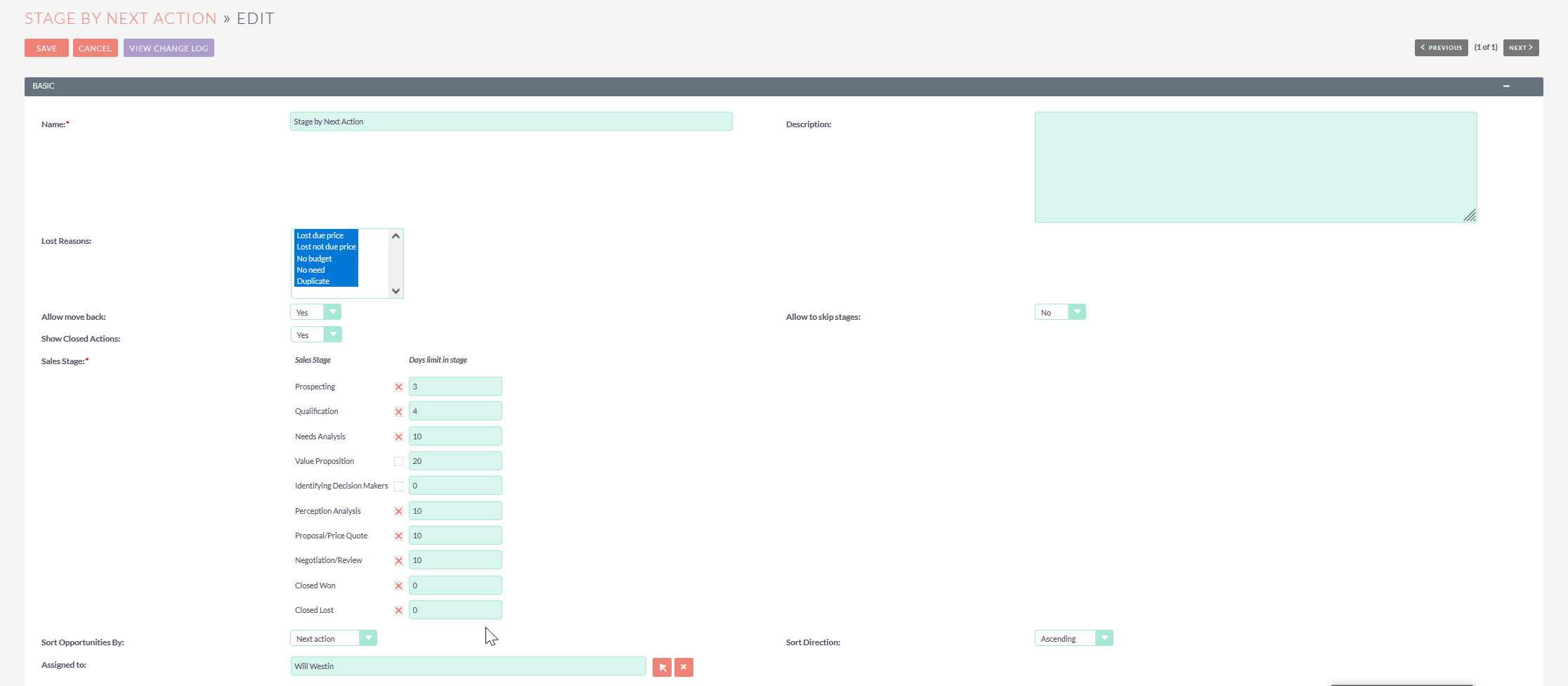
With the Shift button, you can select sales stages and lost reasons for a particular SalesPipe - Sales Funnel. Days limit in stage: All Opportunities in this stage that have been there more than this number of days are marked red. Allow move back: Enable or disable to allow Opportunities to move to the left side. Allow to skip stages: Enable or disable the ability to drag an Opportunity over to any stage. Show Closed Actions: Show or hide closed calls, meetings and tasks related to Opportunities in the sales pipe. How to sort records inside stage column: Choose from date entered, date closed, days in stage or next action.
For every sales funnel, create a separate record in the SalesPipe Settings module
~~~
Switching between SalesPipe configurations
Created Sales Pipe configurations could be switched in upper right corner.