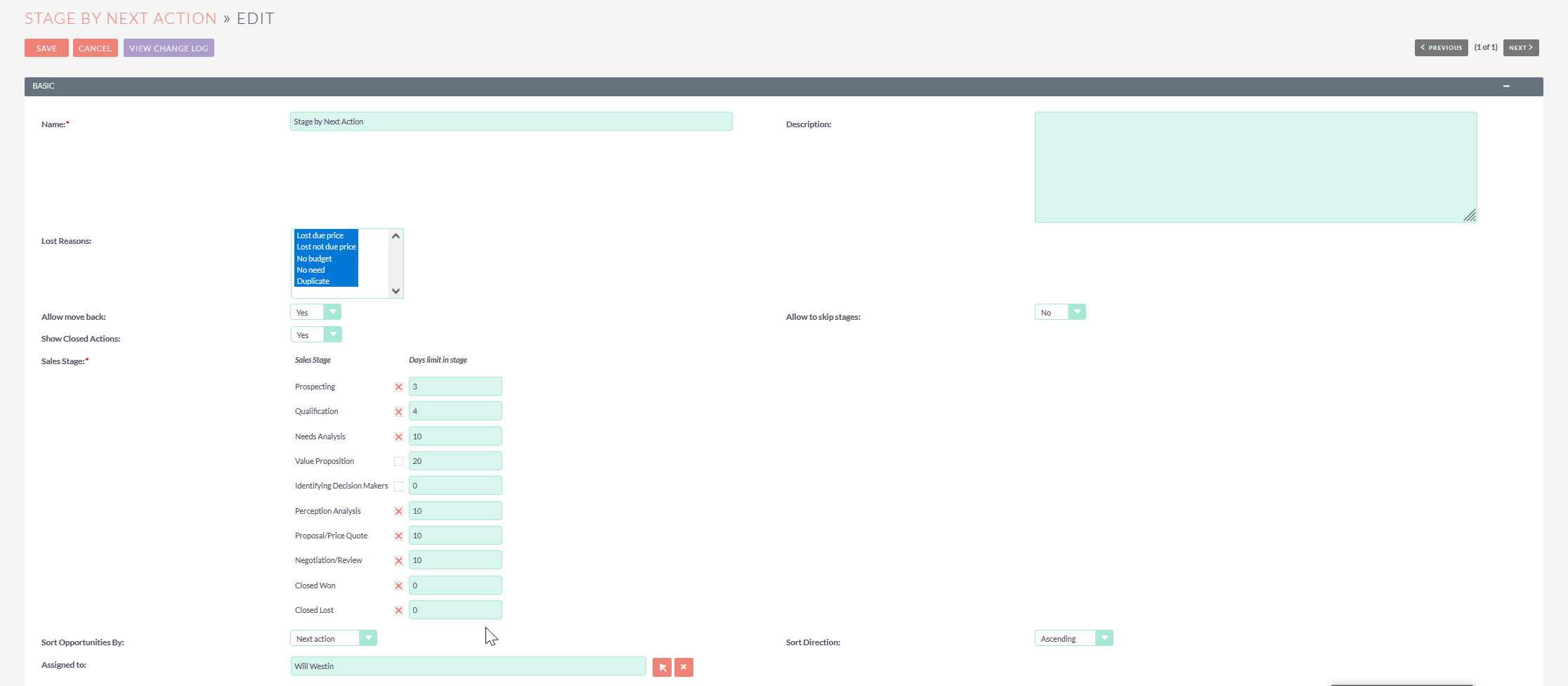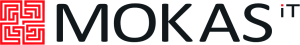KEY FEATURES:
ALL OPEN DEALS ARE ON YOUR DESKTOP - Opportunities in a Kanban view. DRAG & DROP - Easily changeable stages of sales. FEWER CLICKS ** - Easy manage and plan activities related to opportunities. **IDENTIFY - Find problematic Opportunities that need more attention. PREDICT AND ESTIMATE - Future sales amounts. GAMIFY OPPORTUNITY MANAGEMENT - Won and lost amounts are always visible. That make sales reps feel like competitors!
ALL OPEN DEALS ARE ON YOUR DESKTOP
SalesPipe can be displayed as dashlet in Home page
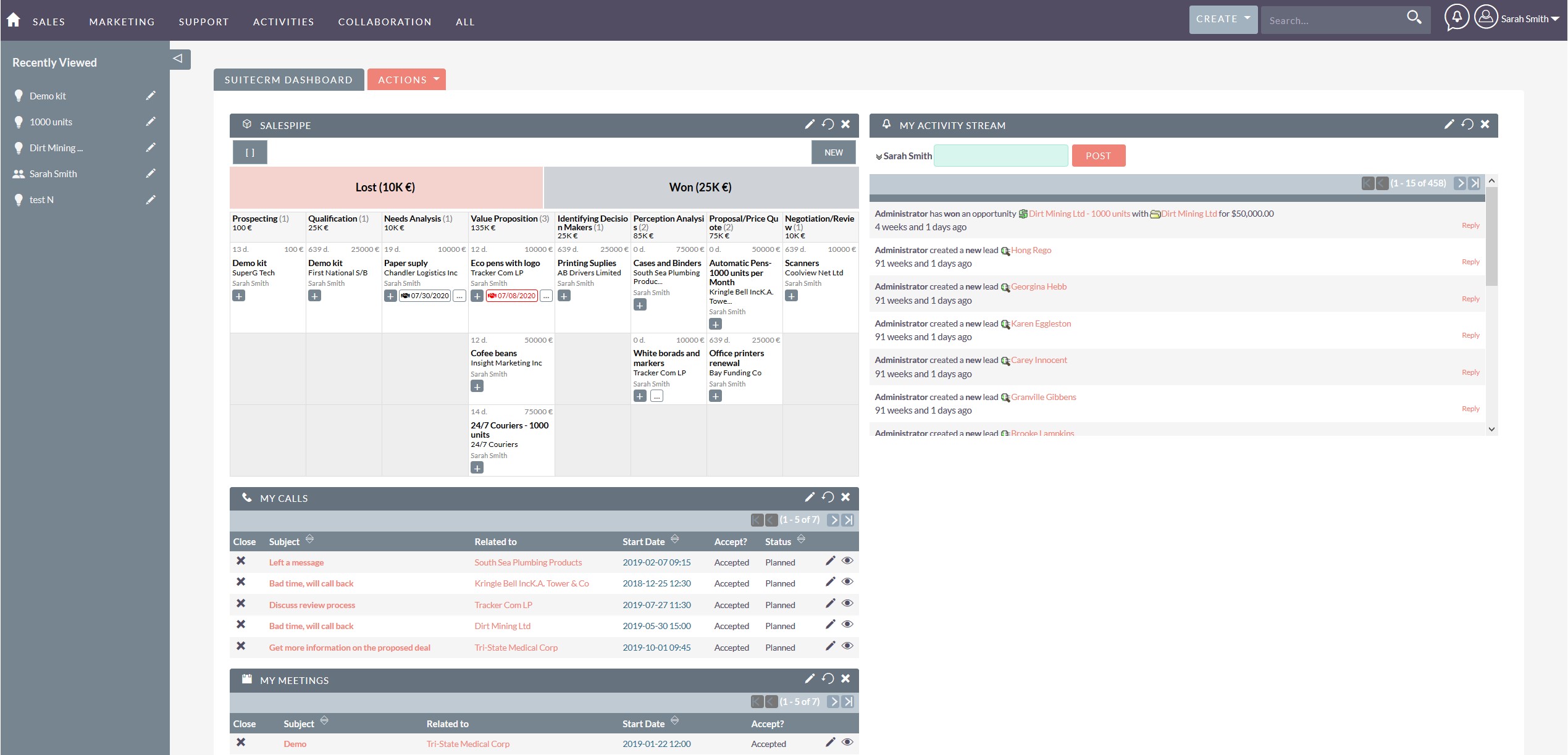
or View in Opportunities module.
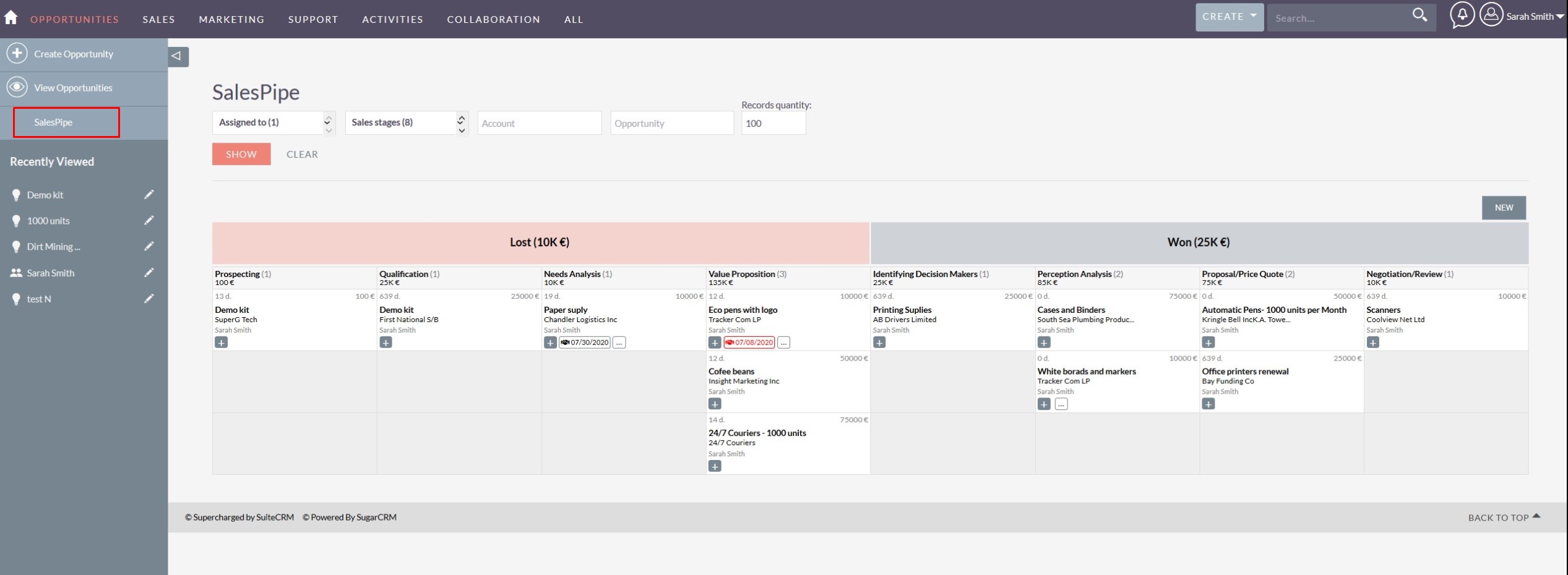
sales cards contain information such as: - Account name with an active link. - Opportunity name with an active link. - The amount of Opportunity is shown in the user’s currency. - Days in this stage. - Assigned username.
You could filter SalesPipe by: - One or more assigned users. - Account name. - One or more sales stages.
DRAG & DROP
Simple drag and drop functionality make the SalesPipe user's life easier. Using drag and drop, it is possible to: - Move from one sale stage to another. - Move an Opportunity to the win or lost position.
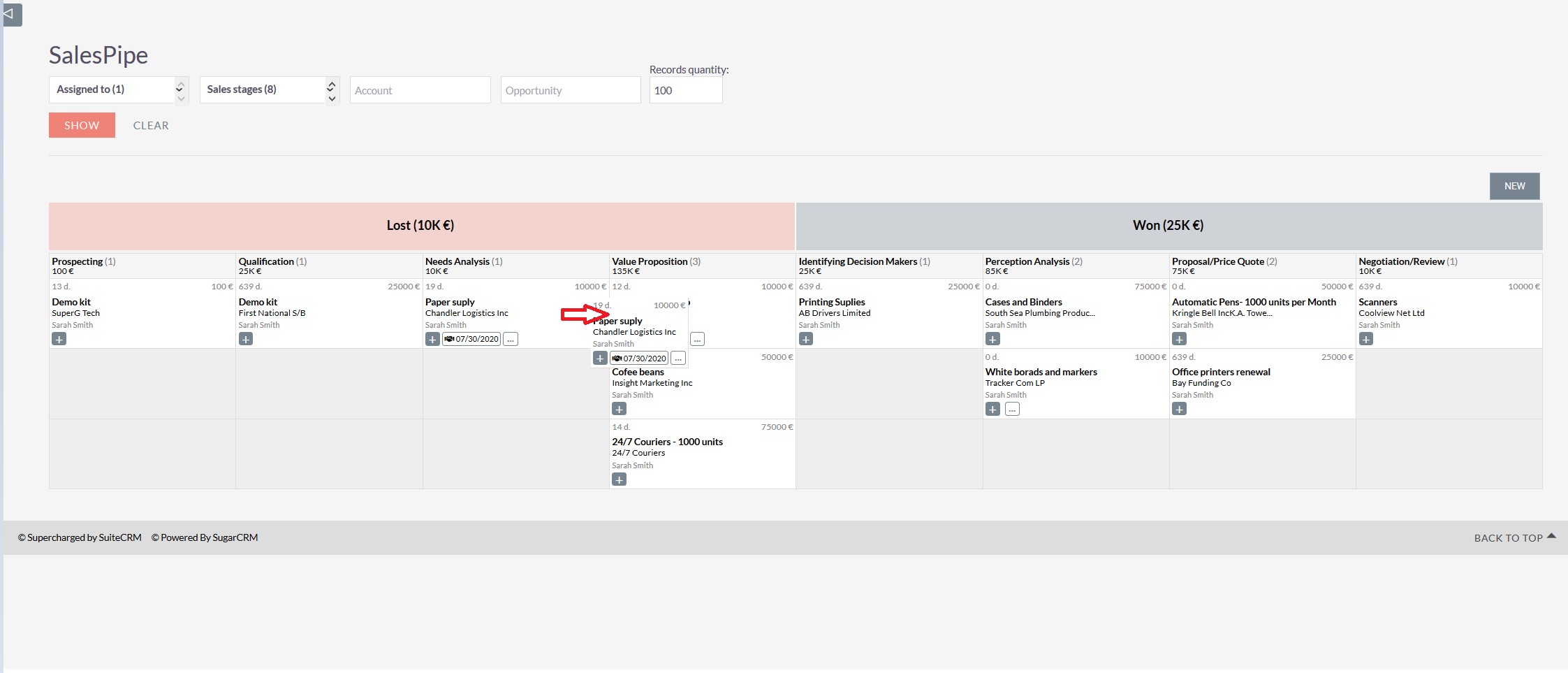
Files can be attached to Opportunities as notes by dragging them on the Opportunity card or adding them with the "+" button.
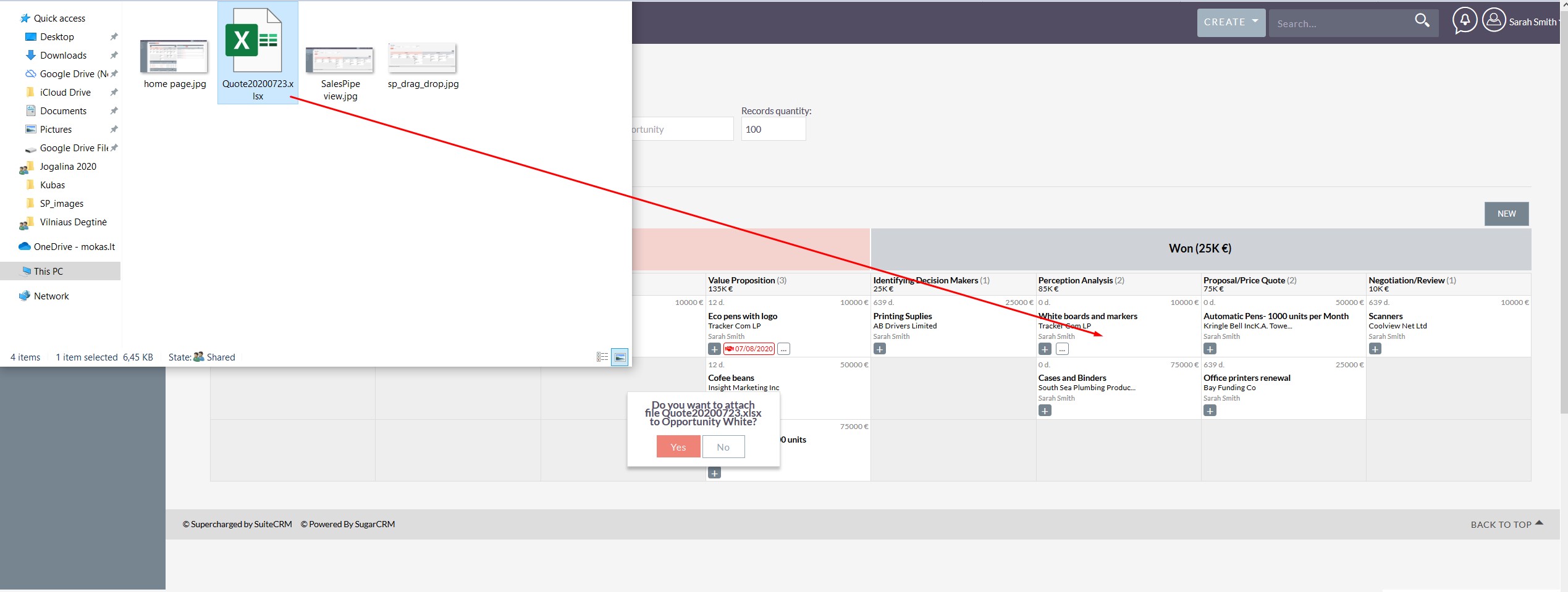
FEWER CLICKS
Plan and monitor activities related to Opportunities.
Experienced salespeople know that success accompanies those who are systematic and make a consistent effort. Planning and monitoring activities related to Opportunities help you plan your sales effortlessly. - Add to an Opportunity a related call, task or meeting in a few clicks directly from SalesPipe. - Detect Opportunities with unplanned or overdue “Next Actions”. - Go to any related action. - Close any related action.
Create activity
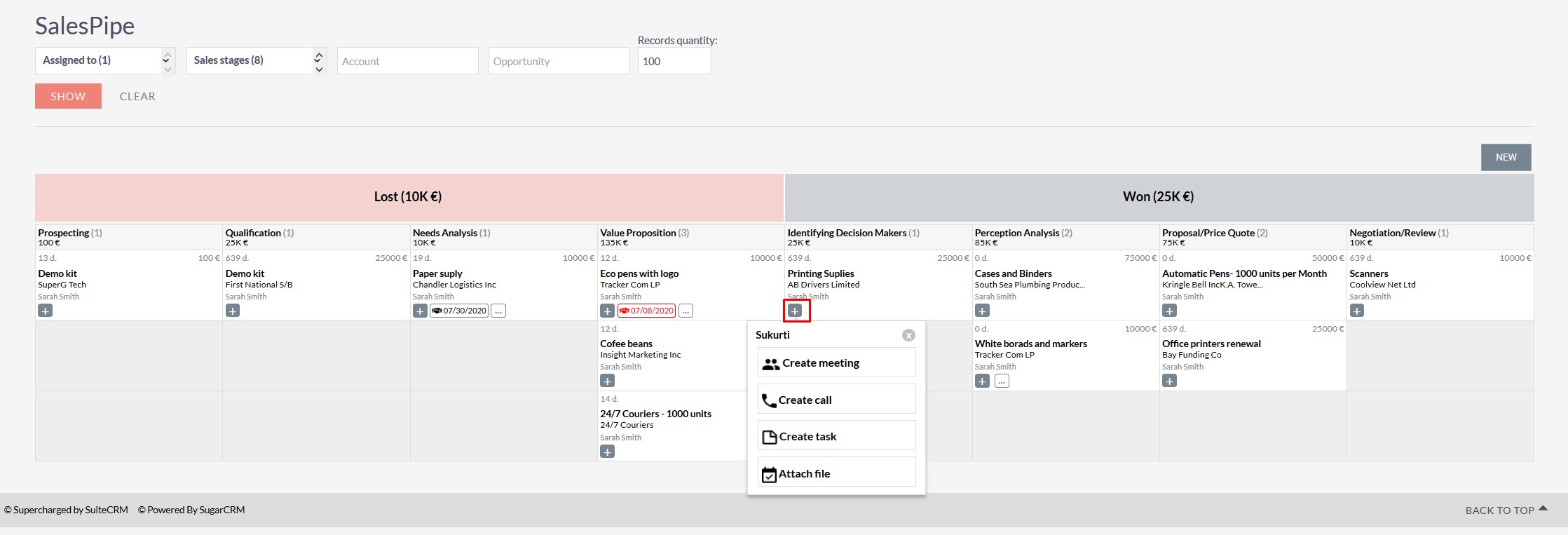
View activities
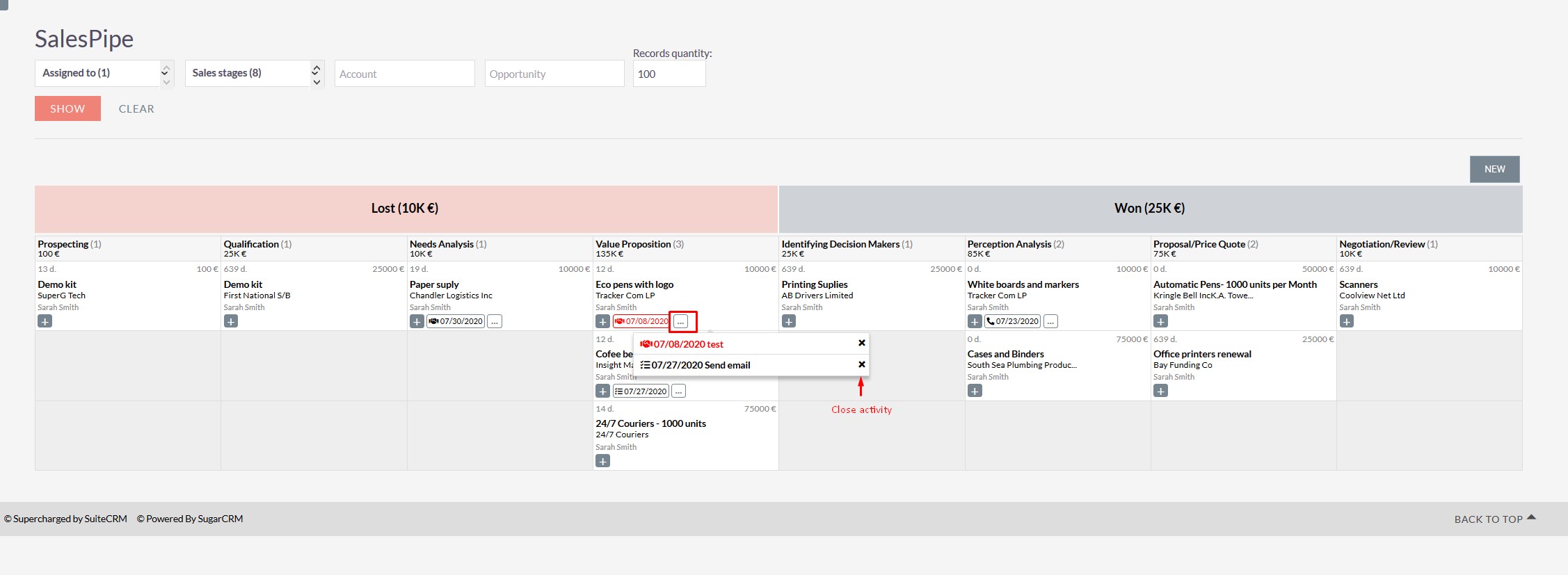
IDENTIFY - Find problematic Opportunities that need more attention.
SalesPipe suggests two ways of identifying problematic Opportunities: - Those that are staying in the current sales stage significantly more days than others and - Those with no “Next Action” or the “Next Action” is overdue.
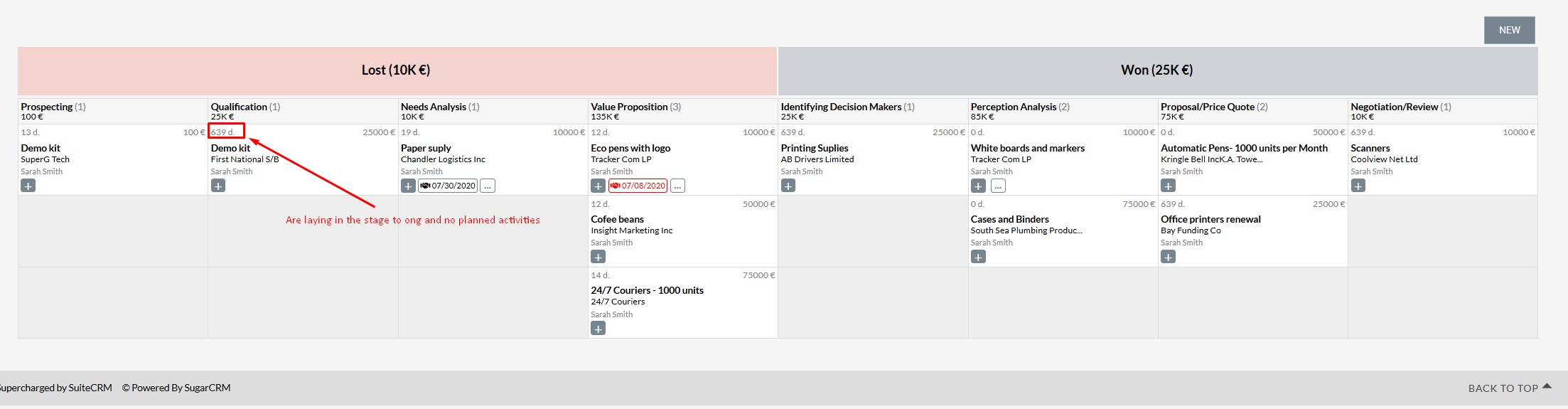
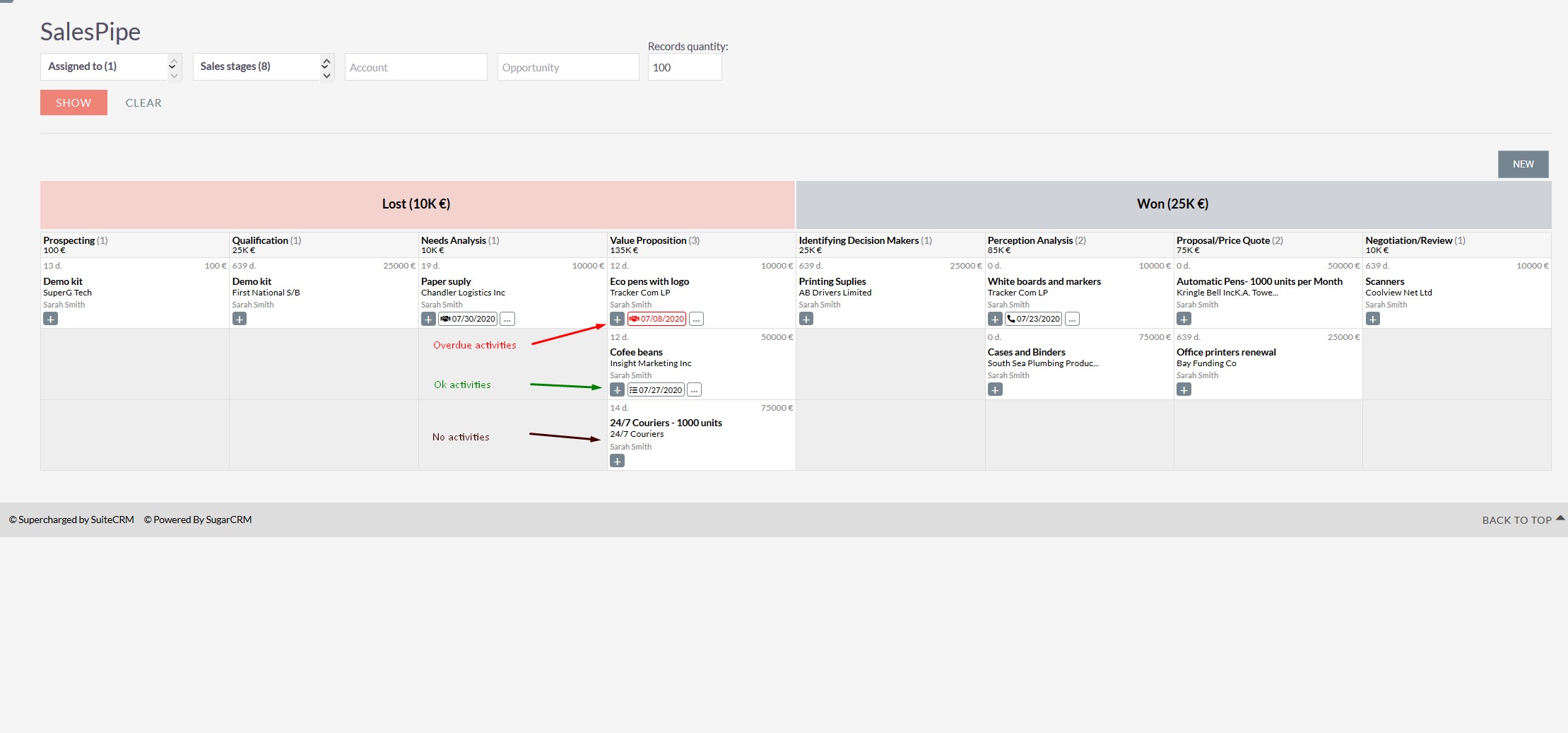 Both criteria can be used separately or in combination. If an Opportunity flows from stage to stage and has no planned activities, that may be fine. But if it stays in a current stage for a long time, it must be closed as lost unless the next action is entered.
Both criteria can be used separately or in combination. If an Opportunity flows from stage to stage and has no planned activities, that may be fine. But if it stays in a current stage for a long time, it must be closed as lost unless the next action is entered.
PREDICT AND ESTIMATE
** Monitor Sales Health by Tracking: ** - The total amount of open Opportunities in each stage. - The total quantity of open Opportunities in each stage.
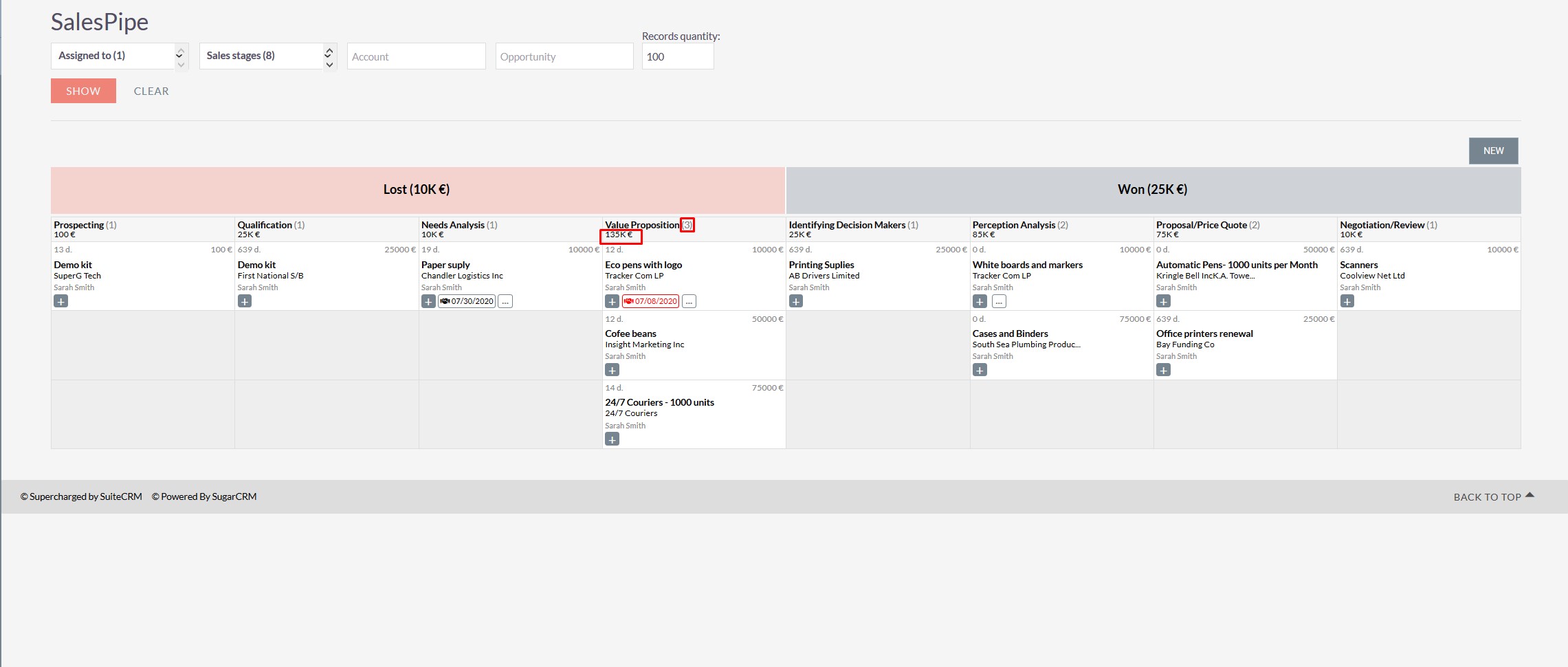
To have enough closed deals in the future, you need to have enough open Opportunities in the earlier stages.
GAMIFY OPPORTUNITY MANAGEMENT
The sales amount is available to view anytime: - Showing the amount of won Opportunities during the current month. The number of lost Opportunities is displayed as well. - You can check these amounts by clicking on them - a detailed report of closed Opportunities during the current month is then displayed.
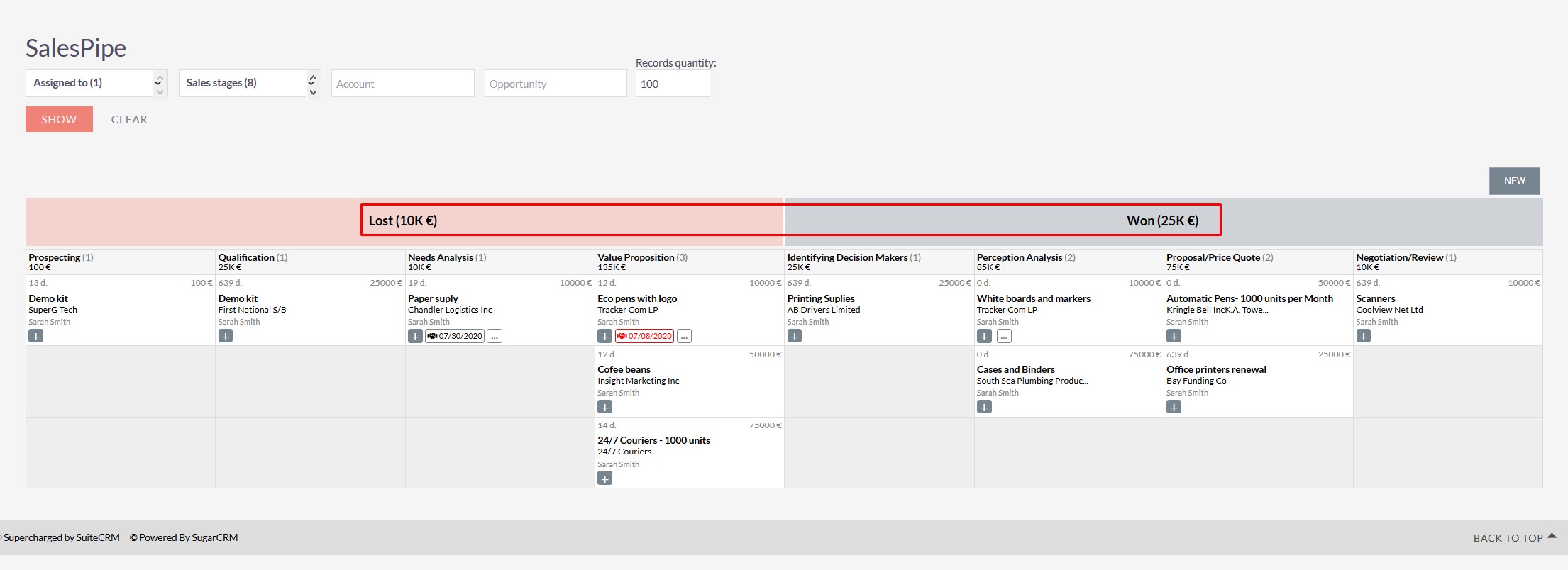
-Each time a salesperson closes an Opportunity, the total monthly amount changes. This empowers them to succeed.
POWERFUL ADVANCED CONFIGURATION ABILITIES
Users who need more advanced sales funnels configurations can create custom sales pipes and setups: - One or more sales pipes with different or overlaying sales stages. - Limit the number of days an Opportunity can stay in a stage. Overdue Opportunities are shown in red. - Choose from a list of lost reasons when the Opportunity is dragged to the “Lost” button. - Other advanced sales funnel configuration options include allowing or disallowing jumping over stages and whether to allow users to drag Opportunities back. Show or hide closed related calls, meetings, or tasks. - Order columns by Days in stage, Create date, Close date, Amount or by Next Action.