The solution for your Magento store. The new SuiteCRM Magento bridge lets you integrate and access all the major features of Magento allowing your accounting and sales teams to have a complete view of your customers and orders within Magento right from SuiteCRM.
Installation Guide
This Addon is working on SuiteCRM Version greater than 7.11.0 and Magento 2. X Default Version.
For the Magento extension, we have provided you a link on the user guide section. you can download the Magento extension with the installation documents from there. for more information review the FAQ page.
1. Composer Install
First, you need to Install the Composer on your server.
2. Permission
Give permission to your CRM(664)
3. Public and Private Key
Generate public and private keys as per the below screenshot.
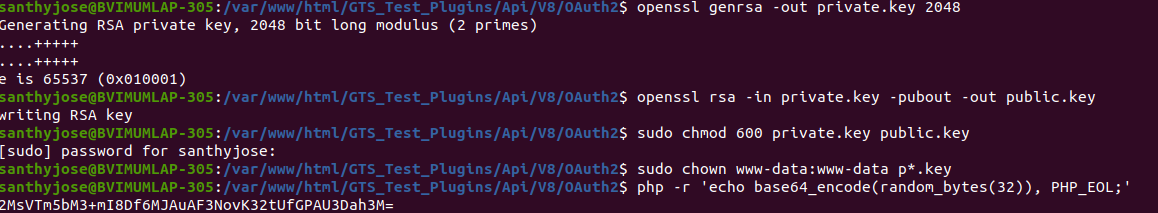
For More Information, you can follow the below link.
https://docs.suitecrm.com/developer/api/developer-setup-guide/json-api/
Copy the generated key and paste it in config.php 'oauth2_encryption_key' variable
4. Generate Credentials
Generate client credentials - client id and client secret . By clicking on OAuth2 Clients and Tokens
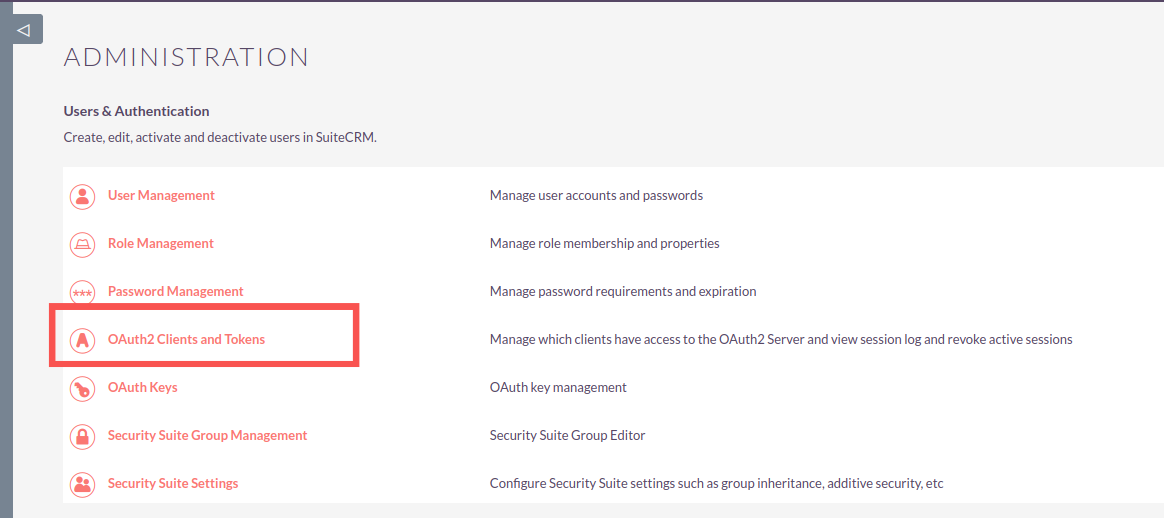
Go to the option "New Client Credentials Client"
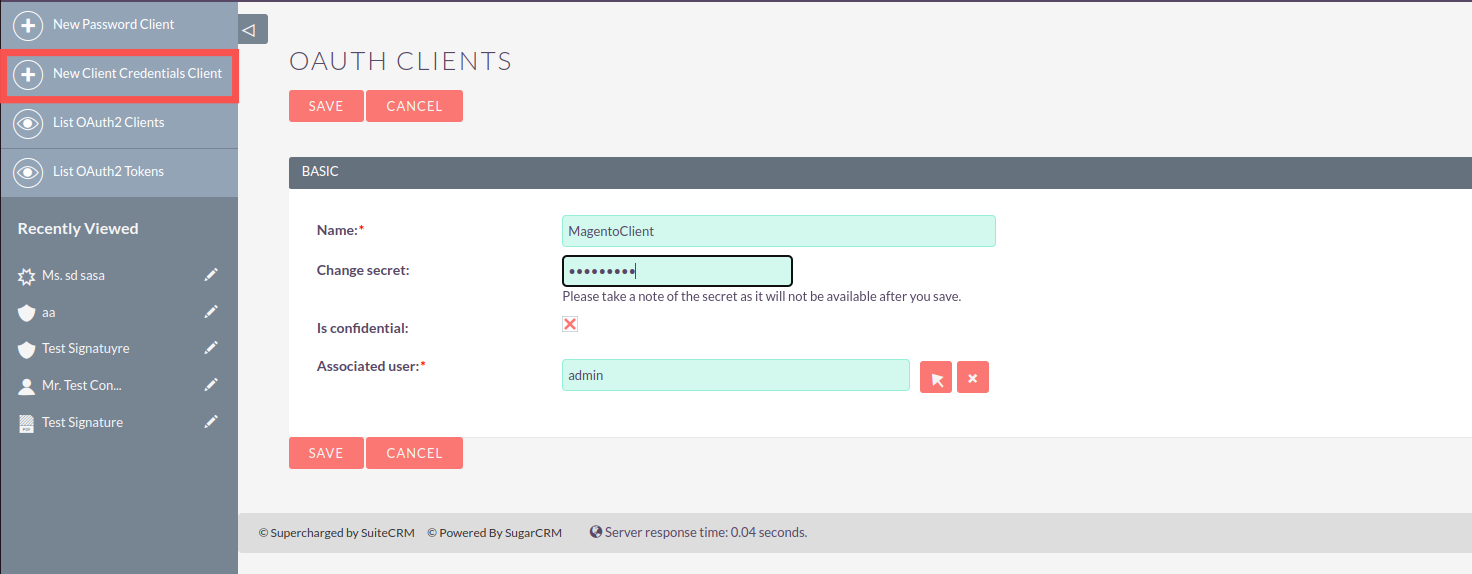
Once you save the above page, you can see the below page.
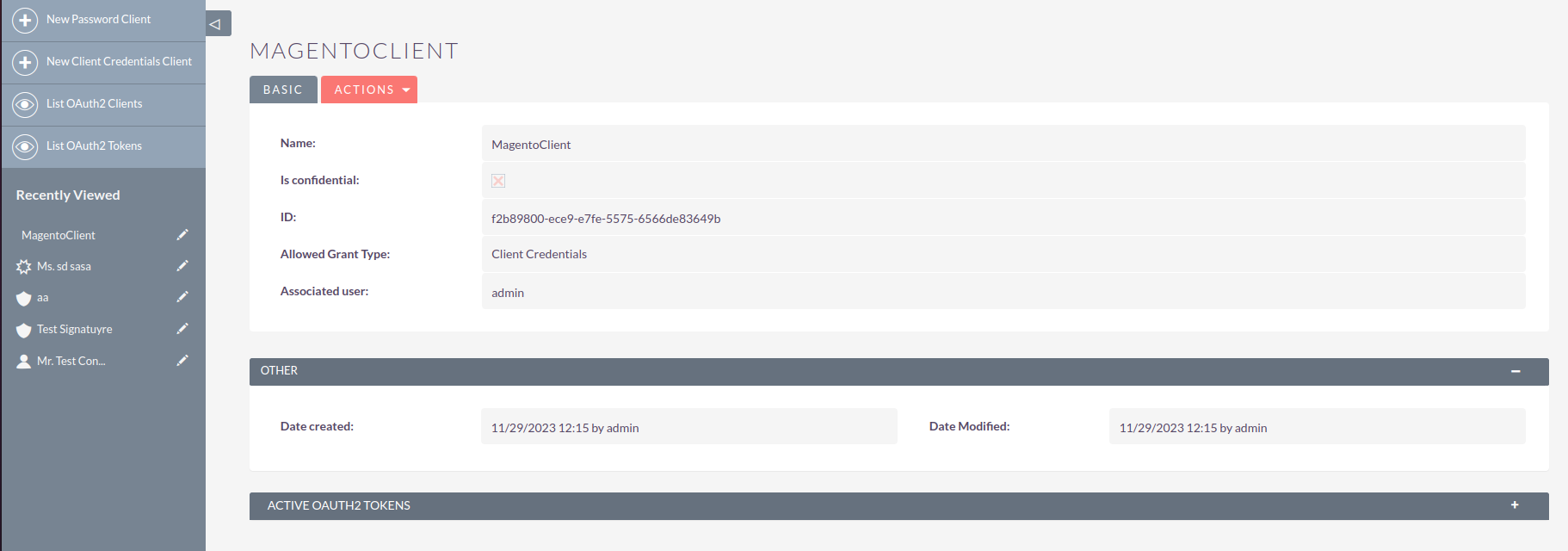
5. How to install it?
Navigate to Admin > Module Loader and select the zip file, that you would have received upon the purchase. Follow the installation process and then do repair and rebuilt.
6. Verify Valid CRM Token via Postman
Once you get a valid response with a valid access_token value then please proceed with product sync up.
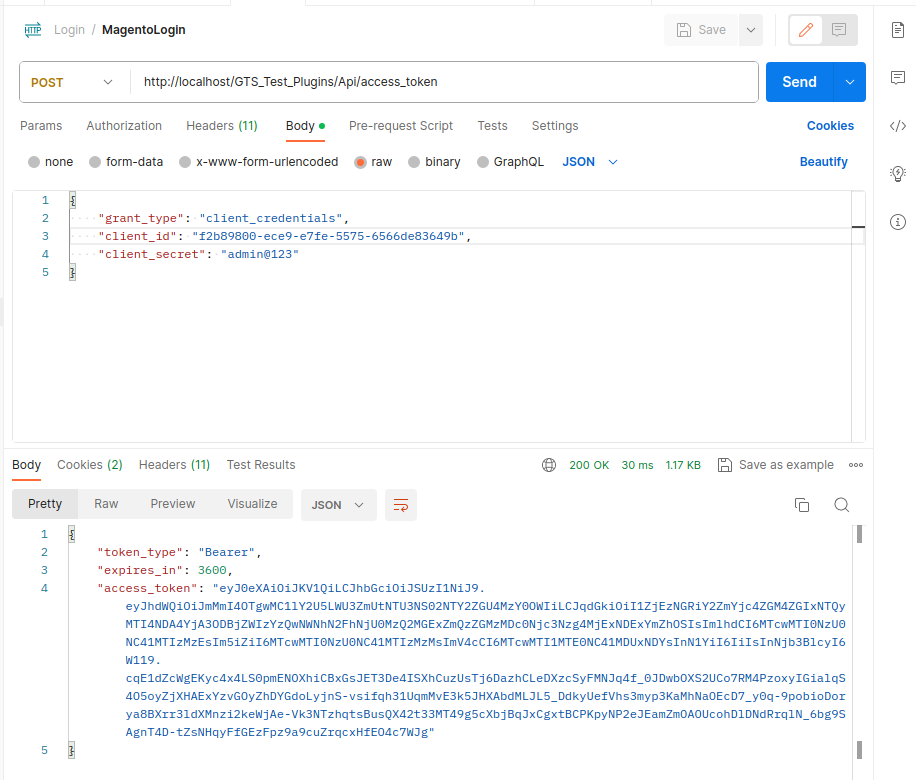
7. Sync Up
Go to Administrator and you can see Magento Sync Up Option.
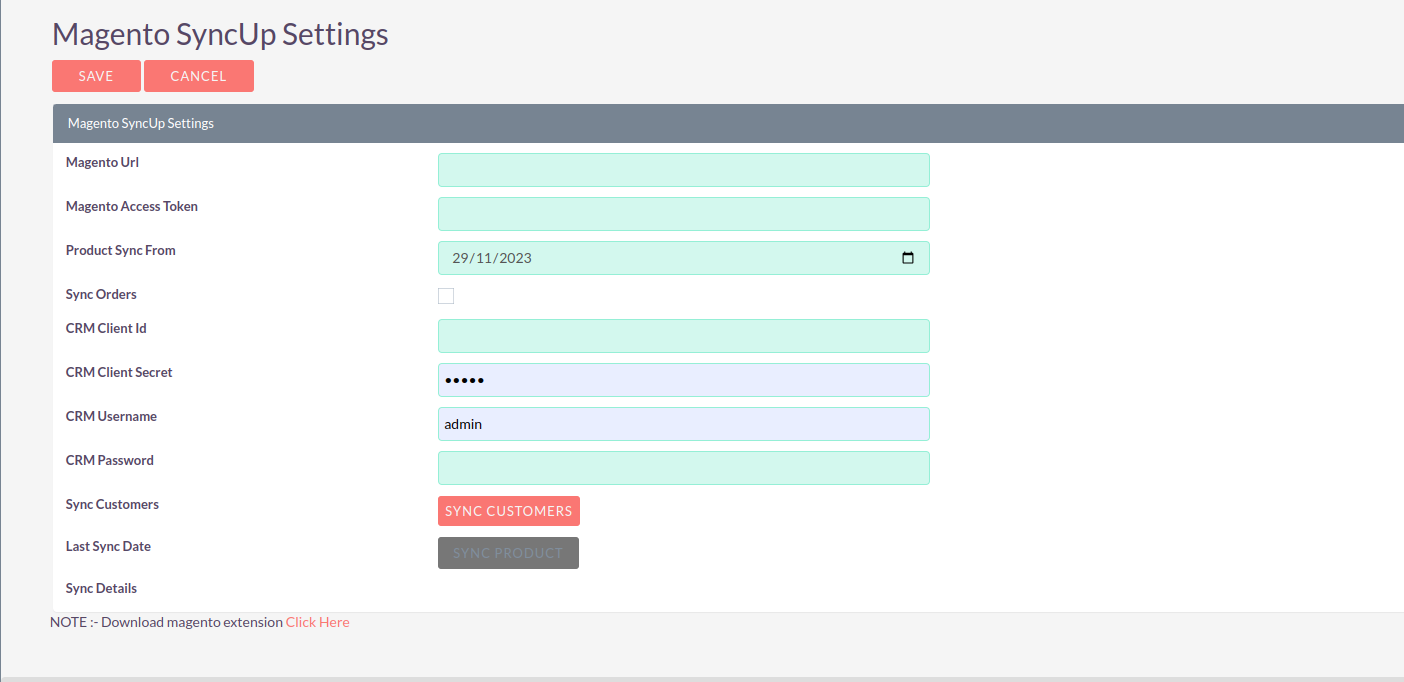
8. Setup
Once you click on that option, you need to set up the Magento URL and Access Token which you got from the Magento system. Reference Page
NOTE: You add the access token as "Bearer token_key". Example "Bearer 7698yhkjvgdfutgdkabvhdgyutr5487" Also, don't add an extra "/" after Magento URL. It should be https://magento_site_url.com
client_id and client_secret field values you got from Step 4.
Please note that the username and password are the CRM login username and password.
9. Sync
Need to click on Sync customer and Sync Customers. Order will be synced only if scheduler is running in your system.
10. In order to run SuiteCRM Schedulers, edit your web server user's crontab file with this command:
sudo crontab -e -u www
And add the following line to the crontab file:
* * * * * cd (Root Folder Path); php -f cron.php > /dev/null 2>&1