The solution for your Magento store. The new SuiteCRM Magento bridge lets you integrate and access all the major features of Magento allowing your accounting and sales teams to have a complete view of your customers and orders within Magento right from SuiteCRM.
Get Magento Integration Details
Step 1: Go to System -> Integrations Menu.
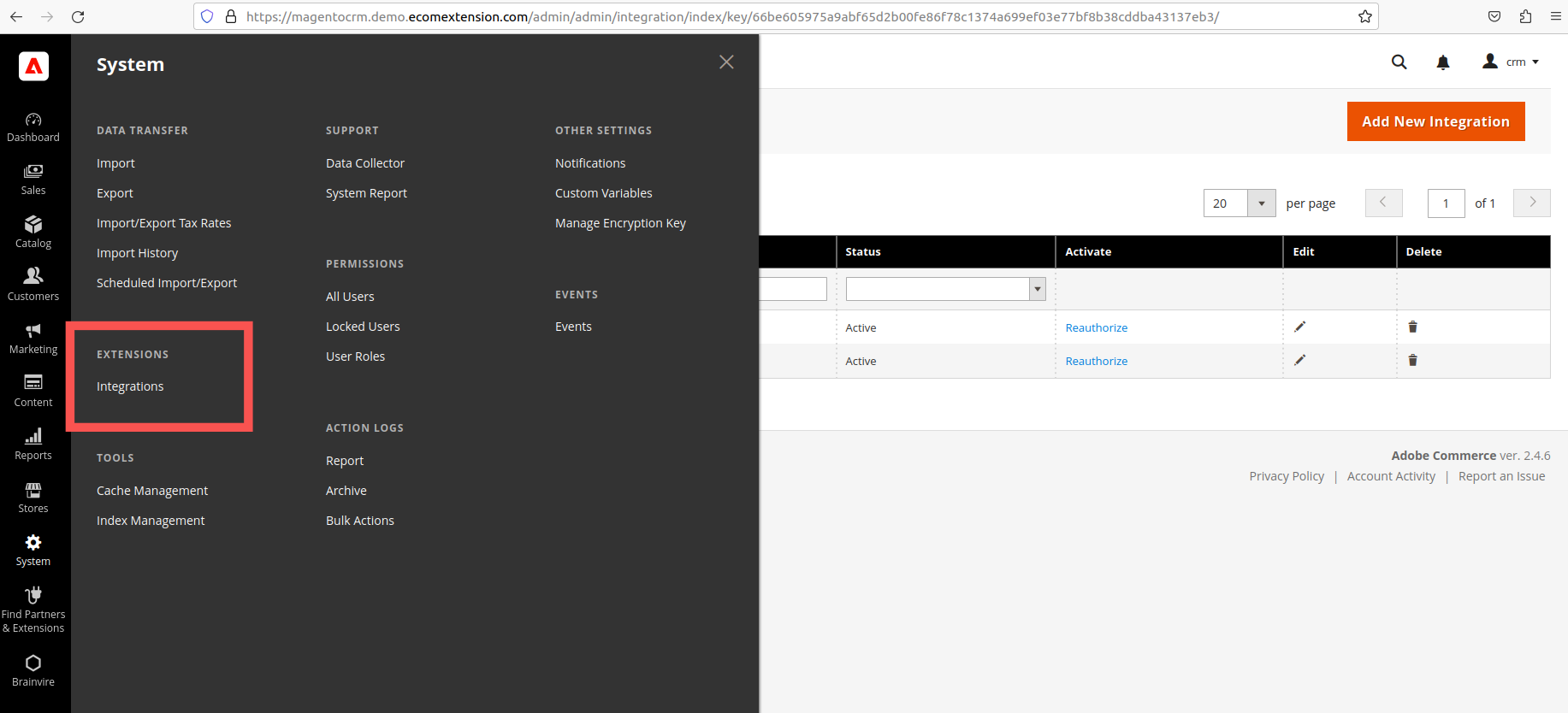
Step 2: Click add new integration to open a new integration form.
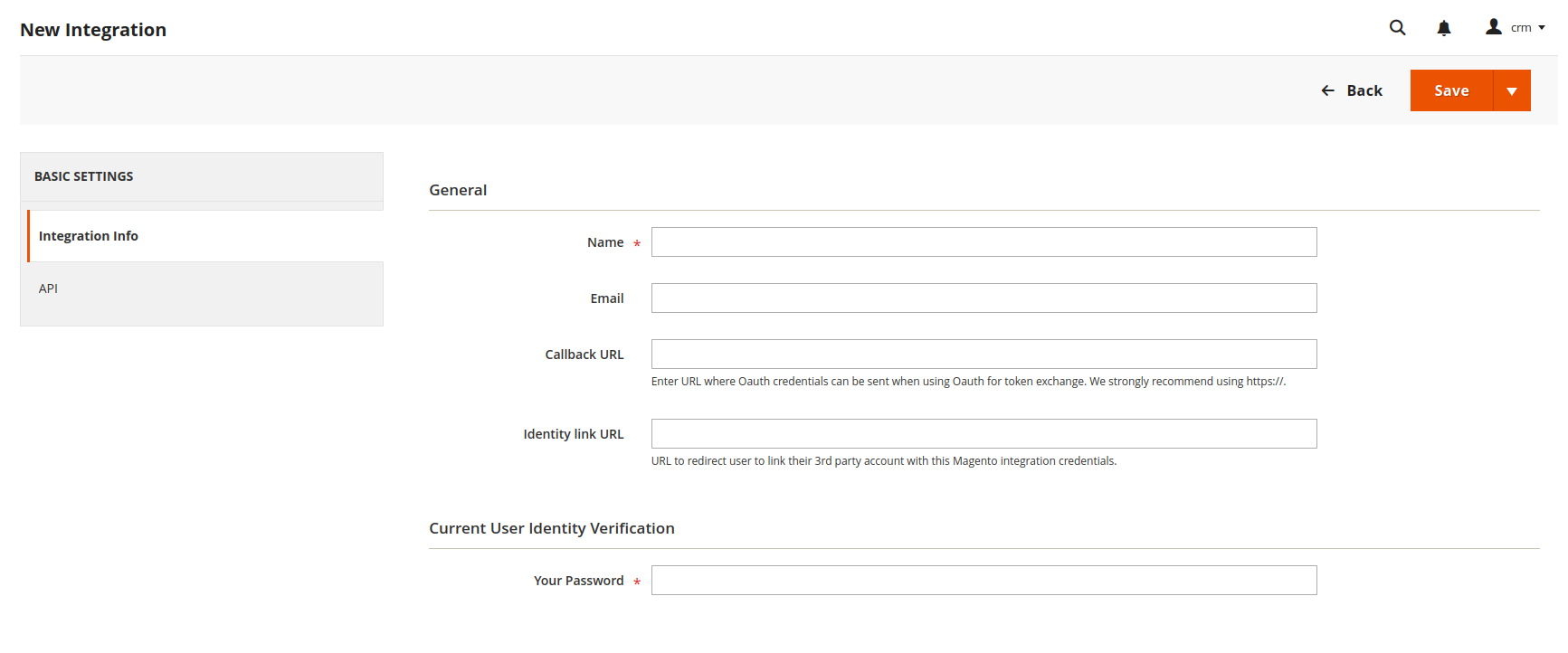
Step 3: Enter the integration name as the form in the above picture.
Step 4: Grant access to the API resources.
NOTE: Give all permission once related to products, customers and orders module
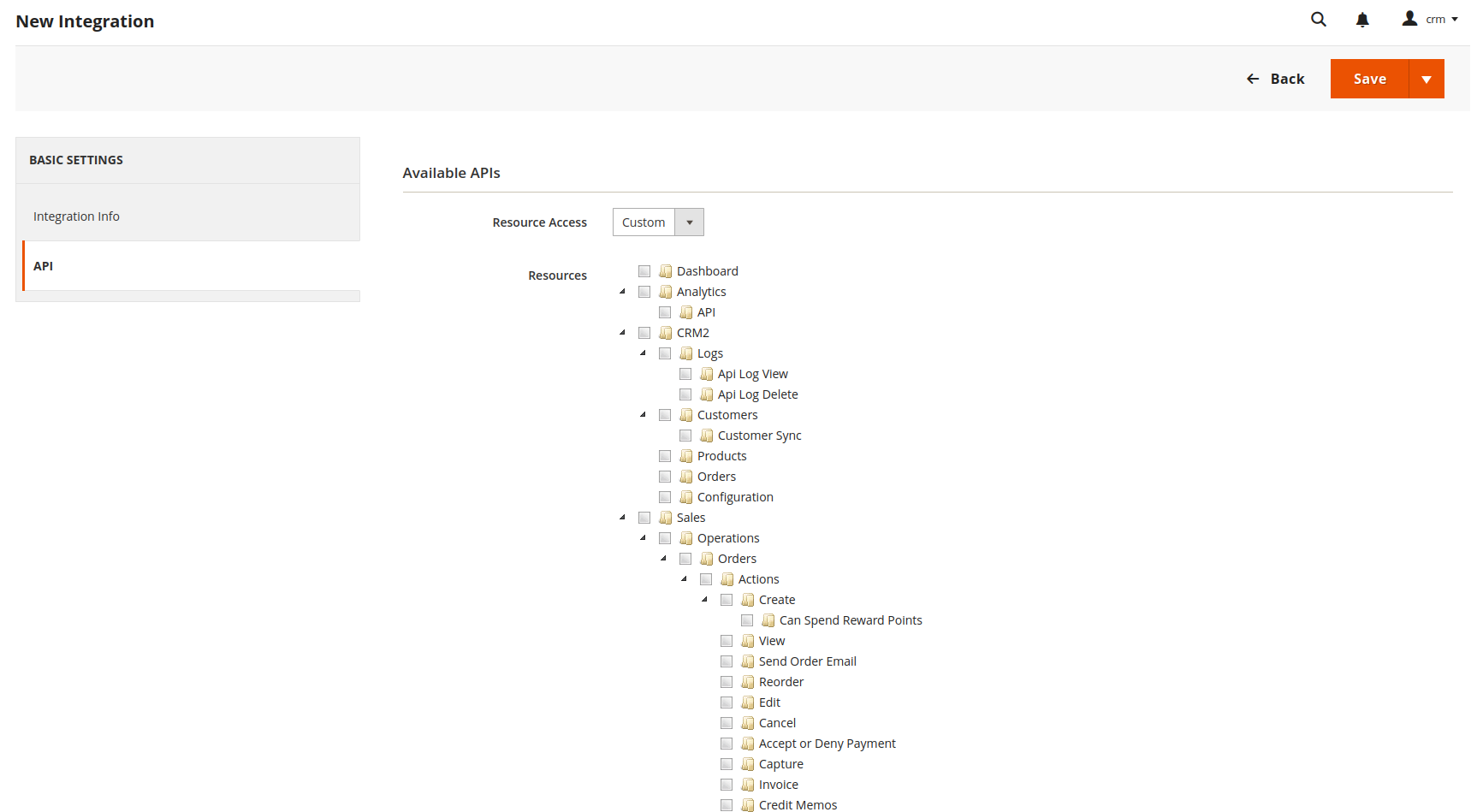
Step 5: Save to create a new consumer public & secret keys for integration.
Step 6: Activate integration for creating an access token for the external application.
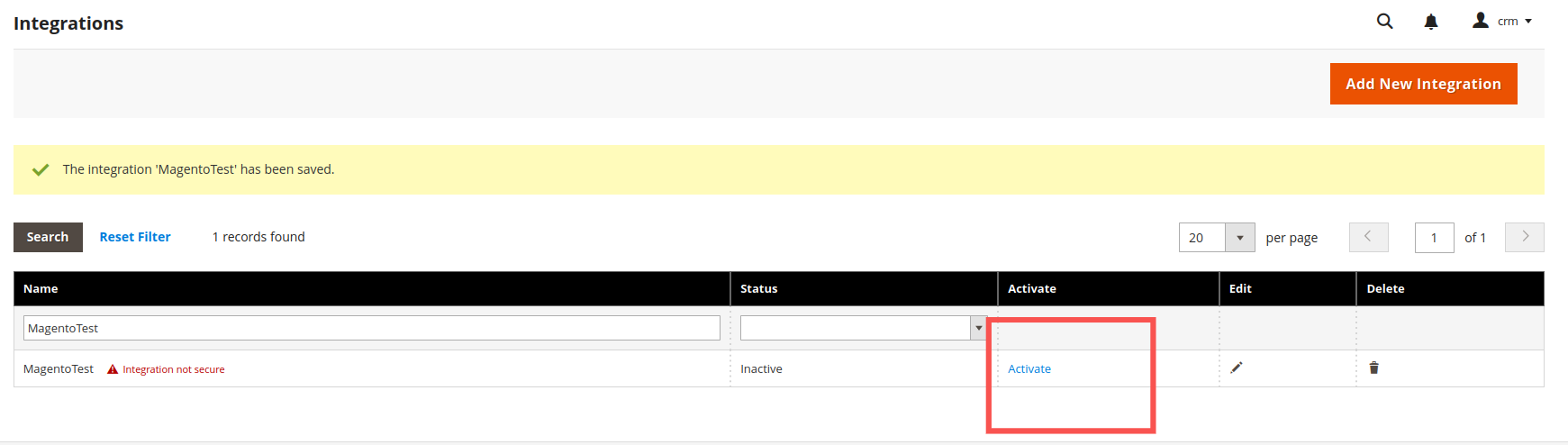
After activating, we can see the integration detail in the picture below.
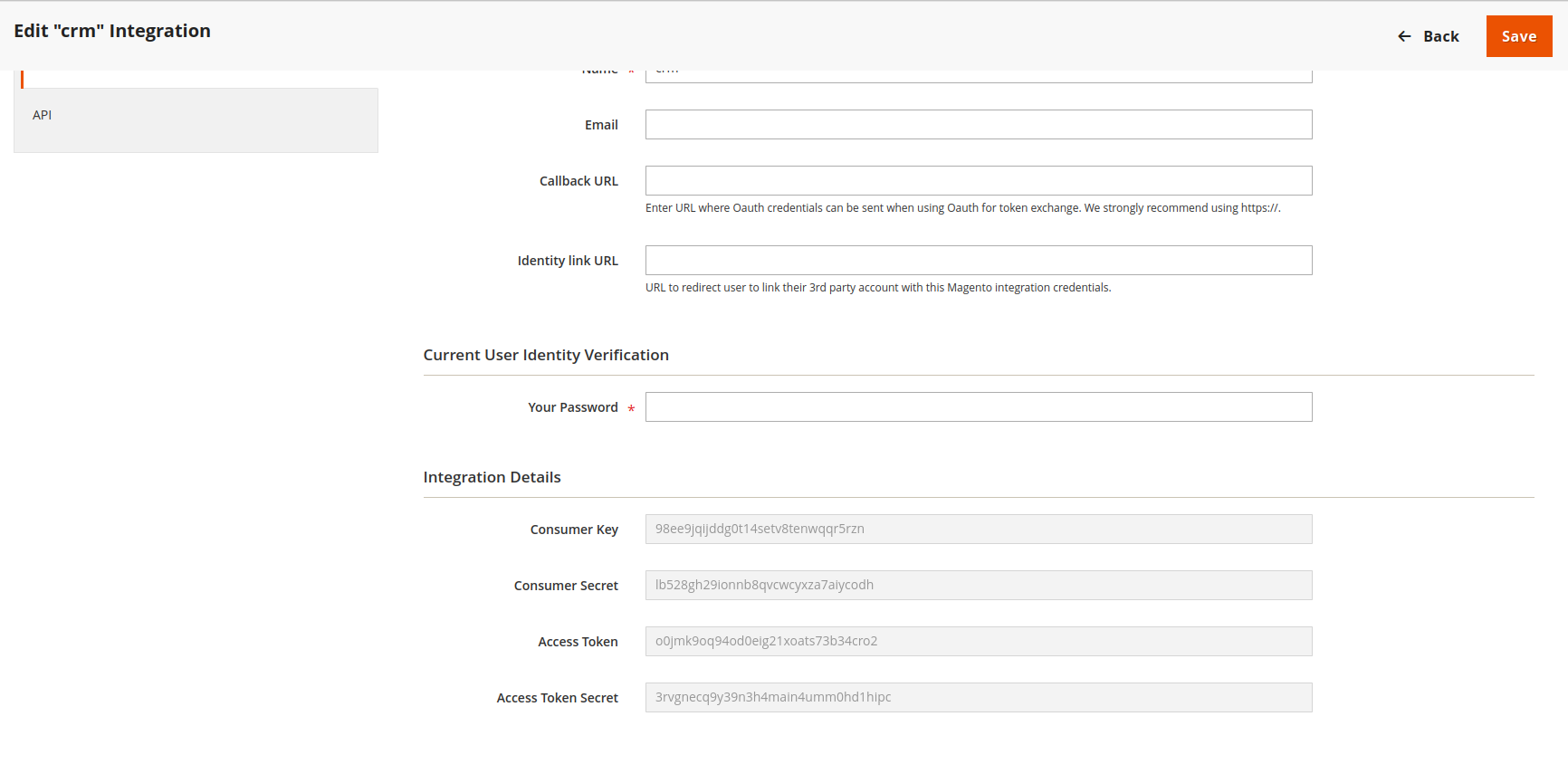
After being generated, the access token can be used by any API test tool (such as Swagger or Postman) or any third-party application.
The example below is a simple API request for retrieving all the subcategories under the default root category of the Magento 2 sample database.
curl -X GET "https://{{your_magento_url}}/rest/all/V1/categories?rootCategoryId=2&depth=1" -H "accept: application/json" -H "Authorization: Bearer 9qe33ln9ff7xfpkkzkat9tq2ekbx13cy"
Test if API on postman:
GET Method: https:///index.php/rest/V1/customers/search?searchCriteria[sortOrders][0][field]=email&searchCriteria[sortOrders][0][direction]=asc&searchCriteria[filterGroups][0][filters][0][field]=updated_at&searchCriteria[filterGroups][0][filters][0][value]=dd-mm-yyyy&searchCriteria[filterGroups][0][filters][0][condition_type]=gteq
Authorization: Bearer access_token_key