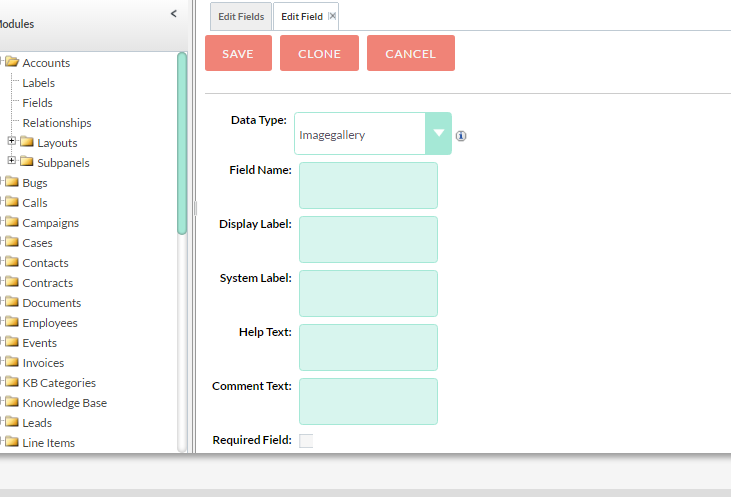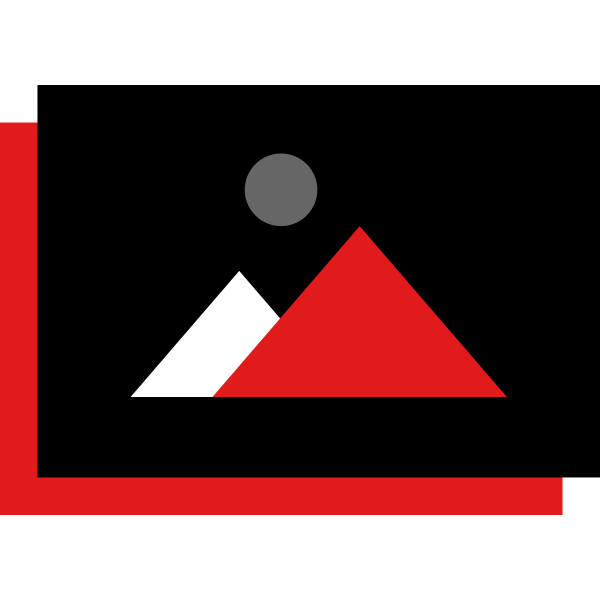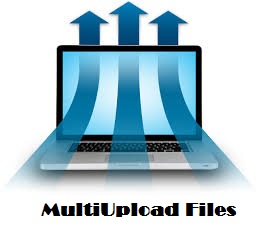Galleria - Image Gallery for uploading multiple images and viewing them as sliding images gallery
Installation Guide
Installing the Add-on
Install works the same as most of SuiteCRM module. Download the zip file from your Downloads page then install using Module Loader within SuiteCRM.
1. [Step 1]
Download the zip from SuiteCRM Store. Login to your CRM and navigate to Admin->Module Loader.
2. [Step 2]
Upload the zip file and click on Install. Go through the installation wizard till its complete.
3. [Step 3]
Run repair and rebuild and verify the install by navigating to any module in Studio and click Add Field. You will see Imagegallery option in Data Type list.