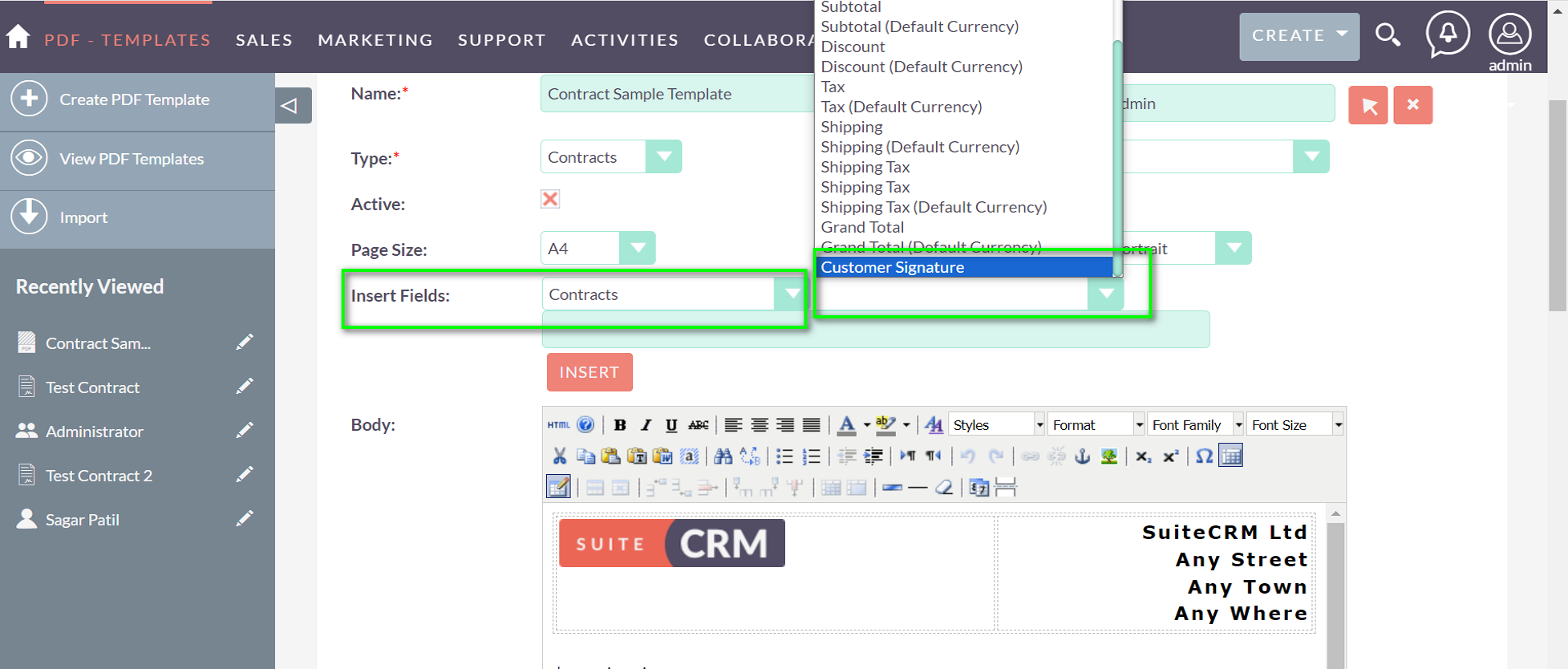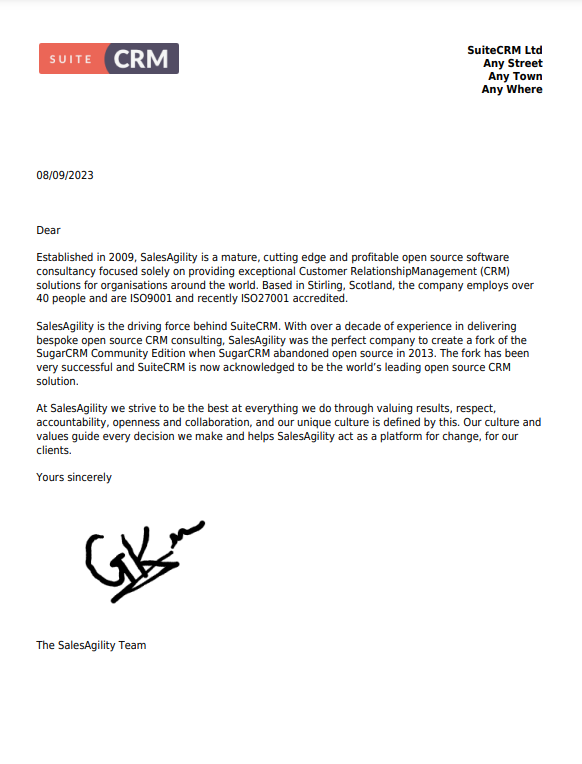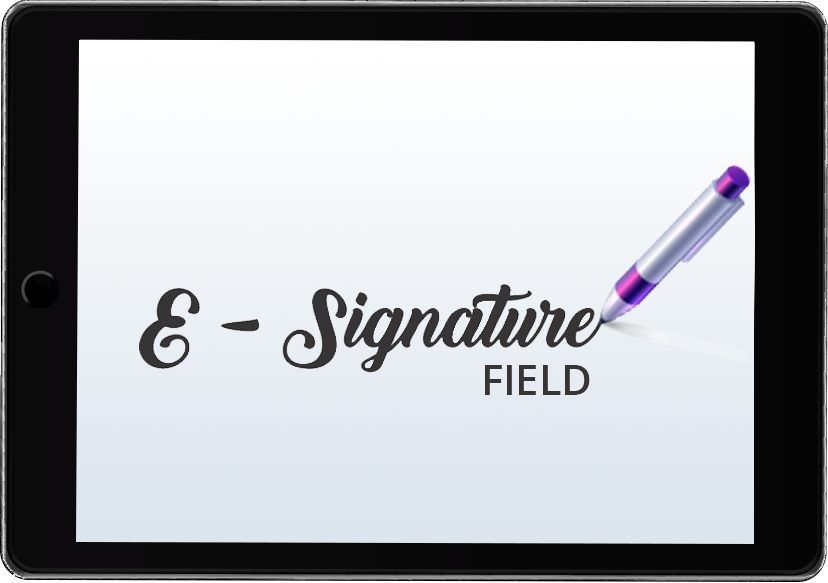Electronic signatures provide a binding way to authenticate a document. We have simplified this in SuiteCRM with an easy-to-use electronic signature capture and embed tool. You can use the E-Signature Field add-on in any default module of SuiteCRM.
Admin Guide
1. Usage
You can see the custom field type in studio. Now you can go to any module from studio and you can create a custom field of type esignature.
.png)
2. Print as PDF
Additionally, you must manually add one code to the following file if you wish to add a signature to a PDF. modules/templateParser.php and AOS_PDF_Templates
Search for the following code
elseif ($field_def['type'] == 'image') {
$secureLink = $sugar_config['site_url'] . '/' . "public/" . $focus->id . '_' . $fieldName;
$file_location = $sugar_config['upload_dir'] . '/' . $focus->id . '_' . $fieldName;
// create a copy with correct extension by mime type
if (!file_exists('public')) {
sugar_mkdir('public', 0777);
}
if (!copy($file_location, "public/{$focus->id}" . '_' . (string) $fieldName)) {
$secureLink = $sugar_config['site_url'] . '/' . $file_location;
}
if (empty($focus->{$fieldName})) {
$repl_arr[$key . "_" . $fieldName] = "";
} else {
$link = $secureLink;
$repl_arr[$key . "_" . $fieldName] = '<img src="' . $link . '" width="' . $field_def['width'] . '" height="' . $field_def['height'] . '" alt="image" />';
}
}
And after this code add the below code for eSignature field in PDF template parser.
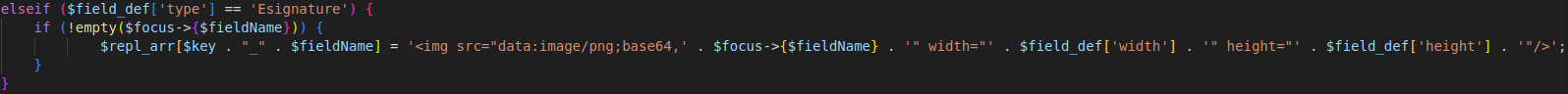
You can now print a document with an e-signature as a PDF by adding the E-signature field to the PDF template.