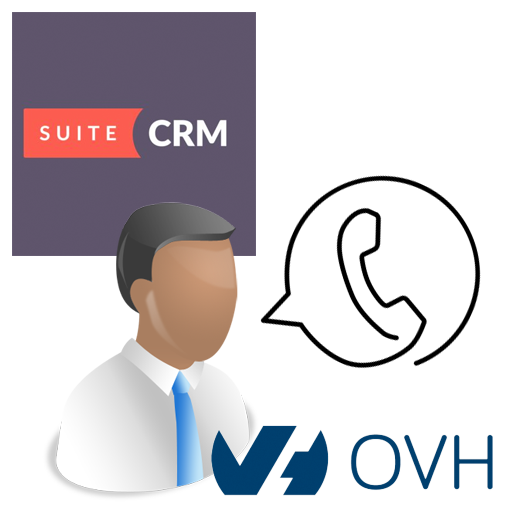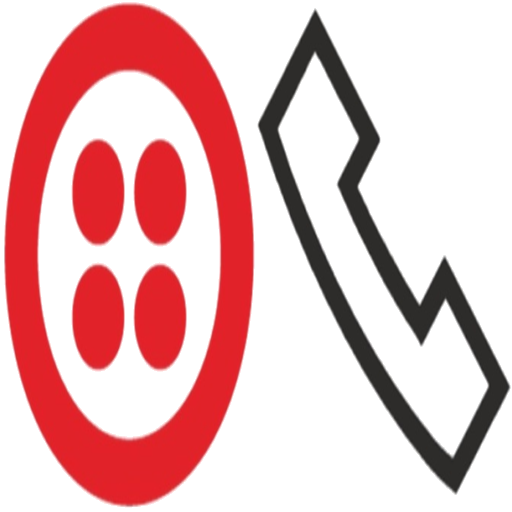Save time for your Sales Representatives and Teammates by linking your subscribed OVH VoIP offers with all SuiteCRM phone fields, allowing them to establish a connection with a contact with just a single click on the phone number! Requires a valid OVH Enterprise VOIP subscription.
User Guide
Using a Click To Call enabled user profile (connect as this user), open an Account, Contact (or any custom module where a Phone field is defined in Fields Definition)
For each Phone field (including custom ones) a new icon will appear next to the number :
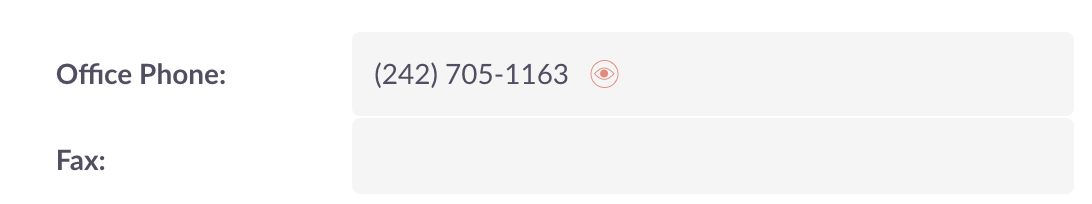
Click the icon to launch the call using : - the VOIP line defined in the settings by the administrator for this user profile - the number called will be the exact one recorded in the module : no country code inserted/replaced for now
Please note that OVH can bill additional fees according to your currently subscribed offer in particular for international calls and/or mobile numbers. Please refer to the OVH documentation about the Click 2 Call feature for more information (French)