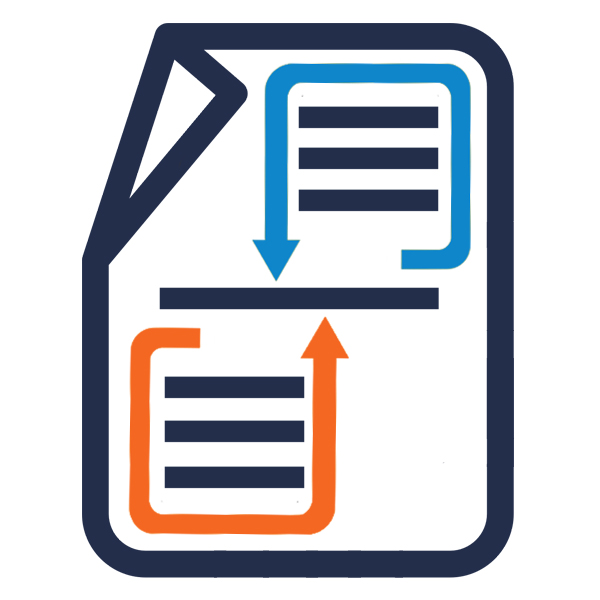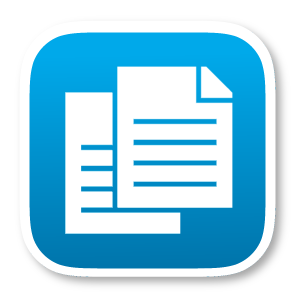DocParser creates PDF or MS Word documents based on any record and it's related data. DocParser can be used to merge information from any module into a presentation-quality document and create an MS Word and PDF documents. The parsed document can be downloaded from both the List view and Detail view. Now fully compatible with SuiteCRM 8.8.x +
FAQ
Can I create multiple templates for a single module?
Yes, there is no limit for template creation. You can create "N" number of template for any default or custom module. It will list out all the template related to that module when you are generating a document from detail view or list view of that particular module.
I am creating a template for meeting module, I would like to have signature against each attendee. Can I add a blank column for it?
Yes, there is an option while choosing relationship data You will have an option "Add Blank Column" with Label. and it will be added in a template. During parsing template, it will give you blank column for both generated pdf and generated word document. Additionally, there is an option to add Sequence no for parsed document.
Can I use available sample template as per my need?
Yes, You can use it. But we would suggest you duplicate the template from detail view of sample template and change template as per your need. So In future, if you need, you can use the sample template.
Can I generate CSV file?
No, You will have an option to download mail merged document in Ms word format or PDF format.
Can I use the different theme for different related module information?
Yes, You can choose a different colored theme from the option predefined theme. and also you can change color as per your requirement from WYSIWYG HTML editor.
I am trying to relate document from the detail view of the meeting, but I don't see a button on the column "Save to Documents", am I missing something?
No, You will have an option "Save to Documents" only when the parent module has a relationship with Document module.
I would like to send an email with mail merged document weekly to my customer, How can achieve it.
This is out of box requirement. But It can be achieved with additional customization. You can contact us for further detail at contact@urdhva-tech.com