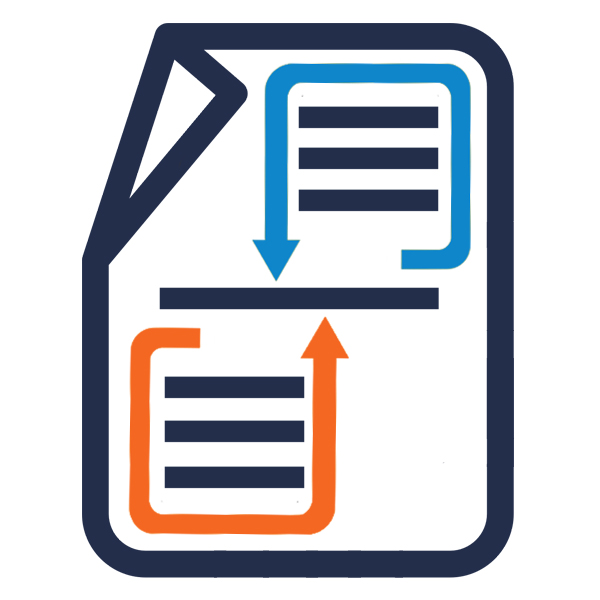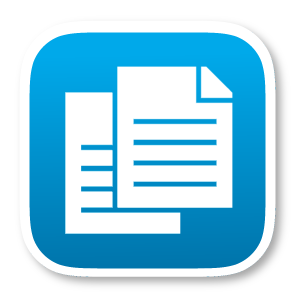DocParser creates PDF or MS Word documents based on any record and it's related data. DocParser can be used to merge information from any module into a presentation-quality document and create an MS Word and PDF documents. The parsed document can be downloaded from both the List view and Detail view. Now fully compatible with SuiteCRM 8.8.x +
Admin Guide
DocParser License Validation
1. Once the add-on is installed successfully, you have to provide a valid license. Go to Admin and access “DocParser License Configuration” link shown as below.
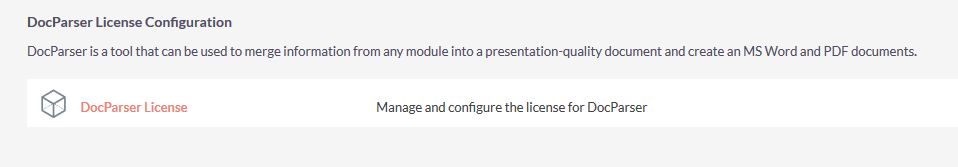
2. Provide the license key that you have received upon purchase and validate it.