Send and Receive Messages from Telegram Bot within SuiteCRM
Telegram Integration allows your SuiteCRM Leads, Contacts, and Opportunity records to send and receive messages with Telegram Bot from the CRM itself.
How a Customer Portal for SuiteCRM Improves Service and Support
For a business dipping its toes in streamlining its operations, SuiteCRM gives the most value. It is feature packed and built robustly, so users need not worry about things breaking, and they can get hands-on experience with using a CRM. Let’s look at some of the benefits of SuiteCRM to see how it can fit into a company’s workflow and make it better.
Try These 3 Engaging Automated Email Campaigns
It’s no secret that automated campaigns are one of the best ways to engage your subscribers and increase your reach. The team at Fanatical Labs will cover 3 excellent email campaigns you can start now to boost your marketing and increase sales.
Connect Your Outlook Emails with SuiteCRM Using Email Archiver
With the Email Archiver add-on, you can save all the emails you want in SuiteCRM and assign them to your Contacts, Accounts, Leads, and Opportunities. Use this extension without any user limits!
Introducing the SuiteCRM Integration with Microsoft Teams by Implicit, Inc.
Implicit's deep integration with Microsoft Teams turns it into an efficient and productive CRM collaboration platform. It enables your sales, marketing, and support teams to discuss CRM topics, gather information from colleagues in real-time, exchange ideas, and receive feedback.
Random Spotlight
-
Kanban View
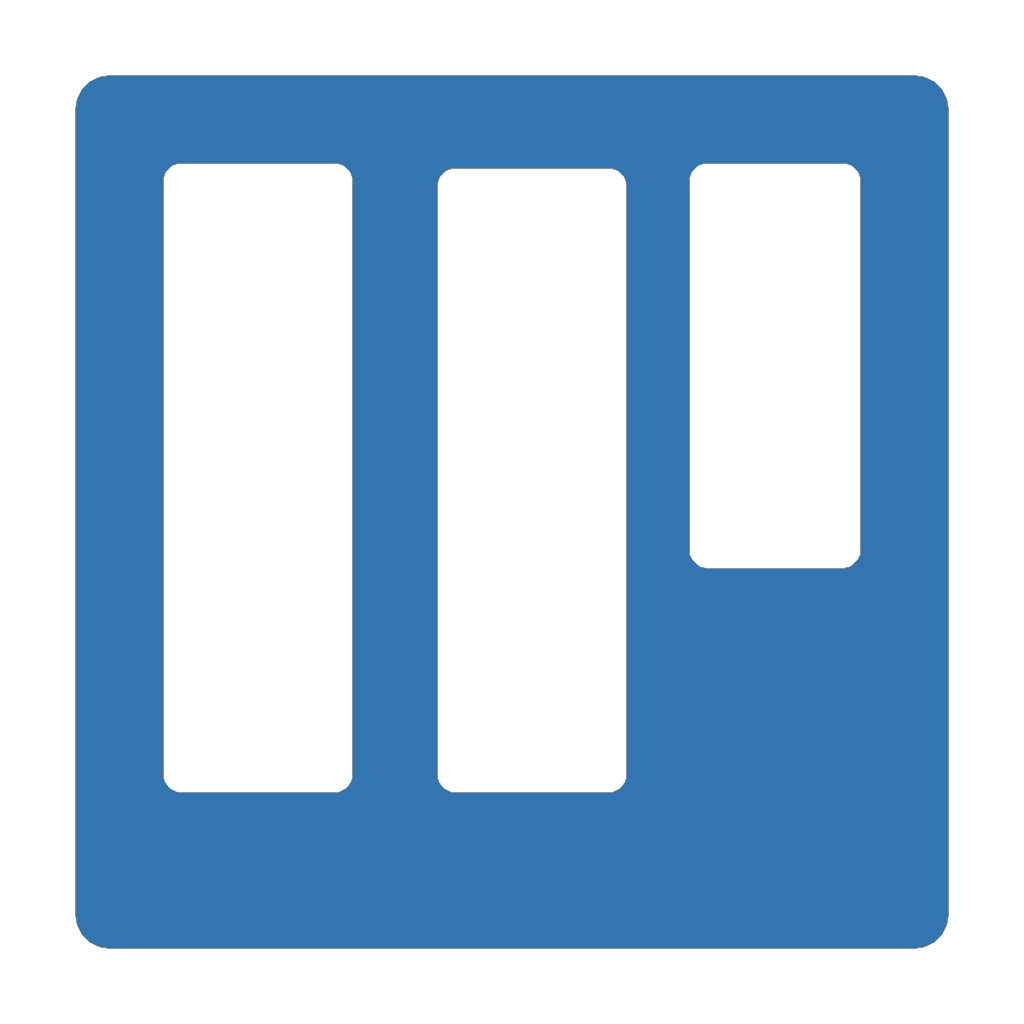
Visualize and manage your "work in progress" by dragging and dropping your records. Add a Kanban view for any SuiteCRM module. Great for sales pipelines, leads pipeline, account pipeline, support team boards, project management, and more.
-
Hide Empty Fields

Hide empty fields help user to focused on only those fields which is highly used or effective. Hide fields extensions increase usability of SuiteCRM application so user only focused on required fields of module.
-
Auto Generate Email Signatures for Users

The Idea Signature add-on automatically generates company email signatures for new SuiteCRM users, saving you time and eliminating the hassle of manually creating signatures for every new user account.
- Show more addons