Highlevel Overview
Are you having difficulty keeping track of important emails? Do you want to easily link email messages from your Outlook account to your CRM contacts? The Email Archiver extension by Activalink is perfect for recording important emails and keeping all relevant information in SuiteCRM. It’s compatible with Microsoft Outlook and Office 365 and consists of 3 parts:
- User's connection with their personal email
- Microsoft Outlook authentication
- Inbox for archiving emails
How it Works
Following set up, from the DetailView, click on access to Email Archiver.
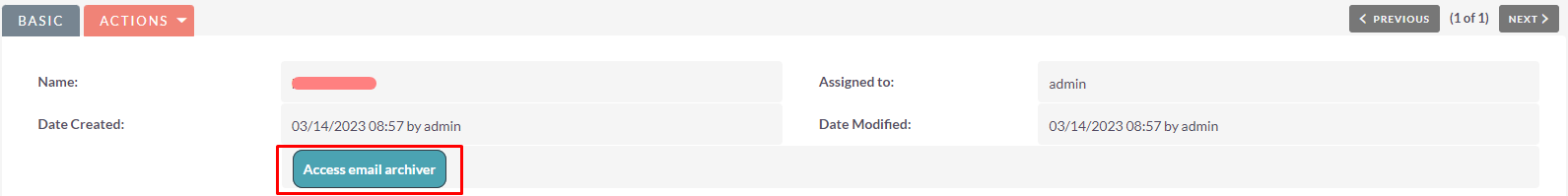
This will open a page where we can see the same emails as in the email.

From this screen, it is possible to select the emails that we want to register in SuiteCRM, and later we can relate them to Contacts, Accounts, Leads, and Opportunities.

Later, we select the module in which we want to archive emails.
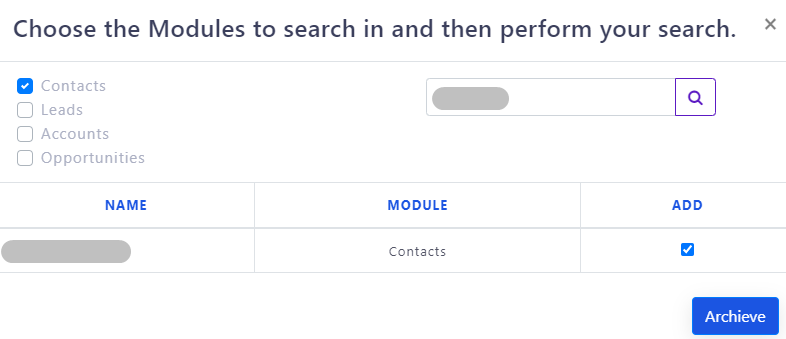
In the module where we have archived the email, a subpanel called 'history' will appear, where the previously selected email records will be stored.
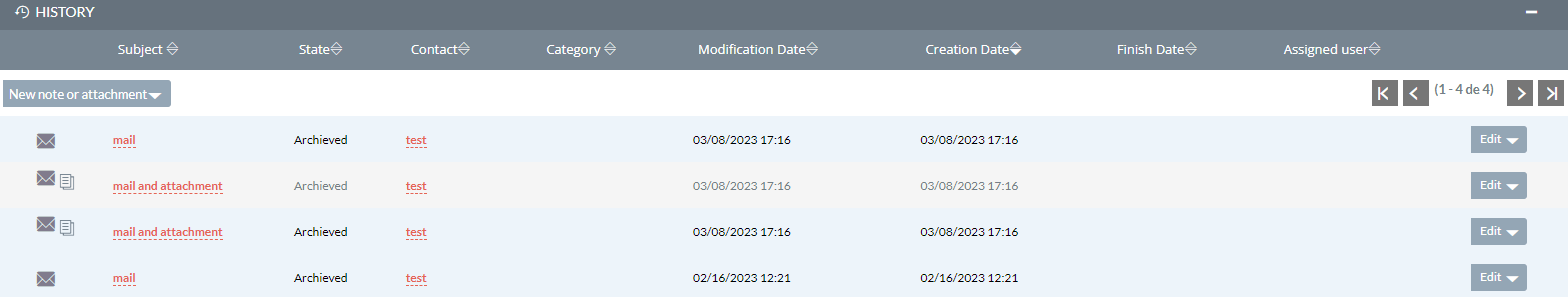
In addition, if we click on this, it will take us to the "Emails" module and will show us the corresponding email.
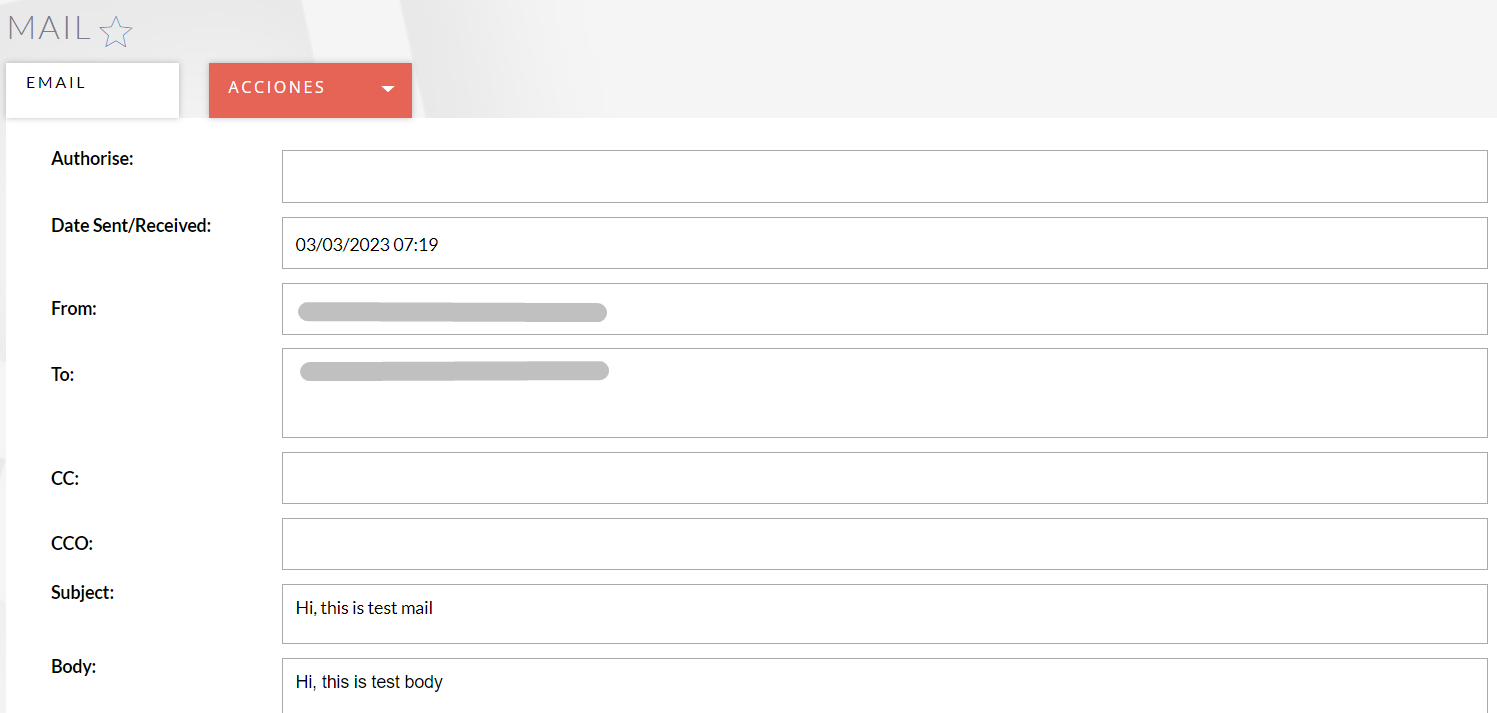
To learn more about this solution, go to Email Archiver or search for "archive Outlook emails."
-
SendGrid Integration with SuiteCRM

SendGrid Integration helps you to track sent emails status in SuiteCRM. Analyse Email Engagement with Delivered, Opened, Clicked, Dropped, Bounced event. SendGrid virtually eliminates the complexities that usually go along with sending corporate emails on a large scale. SendGrid improves deliverabil...
-
MTS Cleaner

MTS Cleaner is a powerful and user-friendly plugin that provides an efficient way to manage soft-deleted records across any SuiteCRM module. Effortlessly scan, permanently delete, or restore soft-deleted records, ensuring better data management and system optimization.
- Show more addons
