Create and Send Stripe Payments Using SuiteCRM
Mastering the Art of Delivering Difficult News
Features Update: Glances Adds Personal Connections and Easier Navigation
Use Your Google Account Password to Quickly Log In to SuiteCRM
Sync Data Between SuiteCRM and Mautic's Marketing Automation Platform
-
Advanced Export For SuiteCRM

SuiteCRM Advanced Export is here to help SuiteCRM users get over their daily struggle of extracting data from their CRM system. Using it, you can extract, send, and retain records of your choice from your SuiteCRM system. And the best part? You can export files in an easy to manage format. Now, get ...
-
tagMe

Fed up of not being able to find important clients? Tag them! This plugin allows you to tag your records to identify them instantly. Color coded tags make it even simpler to catch them. Through Tag Management for SuiteCRM, the user can handle large amounts of records with similar attributes or type...
-
Sales Forecast & Quota
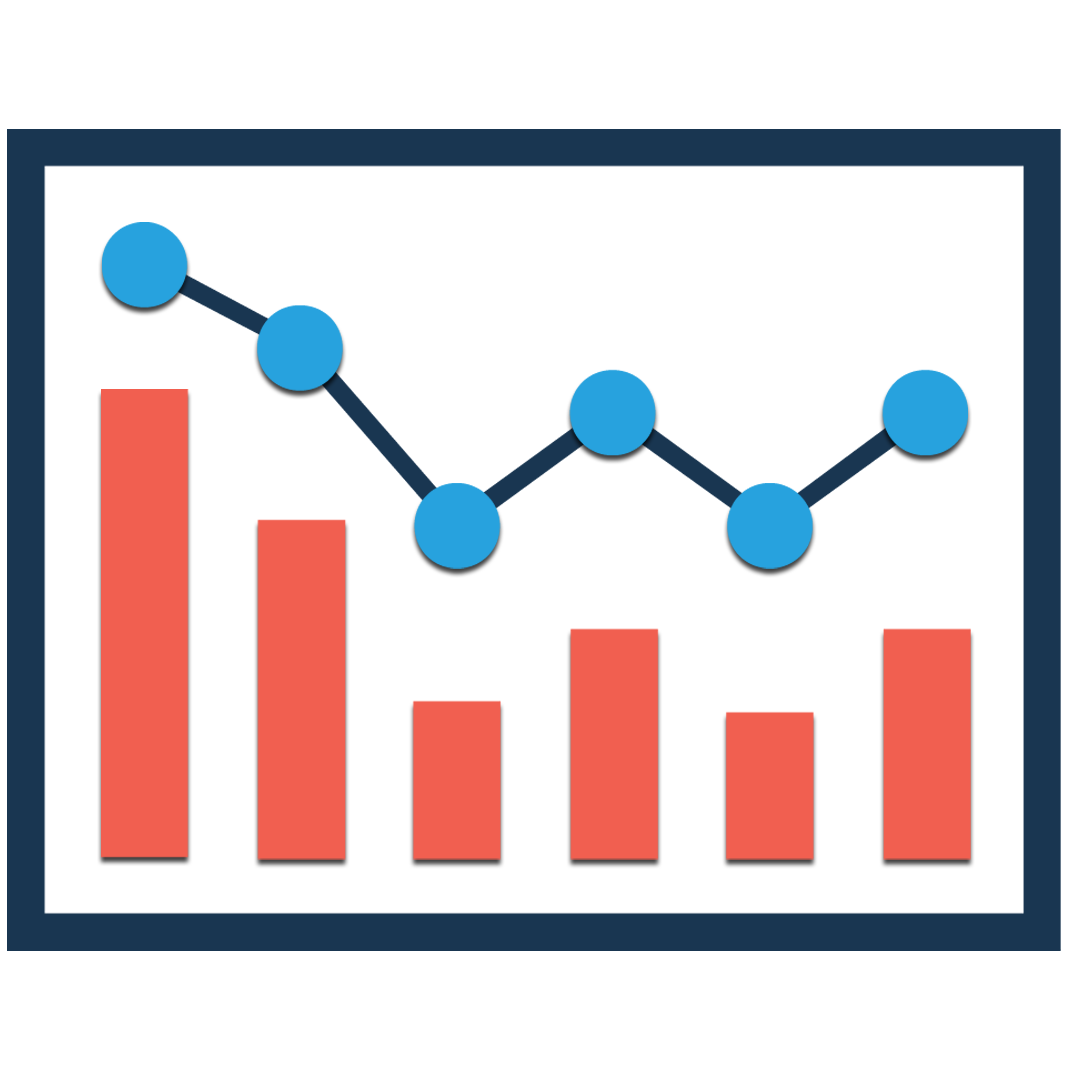
The Sales Forecast & Quota add-on for SuiteCRM allows you to track your sales forecasts and see how your sales teams are performing against the defined quota. Forecasts show opportunities in your sales cycle that are committed to close and those that are best-case opportunities, allowing you to see ...
- Show more addons