Dynamic Reports and Interactive Charts. A powerful tool for SuiteCRM report creation and data analytics. Includes a variety of chart types, detailed, summary and pivot tables. This Reporting Tool is very user-friendly, no need for technical knowledge or SQL. The Sapiens.BI tool comes with over 100 pre-built reports that are ready to be used on day one.
#1403 - Exporting to xlsx fails.
Using Analytics Basic, I download a report to xlsx and get the following error when loading Excel, "Excel cannot open the file 'Report.xlsx' because the file format or file extension is not valid. Verify that the file has not been corrupted and that the file extension matches the format of the file."
Other add-ons of interest
Reporting
reports
reporting
analytics
reporting analytics
report analytics
data analytics
sale analytics
sales analytics
analytic reports
analytic reporting
Report
pivot tables
matrix
summary report
charting
sugarcrm charts
advanced reporting
sugarcrm reporting
sugarcrm advanced reporting
sugarcrm analytic reporting
sugarcrm analytic reporting tool
analytic reporting tool
reporting tool
advanced reporting tool
sapiens.bi
sapiensbi




7 years ago
Hello i have the same issue. Help us Plz ;-) Crysy
7 years ago
Hi,
as I understand this is for Analytic Reporting Basic?
Do you have this problem with every single report or is this happening to certain reports only?
One of the most common problems is large reports with exporting over several thousand rows. The problem being out of memory issues or exceeded execution time. This is usually indicated by longer wait times before the download becomes unavailable. The solution to this can be increasing the memory limit for php and execution times.
If this is not the case please send us the corrupted XLSX file to arturs.priede@itsapiens.eu or info@itsapiens.eu.
7 years ago
Hello ITSapiens,
It'for all exports, the website say file no found :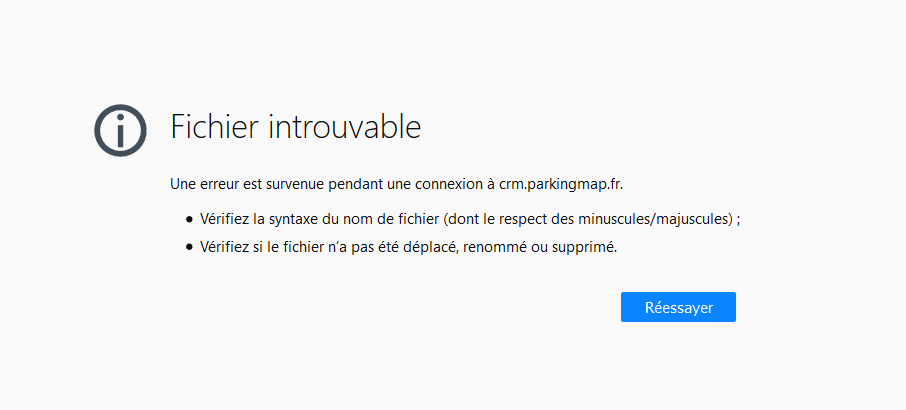
thank ou for your help. Crysy
7 years ago
Every Report is experiencing this problem. For print to PDF, we get "Page not found".
7 years ago
We managed to find the error. Opening the xslx file in notepad revealed that the error came from suitecrm/modules/AnalyticReporting/lib/PHPEXCEL/Classes/PHPExcel/Calculation/funtions.php line:581 I commented out the " break; " on that line and the xslx files are now populating correctly. For some reason on our dev server we are still getting the same issue that Crysy mentioned.
7 years ago
Hello Christian,
Thank you for the information! We are working on this to get solved ASAP! Fix should be ready by tomorrow, we will contact you as soon as the fix is ready!
Best Regards, IT Sapiens Team
7 years ago
You are correct. It was an error with an older version oh the PHPExcel library we were using.
We have upgraded the library to a newer version in our latest release - 1.7.39.
Please go to the store page and download the package and update.
Best wishes IT Sapiens Team