-
Display NameBoXBo
-
Member SinceOctober 20th, 2016
-
Last SeenJanuary 28th, 2023
BoXBo does not have any add-ons for sale.
-
Support November 14th, 2018 @ 12:34 pm
FYI: I the workaround I mentioned "massassign", but I meant "Mass Update".
View Comment
-
Support September 19th, 2018 @ 1:35 pm
Only a few minutes from sending the bug till receiving the patch - That's incredible!! Thank you very much!
View Comment
-
Support March 23rd, 2018 @ 6:24 am
Indeed, with setting the aggregates it's working fine. Thanks for your help.
View Comment
-
Support February 28th, 2018 @ 6:21 am
Wow, thanks for your incredible fast support! Your fix is working perfect.
View Comment
-
Support February 7th, 2018 @ 4:54 pm
Your mentioned issue helped me to find the root cause. The problem occurs only together with the SecuritySuite Modul, but it's relying on the SuiteCRM code. I reopened the ticket by SalesAgility and proposed a fix: https://github.com/salesagility/SuiteCRM/issues/5109
You can close this ticket.
View Comment
-
Support January 9th, 2017 @ 4:50 pm
Hi IT Sapiens Team
New package resolved the issue.
Thanks for your support, armin
View Comment
-
Support January 3rd, 2017 @ 2:24 pm
Hi IT Sapiens
First of all: Happy new year!!
No it's not possible to enable temporary access to the system from our customer. But I did another test with a default module on SuiteCRM and I reproduced the same issue.
Steps to reproduce the error: - Add some entries on module "Calls" in SuiteCRM. Insert some dummy data and set the start date/time. - Goto report builder and create a new report on module "Calls":
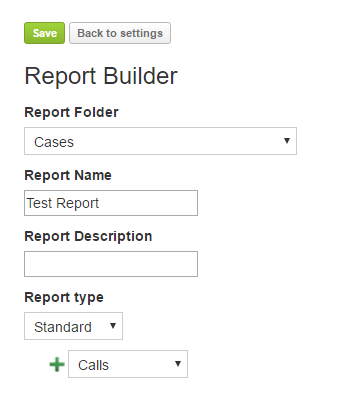 - Goto report and add some fields to display all results. You should see all calls.
- Add a filter on date_start with "between"-filter. No results will be displayed.
- Goto report and add some fields to display all results. You should see all calls.
- Add a filter on date_start with "between"-filter. No results will be displayed.
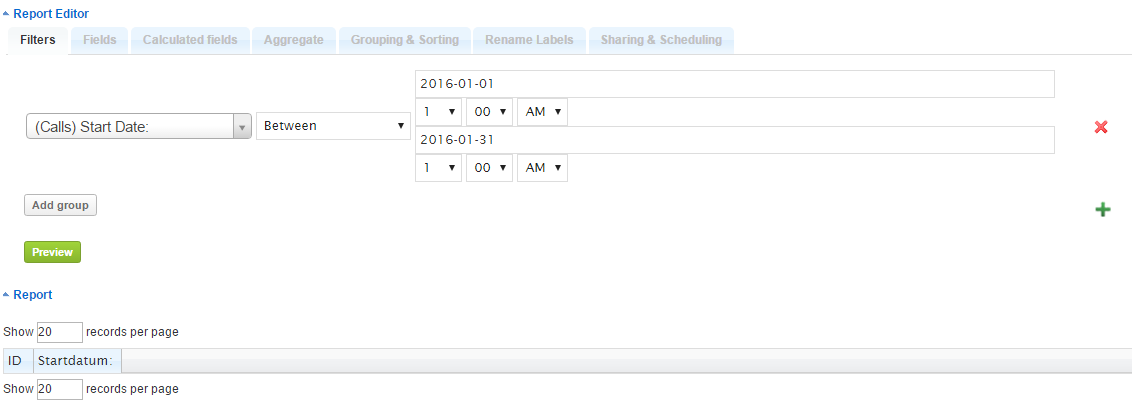 In the log-Files you'll find the following query:
In the log-Files you'll find the following query:SELECT t0.`id` AS `0_Calls_id` , t0.`date_start` AS `0_Calls_date_start` FROM calls AS t0 WHERE (1=1 AND (1=1 AND `t0`.`date_start` >= '2016-01-01' AND `t0`.`date_start` <= '1') ) AND (1=1 ) LIMIT 0, 20Tested on SuiteCRM Version 7.2.2.
Thanks for your help, armin
View Comment
-
Support December 16th, 2016 @ 3:27 pm
Hi IT Sapiens Team
Yes, problem is solved with emailed fix.
Thank you very much!
Best Regards, armin
View Comment
-
Support December 12th, 2016 @ 3:39 pm
Hi IT Sapiens Team
I've got a follow up on this issue.
If I'm creating a simple report to show all cases with their related contacts, then custom fields from contact won't be displayed at all.
Steps to reproduce the error: 1. Create a new report
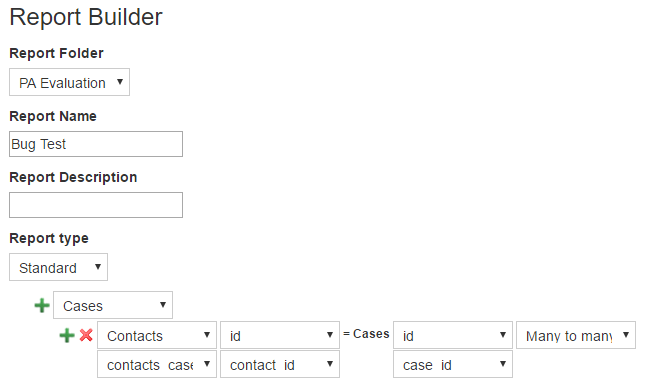
Add some fields (especially custom fields - in this case 'jjwg_maps_lat_c' and 'jjwg_maps_lng_c')
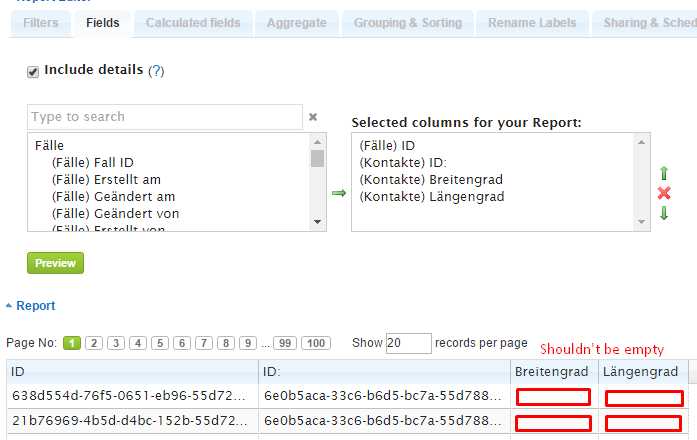 The custom fields won't be displayed at all.
The custom fields won't be displayed at all.Select statement from the Log-File is wrong. It uses the wrong relation id on left join to select the custom fields.
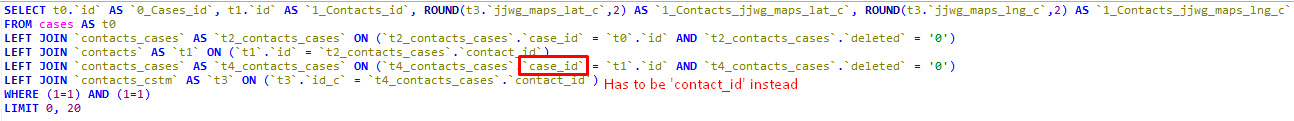
Could you please correct this issue and prepare a new version for downloading?
Thanks in advance,
armin
View Comment
-
Support November 25th, 2016 @ 7:27 am
Hi IT Sapiens Team
Thanks for the quick reply. Yes, it's working, at least for the primary email. But that's sufficient at the moment.
Thanks you!
Best regards, Chris
View Comment
-
Support October 28th, 2016 @ 1:59 pm
Yes, got it. After copied the file onto the system everything is working as expected. Your file was definitely different to the one which is included in our package (AR_1.7.10_suite_basic.zip).
Thanks for your help!
View Comment
-
Support October 28th, 2016 @ 11:51 am
Thanks for the quick reply. After setting up scheduler correctly I can see that it's running in the log-file. But it's not sending out any reports. Log file error is
Fri Oct 28 13:25:07 2016 [6792][1][FATAL] Job 91496d27-9f05-5c33-9f4c-581335e7e4da (Analytic Reporting) failed in CRON run Fri Oct 28 13:25:07 2016 [6792][1][INFO] Resolving job 91496d27-9f05-5c33-9f4c-581335e7e4da as failure: Unerwarteter Fehler, bitte überprüfen Sie die Logs von SuiteCRM und php.Looks like the same issues described in bug #53 and #78. At least the error message is the same. All other scheduled SuiteCRM tasks are working fine. Do you have any suggestions about this issue?
View Comment
BoXBo has not rated any add-ons.
BoXBo has not created any Wanted Add-ons.