Dynamic Reports and Interactive Charts. A powerful tool for SuiteCRM report creation and data analytics. Includes a variety of chart types, detailed, summary and pivot tables. This Reporting Tool is very user-friendly, no need for technical knowledge or SQL. The Sapiens.BI tool comes with over 100 pre-built reports that are ready to be used on day one.
#136 - Boolean types are not visible in reports
Hello ITSapiens
I've created several custom fields of type boolean. If I'm adding them to the reports, there is no value visible (empty). Is there a way to display them as checkbox or at least as a value ("1", "0" or "true", "false")? Value is missing in exported reports as well.
Regards, Chris
Other add-ons of interest
Reporting
reports
reporting
analytics
reporting analytics
report analytics
data analytics
sale analytics
sales analytics
analytic reports
analytic reporting
Report
pivot tables
matrix
summary report
charting
sugarcrm charts
advanced reporting
sugarcrm reporting
sugarcrm advanced reporting
sugarcrm analytic reporting
sugarcrm analytic reporting tool
analytic reporting tool
reporting tool
advanced reporting tool
sapiens.bi
sapiensbi




9 years ago
Hello Chris!
Thank you for feedback! If values are not shown for boolean type at all, this is most likely bug. Let us check and get this fixed within nearest day or 2.
Best Regards, IT Sapiens Team
9 years ago
Hi IT Sapiens Team
I've got a follow up on this issue.
If I'm creating a simple report to show all cases with their related contacts, then custom fields from contact won't be displayed at all.
Steps to reproduce the error: 1. Create a new report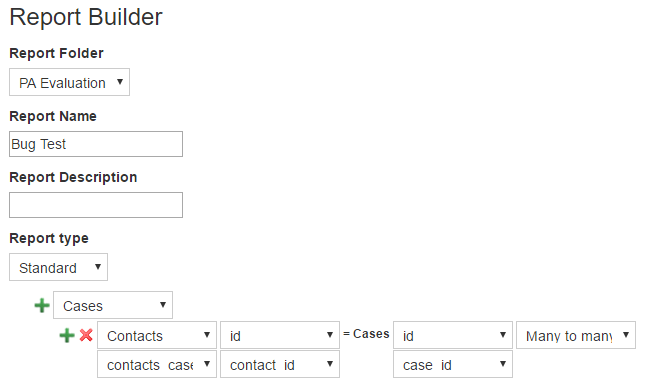
Add some fields (especially custom fields - in this case 'jjwg_maps_lat_c' and 'jjwg_maps_lng_c')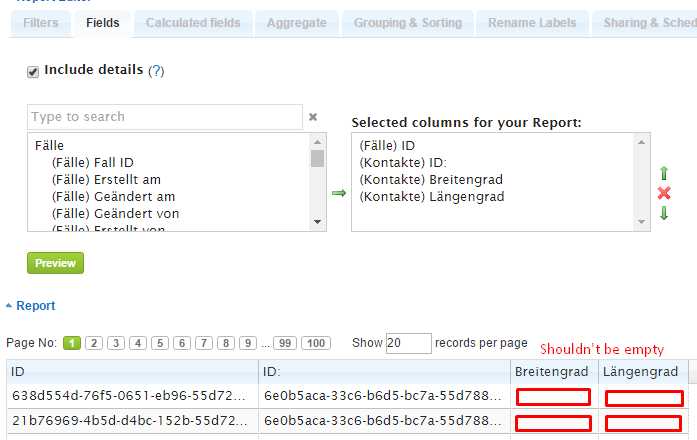 The custom fields won't be displayed at all.
The custom fields won't be displayed at all.
Select statement from the Log-File is wrong. It uses the wrong relation id on left join to select the custom fields.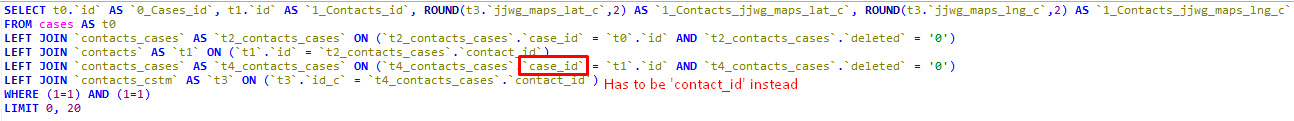
Could you please correct this issue and prepare a new version for downloading?
Thanks in advance,
armin
9 years ago
Hello Armin,
We are now working on the solution. We will contact you as soon as ready!
Best Regards, IT Sapiens Team
9 years ago
Hello,
The upgrade for fix was just e-mailed to Chris Bochsler e-mail address and soon will be also updated in SuiteCRM store. Please let us know, if the issues are solved after the upgrade.
Thank you!
Best Regards, IT Sapiens Team
9 years ago
Hi IT Sapiens Team
Yes, problem is solved with emailed fix.
Thank you very much!
Best Regards, armin