Dynamic Reports and Interactive Charts. A powerful tool for SuiteCRM report creation and data analytics. Includes a variety of chart types, detailed, summary and pivot tables. This Reporting Tool is very user-friendly, no need for technical knowledge or SQL. The Sapiens.BI tool comes with over 100 pre-built reports that are ready to be used on day one.
#137 - How to show related emails to a contact?
Dear ITSapiens Team
I was setup a report to display some contacts, but was unable to display at least the primary email. I was fiddling around with creating a new report with report builder. If I'm choosing a many-to-many relation to the EmailAdresses-Modul, then I'm not able to select the correct relation between the IDs.
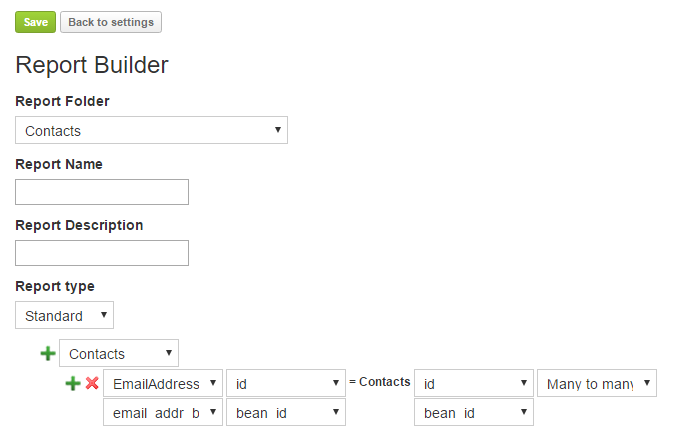
What I'm doing wrong here or is it impossible at all?
Related question: If I'm creating a new report with report builder and go forward with checking and configuring the report itself, is there a way to go back to the report builder again to change the settings (for example the relationship between the modules)?
Regards, Chris




9 years ago
Hello Chris,
Thank you for the feedback! We have to do a small improvement in order to get the email information for clients, will do this within nearest days and inform you as soon as ready.
If you have already created the report, you can make modifications via Report Builder only in PRO version. You can not do it in Basic version. In PRO version you can add modules to existing report via Report Builder, but can not delete already added modules.
Best Regards, IT Sapiens Team
9 years ago
Hello Chris,
There is actually no need for the fix, you should just add it via Report Builder a bit differently, please do it the way you can see in the screenshot below:
Please let us know, if this is working for you?
Thank you!
Best Regards, IT Sapiens Team
9 years ago
Hi IT Sapiens Team
Thanks for the quick reply. Yes, it's working, at least for the primary email. But that's sufficient at the moment.
Thanks you!
Best regards, Chris