-
Display NameGrace Christian University
-
Member SinceMarch 9th, 2017
-
Last SeenDecember 8th, 2025
Grace Christian University does not have any add-ons for sale.
-
Support June 6th, 2019 @ 6:35 pm
I have one more question on this issue. Thousands of contacts were accidentally unsubscribed in MailChimp via SugarChimp API while they were not flagged as opted Out in CRM. Is there as a way to resubscribe such a large volume other than manually in MailChimp?
View Comment
-
Support June 5th, 2019 @ 7:29 pm
Yes thank you very much for the recommended performance tuning tips. We love this quality add-on and the support.
View Comment
-
Support June 5th, 2019 @ 1:20 pm
Heidi, we are still experiencing synch issues for the last 2 weeks. I request our issue is escalated.
View Comment
-
Support March 26th, 2019 @ 7:13 pm
We were the ones to report that solution, and it fixed a very similar issue. Nonetheless I ran the sql and it found 36 updates. The users I had been testing with I had manually checked and did that fix. I will send you credentials.
View Comment
-
Support March 5th, 2019 @ 8:04 pm
I may also be able to figure out how to manually fix the labels in the code, but I am not sure where to look for the different group layouts in CRM's many folders.
View Comment
-
Support March 5th, 2019 @ 7:37 pm
I have tried creating new panels and each panel is being automatically assigned a name after I click save & deploy regardless of if I name the panel before saving. All of the names given correspond to panels/tab names from other layouts.
View Comment
-
-
Support December 18th, 2018 @ 10:51 pm
While troubleshooting we discovered the end user that was having issues was part of a group that was previously deleted, but not likewise marked as deleted in the securitygroups_users table. Once deleted was changed to a value of 1 it began displaying properly.
View Comment
-
Support December 18th, 2018 @ 9:58 pm
7.8.16 If necessary we can do a remote access session.
View Comment
-
Support December 18th, 2018 @ 9:11 pm
The layouts are as they are supposed to be as it appears in studio. We have tried having the end user login and out of CRM as well as clearing their browser cache. There is no server cache other than what comes with SuiteCRM natively. Doing a quick repair and rebuild should have cleared that cache.
View Comment
-
-
Support November 9th, 2018 @ 2:54 pm
This issue is resolved. Excellent product and very responsive support.
View Comment
-
Support September 21st, 2018 @ 2:34 pm
We managed to find the error. Opening the xslx file in notepad revealed that the error came from suitecrm/modules/AnalyticReporting/lib/PHPEXCEL/Classes/PHPExcel/Calculation/funtions.php line:581 I commented out the " break; " on that line and the xslx files are now populating correctly. For some reason on our dev server we are still getting the same issue that Crysy mentioned.
View Comment
-
Support September 21st, 2018 @ 1:19 pm
Every Report is experiencing this problem. For print to PDF, we get "Page not found".
View Comment
-
Support April 12th, 2018 @ 12:32 pm
I have not received any communication on this issue.
View Comment
-
Support April 11th, 2018 @ 6:18 pm
I am also receiving the same error. Installed version 1.7.37. Getting, "Failed to load resource: net::ERR_EMPTY_RESPONSE" error.
View Comment
-
Support March 4th, 2018 @ 10:01 am
Please explain where in the zip file is the user guide. See attached.
View Comment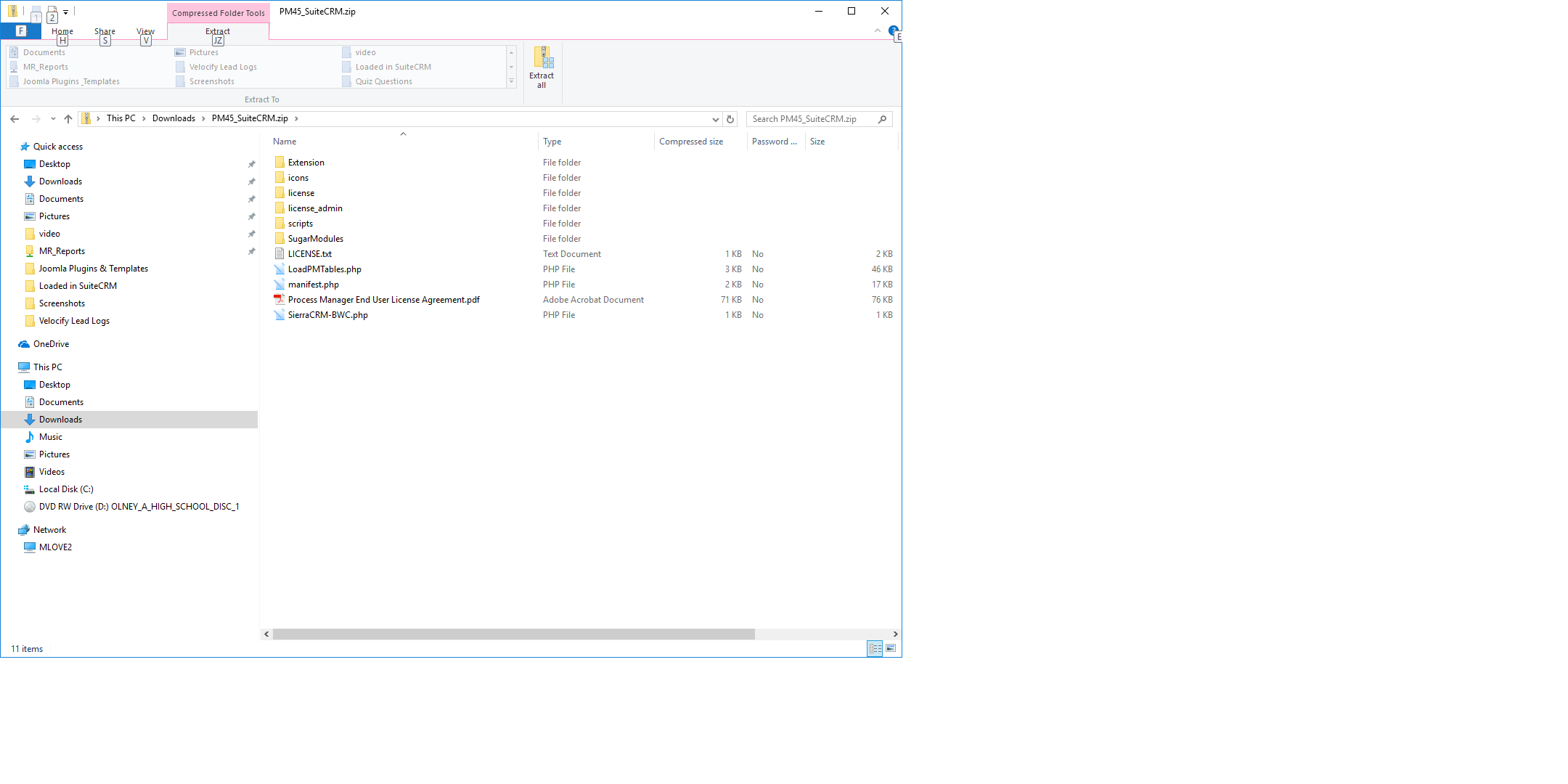
-
August 13th, 2018 @ 1:11 pm

Very prompt support. Support was able to resolve a minor issue we were having in a timely manner. The solution is working very well for us. I fully recommend this solution. View Add-on
-
November 21st, 2018 @ 5:54 pm

This add-on works flawlessly for us. We use this add-on to generate documents which are mailed or emailed to our customers. View Add-on
Grace Christian University has not verified any add-ons.
Grace Christian University has not created any Wanted Add-ons.