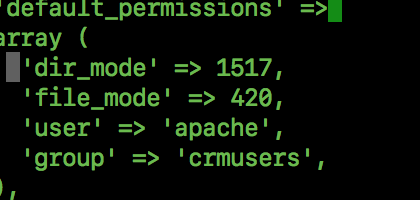QuickCRM Mobile gives you access to SuiteCRM on your mobile, your tablet (iPhone, iPad, Android) or your laptop with QuickCRM native apps available on App Store, Google Play and Windows Store.
#802 - Installation issue
My installation was stuck at 17%. In the display log, it said "Failed to copy cache/upgrades/temp/1fm8gq/mobile to mobile"
I tried to change the permission to 775 and still no luck. Please let me know how to fix this. Thank you.




8 years ago
Permission 755 doesn't mean anything by itself. It depends who the owner of the file/folder is. Make sure that the custom and mobile folders and contents is writable by your Apache User.
8 years ago
Both folders are owned by apache. Anything else to check?
8 years ago
As that happens before the installation can start, I don't know how I could help you. Can you check if cache/upgrades/temp/1fm8gq/mobile is readable by the apache user mobile is writable by the apache user?
Can you also tell me: - Who the owner of index.php is (at the root of your arm) - What the permissions of this file is?
Then I could suggest what to change in config.php default_permissions.
8 years ago
Thank you for the quick reply.
No folders were created under cache/upgrades/temp; however, it is already owned by apache with read-write privilege.
The owner of index and permission is also under apache and its permission is attached.
8 years ago
8 years ago
Can you try changing config.php In default_permissions / user, you should have 'apache' In default_permissions / group, you should have 'crmusers'
8 years ago
They are all under the correct user/group.