Implicit FrontEnd provides deep integration with Microsoft Outlook. In addition to full two-way synchronization of Outlook data such as contacts and calendars, it allows you to sync CRM data including accounts, opportunities, quotes etc. so that you can do all your CRM work without leaving Outlook. In addition, FrontEnd allows you to leverage the rich Outlook functionality to provide tools such as manual and automatic email archiving, collaboration and approval, opportunity tracking and more.
#271 - How to synchronise contacts not assigned to any accounts
Hi,
I'd like to know how can I synchronize my contacts if they are not associated to any account
It looks like I'm obligated to synchronize accounts in order to synchronises the contacts, is it normal ?
Other add-ons of interest
Administration
Integrations
Marketing
Productivity
Sales
outlook
Exchange
INTEGRATION
office 365
Productivity
mail merge
Administration
email
office
word
excel
documents
Microsoft 365
collaboration
approval
sync
contacts
Calendar
calendars
custom
plugin
add-in
automation
Archiving
auto-archiving
tracking
centralized
configuration
templates
actionable
conversation
customization
Archive
auto sync
adoption

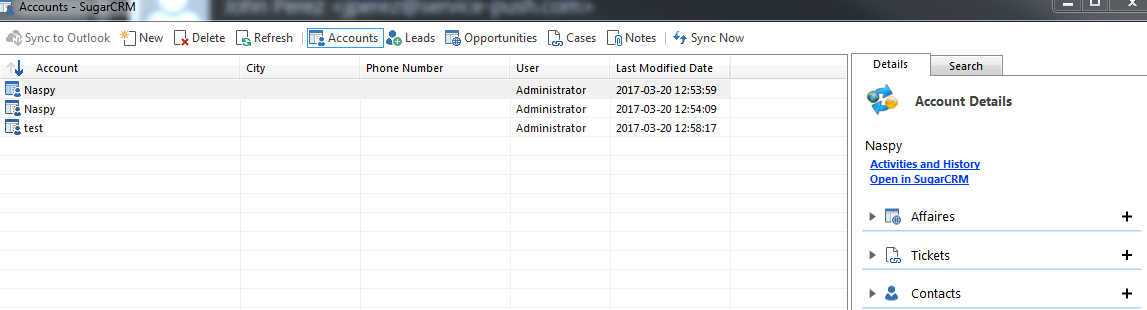



7 years ago
Also, if I can do that, how do I see my contacts list ??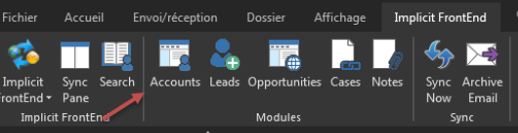
I can't see my contacts here
7 years ago
It depends on how you configured contact synchronization. If you choose 'Contacts assigned to me' then it will sync contacts regardless of the accounts. But if you chose ‘Sync Active Contacts’ then it needs accounts information in order to find all related business activities (opportunities, cases, meetings etc.) in order to determine which contacts have had recent business activities and should therefore be synced.
If you chose the later, you can always go to ‘Search’ select ‘Unsynced contacts in SugarCRM’ and search by any of the key attributes and then click ‘Sync to Outlook’
Contacts folder is the native Outlook folder