All-In-One CTI is a computer telephony integration between SugarCRM and most popular PBXs. Easy install. Stable work. 100% support.
#846 - Integrate Granstream UCM6102
This is an appliance built on Arstriex
There is a way to get down to some Arstriex setting
as can be seen at:
http://www.grandstream.com/sites/default/files/Resources/UCM_series_AMI_guide.pdf
and
http://www.grandstream.com/sites/default/files/Resources/Configuring_UCM6100_Series_with_FreePBX.pdf
http://www.grandstream.com/sites/default/files/Resources/ucm6xxx_blf_monitoring%20for_remote_extension_guide.pdf
I will like to get a 10 user licences but would need some clear instruction how to set up this CTI



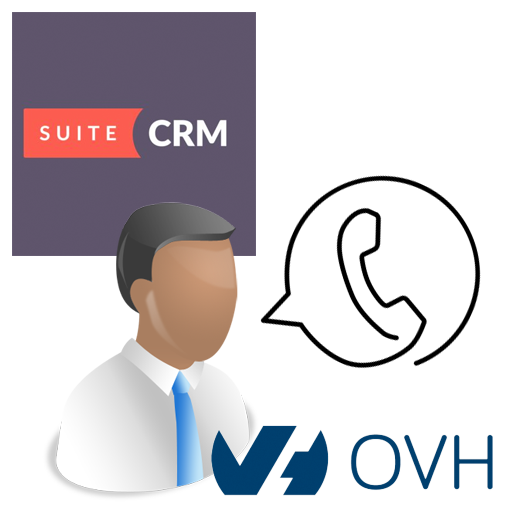
8 years ago
Hi, We don't have direct integration with Grandstream.
Our module does n't use AMI for integration. You have to install native Asterisk module, and as far as we know there is no way to do it on Grandstream.
But we can advise to use our professional softphone - "Softphone.Pro" http://softphone.pro
This softphone is free if you order more then 5 "per user/per year" licesense of our module.
If you use our softphone with your PBX then you get all functions of PBX-CRM integration: 1. Learn who calls you before you start talking (pop-up notification on incoming call) 2. Dialing number as easy as one-mouse-click (click-to-call) 3. Know who and when talked to your clients (call logs on client page and in calls list view) 4. Listen to conversation record directly from client page (audio records of phone talks)
To try our SIP-softphone integration please do the following:
If you have any question about using or installation then let’s talk in skype. My skype is andrew.uymin
Our softphone has very nice interface and it is easy to use. Your users will love it. Don’t miss a chance to try it.
Best regards Andrey Uymin Project manager, Vedisoft a@vedisoft.info skype: andrew.uymin
8 years ago
I have now the softphone up and running But I can't see any setting in the softphone to set up for SuiteCRM, I do see for amoCRM
I also see the softphone rings only one time and then hangs up
Maybe this is part of the same issue. I can send you a debug file.
8 years ago
Hi, 1. On last screenshot put 1009 into extesnsion. 2. Have you installed All In One CTI into SugarCRM? * If yes, then make sure you put 1009 extension in your user settings in SugarCRM. * If yes and if you know how to open Developer Tools in your browser, then open Developer Tools on Console Tab, make click-to-call and send me.
8 years ago
8 years ago
Hi, Everything looks correct except "Extensions" in SugarCRM settings. You have to leave this field empty. I wrote you about extension in User settings (not in All In One Settings in admin panel). Please carefully re-read chapter 5 in SugarCRM Installation Guide (there is information about User Extension Setting).
8 years ago
I did as instructed and still the same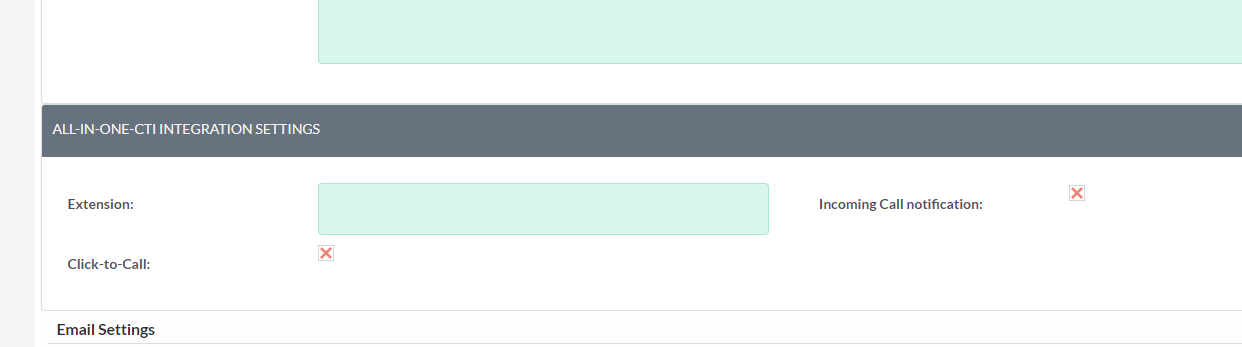
I believe the problem is that the sip phone is hanging up after one ring I can send you the log file of the sip phone
I will send it in an email
8 years ago
Hi, 1. I don't see your extension on screenshot. Did you put your 1009 in user settings? 2. If Softphones rings right after click-to-call then you configured integration absolutely correctly. But you have problem with your SIP-account. It could be if your SIP account is not allowed to dial out to the number you clicked on. 3. Try to dial out the phone number manually in your softphone. Let me know the result.