All-In-One CTI is a computer telephony integration between SugarCRM and most popular PBXs. Easy install. Stable work. 100% support.
#32 - Client Disconnect after 3 seconds
hi, trying to install all in one CTI.
I have installed the prostiezvonki plugin onto asterisk and successfully see the module is loaded when I run:
DBUK-TEL-1*CLI> module show like cel_prostie Module Description Use Count Status Support Level cel_prostiezvonki.so Prostie Zvonki Asterisk v1.2.7.8 0 Running unknown 1 modules loaded
unfortunately when viewing the /var/log/asterisk/cel_prodtiezvonki.log I see the following:
23.05.2016 20:54:33.615 INFO Authorization error: clientID = W29iamVjdCBPYmplY3Rd, decoded = "[object Object]" 23.05.2016 20:55:50.736 INFO New client connected: GUID , ClientType sugarcrm, PhoneNumber , BroadcastGroup , BroadcastEventsMask 0, EventsMode c3dvcmQxMjM=, EventsMask 0, ProtocolVersion 1 23.05.2016 20:55:53.282 INFO Client disconnected
I only see these lines when I forcefully try a test connection (I appreciate the test connection doesn't work)
Please see my config:
========== CONFIG ========== Module for Asterisk 13 password = password123 certificate_path = /etc/asterisk/ log_file = /var/log/asterisk/cel_prostiezvonki.log log_level = 4 port = 10150 internal_num_len = 3 record_internal_path = record_external_path = /share/audio_records/ audio_format = wav smart_transfer = 1 transfer_time = 3 answer_time = 10 queue_max_length = 500 use_ssl = 1 add_prefix = contract = **************(Excluded due to possible sensitivity?) channel_type = SIP out_prefix = only_outgoing = 0 event_log = 0 lame_codec_path =
is_free_pbx = 1
I am running FreePBX 13 on unbuntu server 14.04LTS x64 and running SUITECRM on unbuntu x64 14.04LTS.
I downloaded and installed this versioin of Prostie Zvonki:
** x64 Linux (FreePBX): http://prostiezvonki.ru/installs/prostiezvonki_freePBX_asterisk13_x64.zip
hope someone can help!
cheers
Tom



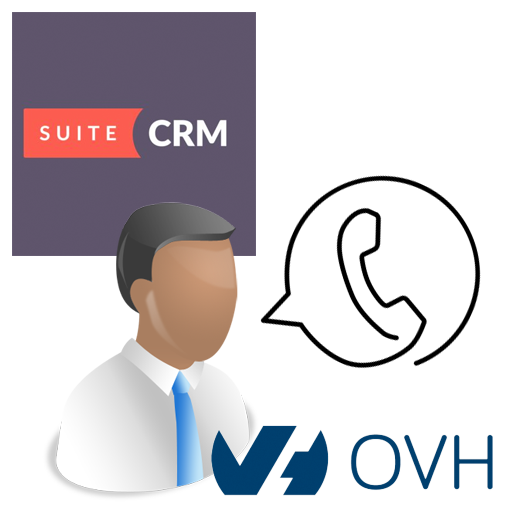
9 years ago
no wait, that looks like normal behaviour- I've got click to call working! having issues with incoming calls now not creating a pop up window
using Chrome on a windows 10 machine. Anything I can do to troubleshoot this issue?
9 years ago
Hi Tom, Sorry I did not answer yesterday.
In your EMAIL you wrote that you have a problem with outgoing call. Here you wrote that it works. Please clarfiy do you have problem with outgoing call right now?
9 years ago
My email is a@vedisoft.info. Please send screenshot with opened browser console and cel_prostiezvonki.conf in debug mode there
9 years ago
Thanks very much for the reply! Just to clarify, click to call did work fully for a while, then suddenly stopped. Incomming calls have never worked.
I will collate the information you've asked for and email you back ASAP.
many thanks
Tom
9 years ago
Hi Tom, Ok. I'm waiting for your letter