All-In-One CTI is a computer telephony integration between SugarCRM and most popular PBXs. Easy install. Stable work. 100% support.
#164 - Where am I supposed to set the prefix?
If you have SSL on then please use the “wss://” prefix in CRM plug-in configuration. If you have SSL off then please use the “ws://” prefix.
There is a note shown above in the Asterisk_FreePBX installation guide.
Then where can I set this prefix? I know it should be in ALL-IN-ONE CTI in SuiteCRM but I cannot find exactly where I can set this prefix.
Thanks!


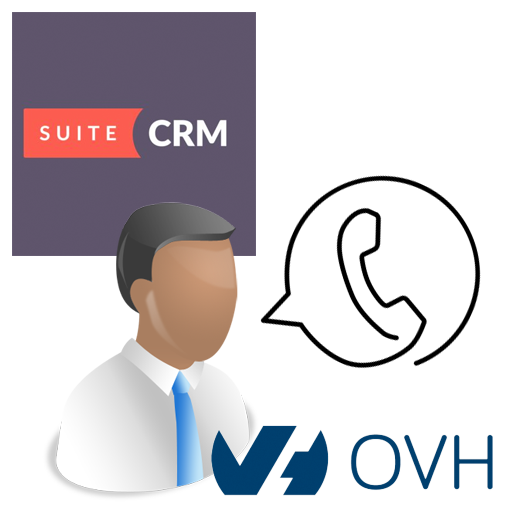

9 years ago
It should be set in All In One configuration in admin panel in CRM in field host
9 years ago
With admin account of SuiteCRM, I selected admin > Configuration under All-In-One CTI There are only Password, Host, Port, Match only last N digits. I tried put the prefix into the Host i.e. I put "ws://192.168.0.81" as the entry of the Host.(I didn't set hostname for the freepbx. 192.168.0.81 is the ip for the freepbx) When I clicked TEST CONNECTION, I see error below : Connection close with error; Code: 1006 Reason:
Could you let me know the right place for the prefix in more detail. The version of the SuiteCRM I use is : Version 7.7.8 Sugar Version 6.5.24 (Build 509)
9 years ago
Hi You did everything right. You should put prefix into host. That is correct - ws://192.168.0.81
Test connection does not work for FreePBX.
To check how it works please go to detail view of Accounts/Contacts/Leads and try to click-to-call.
If it does n't work then please open developer tools (if you now how), switch to console tab, click-to-call again, make screenshot and send it to me (a@vedisoft.ru)
OR let's have a skype call, you will share your screen, and we check everything together.