Official SuiteCRM Outlook Plugin v4 has arrived - Compatible with the Outlook Web App or Outlook 2016+ connected to Office365 or Exchange Server 2016. A complete rebuild developed and maintained by SuiteCRM developers, the addon retains previous functionality while massively improves performance, reliability and stability!
#5303 - An authentication error has occurred, please log in again.
Hello Support-Team,
I am getting the folowing Warning when I am trying use a Modul:
Any Ideas why I am getting this Error? - tried different versions - validated license - API is working (login successfuly)
On top of that, I dont have/cant find the button "select" on the configuration page.
Thx alot, Maximilian Schwarz

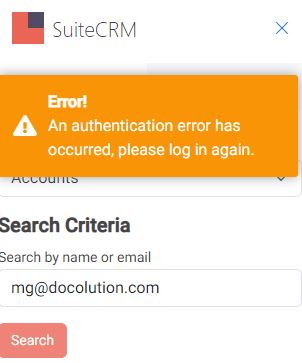
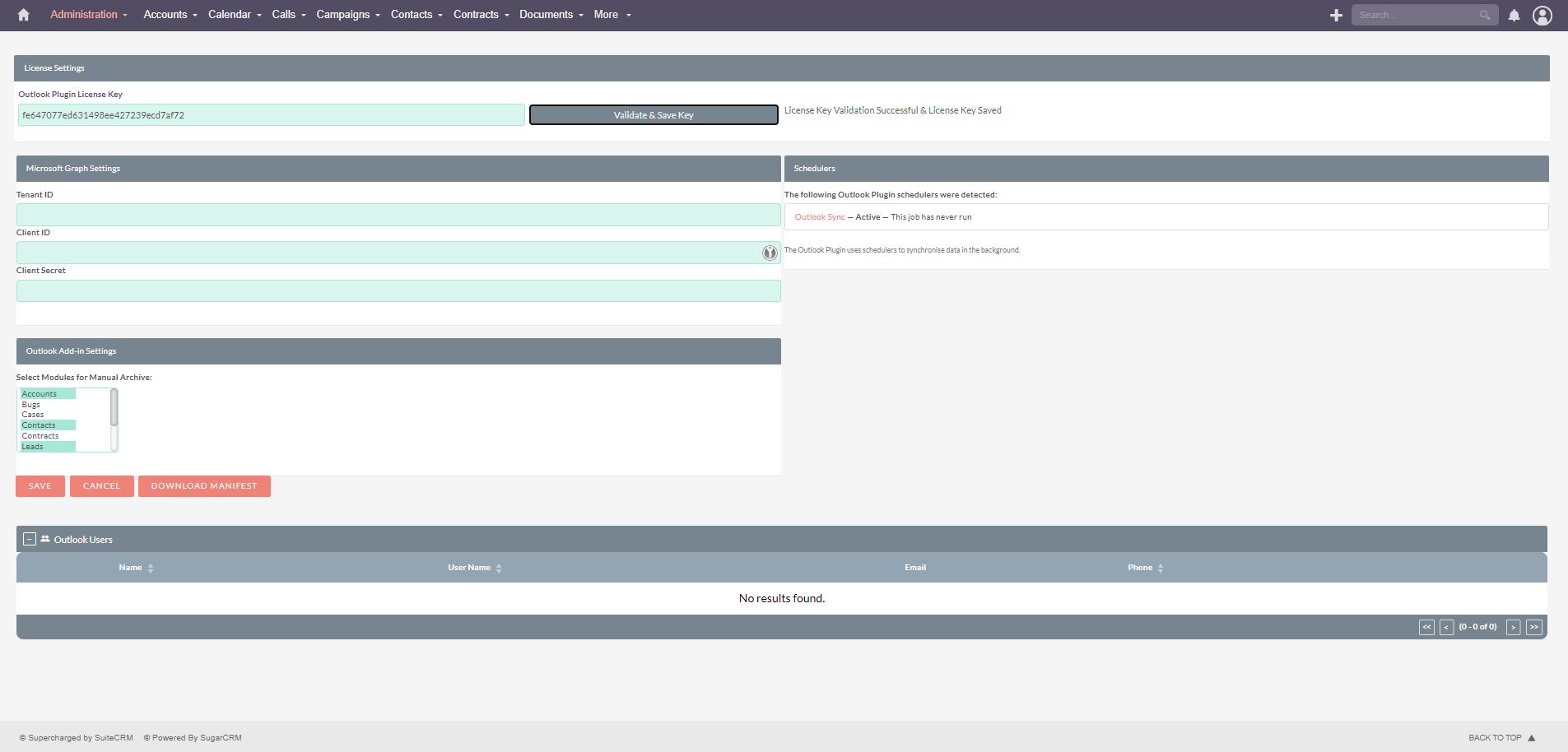


a year ago
Hi there,
Regarding the "select" button missing, we are aware of the bug you've encountered, and I'm pleased to inform you that it has been addressed and fixed. The release package containing the fix is undergoing rigorous testing to ensure its stability and effectiveness. A workaround for the current issue would be to disable "Subpanel Tabs" in the layout options section of your user profile in SuiteCRM. This may resolve your issue while we prepare the latest release with the integrated fix. This may also fix your problem with the authentication message.
Please let us know if you are still experiencing the authentication issue after trying the above workaround.
Thanks, The Outlook Plugin Team
a year ago
Hi there,
"Please let us know if you are still experiencing the authentication issue after trying the above workaround."
After the workaround, I am not experiencing the authentication issue anymore.
Thanks, Maximilian Schwarz
a year ago
Hi there,
Great to hear, we will close this ticket now.
Thanks, The Outlook Plugin Team