Official SuiteCRM Outlook Plugin v4 has arrived - Compatible with the Outlook Web App or Outlook 2016+ connected to Office365 or Exchange Server 2016. A complete rebuild developed and maintained by SuiteCRM developers, the addon retains previous functionality while massively improves performance, reliability and stability!
#5262 - Plugin is loosing authentication
We are using the latest Plugin 4.2.0 with latest SuiteCRM Version 7.14.3. After login the plugin works fine, however it looses its "authenticated" status. It seems that the plugin does either not refresh its token or does not detect a 401 response from the backend to init a re-login. The plugin still says the login is valid. To fix this situation we have to press the "logout" button and we do need to login from scratch adding all data (username, password, client-id, client-secret) that is very inconvenient. Our expectation is that the plugin detects such situations and either does refresh its access token or logs-in automatically in the background:
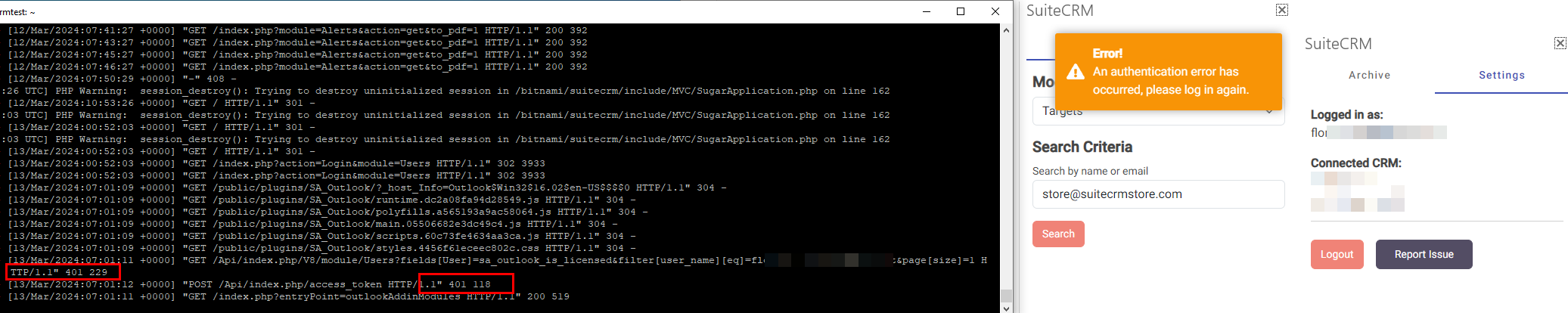



a year ago
Hi There,
We wanted to inform you that we've identified the issue you reported as a bug in the latest version of the Outlook Plugin. Thank you for bringing this to our attention.
Rest assured, our development team is actively working on resolving this bug. Once the fix is implemented and the next version of the Outlook Plugin is released, we will promptly notify you.
Thanks, The Outlook Plugin Team
a year ago
Hi Plugin Team,
I wanted to ask about the status of your problem solution, is there any progress here? We have around 50 disgruntled users who can currently use the plugin to a very limited extent only.
Thanks
a year ago
Hi there,
We're currently in the testing phase of our upcoming release for the Outlook Plugin, which addresses the issue of users losing authentication. Rest assured, we'll notify you once this release is available for public download, and we'll also make an announcement on our landing page.
Thank you, The Outlook Plugin Team
a year ago
This issue has been resolved in SuiteCRM release 7.14.5 and 8.6.2