Official SuiteCRM Outlook Plugin v4 has arrived - Compatible with the Outlook Web App or Outlook 2016+ connected to Office365 or Exchange Server 2016. A complete rebuild developed and maintained by SuiteCRM developers, the addon retains previous functionality while massively improves performance, reliability and stability!
#5243 - unable to install and configure Plugin and Outlook client
Following the guides as far as the Outlook configuration, and the Outlook Users section is Blank under the Outlook Plugin admin. I have several users with email address in the system. Installed Plugin version 4.2 with SuiteCRM 8.5.1. I have uninstalled the plugin, reinstalled. done the quick repair. API should be setup correctly as far as I can tell.



a year ago
Hi there,
I would appreciate further clarification regarding the "Outlook User Section is blank." Are you referring to the absence of the Outlook user's Subpanel entirely, or is the issue related to the absence of any users added to the Subpanel itself?
Thank you for providing more details to help us better understand and address the issue.
Thanks, The Outlook plugin Team
a year ago
No users in the subpanel itself, though we do have users added into the system with email addresses. I see no way to add users to this subpanel.
a year ago
Hi there,
On the far top right of the subpanel, there should be a "Select" button, is there one for you?
Thanks, The Outlook Plugin Team
a year ago
No, there is nothing there.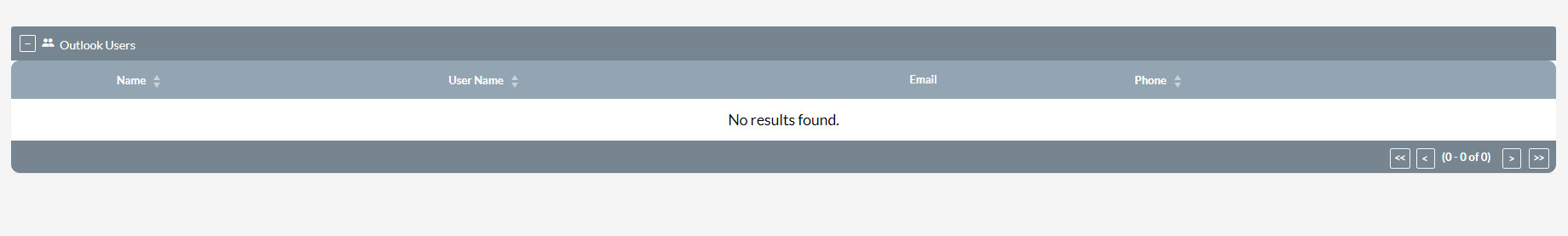
a year ago
Hi there,
Could you please try and refresh your browser cache? Steps below.
If you are using Chrome: 1. Press F12 on your keyboard. 2. Right-click on the page reload icon. 3. Click "Empty Cache and Hard Reload".
If you are using Firefox: 1. Press Ctrl Shift F5 on your Keyboard.
Thanks, The Outlook Plugin Team
a year ago
I have done that, it does not make any improvement
a year ago
Hi there,
We're looking into the issue you mentioned and working on finding a solution. We'll keep you posted on any updates or possible solutions.
Thanks, The Outlook Plugin Team
a year ago
Hi there,
We attempted to replicate the issue on the same version of SuiteCRM, but we couldn't encounter the problem.
Could you please check for any console logs? To do this, press F12 on your keyboard, and it should bring up the console. If there are any errors, kindly share them with us.
Thanks, The Outlook Plugin Team
a year ago
The console doesn't show any errors when loading the plug-in page.
a year ago
Hi there,
Thank you for clarifying to us regarding your empty console.
The next step would be sending us your Suite Logs now so we can review them as this may point us in the correct direction regarding your issue.
Please reload the Outlook Plugin config page before downloading your SuiteLogs.
To download your Suite Log please go to Admin->Diagnostic Tool-> Then only check the box next to "SuiteCRM Log File". Now click Execute Diagnostic, then Download the Diagnostic file.
Please send this file to our Official Outlook Support email -> outlook[at]salesagility.com (Please include this ticket number within the subject line)
Thanks, The Outlook Plugin Team
a year ago
sent