Official SuiteCRM Outlook Plugin v4 has arrived - Compatible with the Outlook Web App or Outlook 2016+ connected to Office365 or Exchange Server 2016. A complete rebuild developed and maintained by SuiteCRM developers, the addon retains previous functionality while massively improves performance, reliability and stability!
#4977 - Random search results in the plugin, unable to attach Emails to the desired records
We have a large SuiteCRM installation, and a lot of users are working with the Official SuiteCRM Outlook Plugin. Unfortunately, the results of the search itself is returning unexpected records. This ends up in a situation, that we can not attach the Emails to the records we want to because they are not show in the result list.
Here is an example for opportunities from our production system:
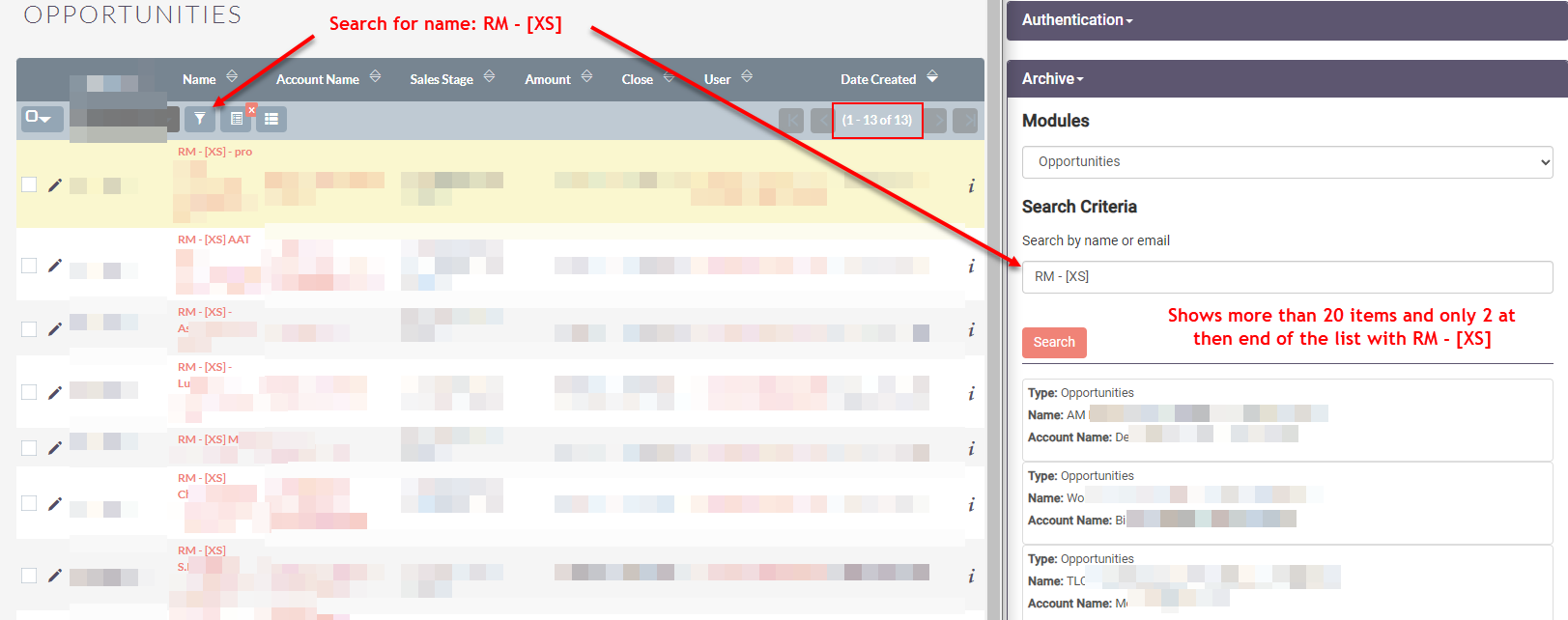
The screen shows a search performed in the UI and in the Outlook plugin. The UI returns an expected result of records starting with the string we searched for. The Outlook plugin is showing – from our perspective – some random records, that have nothing to do with the search query itself. The first 3 items in the list are even not starting with search string (RM - [XS]).
Our expectation would be that the search in the UI and in the Outlook plugin return the same list. In our case only 2 records starting with the search string are shown in the result set of the Outlook plugin almost at the end of the list. Furthermore, the results are not getting better if we extend the search query and e.g., add the complete name of the opportunity into the Outlook plugin search field.
Can you explain how the search for records is implemented in the plugin. On which fields and how is the search request executed in the database that we can try to use a better search string to find our results we need (and not being blocked by this issue). Overall, we would expect that you update your plugin, and the search results are equal to the results we are getting in the UI, if we search for the same string.



2 years ago
Hi there,
Thank you for getting in touch.
We will replicate and investigate the issues that you have reported to us and we will give you an update as soon as possible.
Thanks, The Outlook Plugin Team
2 years ago
Any update here - can you provide some first feedback how the search is performed that we can try to adapt our search queries? Thank you.
2 years ago
This case is open since over 3 months can you provide some update here please?
2 years ago
Hi there,
Apologies for the delayed response.
The Outlook Plugin search wraps every word in "%" that is entered into the search bar when archiving. Currently, we know this is not the way SuiteCRM handles searching in the filter and this will be added to our Suggested changes list for a possible future release.
As of right now, there would be no workaround for this and you will need to find the record you wish to archive in the search results list.
Thanks, The Outlook Plugin Team
2 years ago
Thanks for your update, it seems I missed it. However your suggested workaround is not feasible because if the list is to long, you can not select the person in the result list, because it is not shown. Therefore the plugin is almost unusable for us... can you please prioritise this topic? Thank you.
2 years ago
Hi there,
We have added this to our feature list to be added to a future release. Please keep an eye out for when this release has gone live.
Thanks, The Outlook Plugin Team
a year ago
Do you have any updated planing/release date to achieve same search results in the plugin as in the UI?
a year ago
Hi there,
Currently, we do not have any time frame as to when this will be implemented, but this is being looked into to update the way the plugin searches for records.
Thanks, The Outlook Plugin Team
a year ago
Do you have any updates for us, it is still very uncomfortable to use the Outlook Plugin regarding the results. We would really need an improvement here and we really have a large user base.
a year ago
Thanks for your feedback, we will pass this on to the team to help them prioritise. There is no release date set at present.
7 months ago
Any updates here? We would also contribute in changing this if you want and provide us some insights?
7 months ago
Hi bayoonet,
We're currently testing the next release which includes the improvements to the search. We're hoping to release this in the coming weeks