Official SuiteCRM Outlook Plugin v4 has arrived - Compatible with the Outlook Web App or Outlook 2016+ connected to Office365 or Exchange Server 2016. A complete rebuild developed and maintained by SuiteCRM developers, the addon retains previous functionality while massively improves performance, reliability and stability!

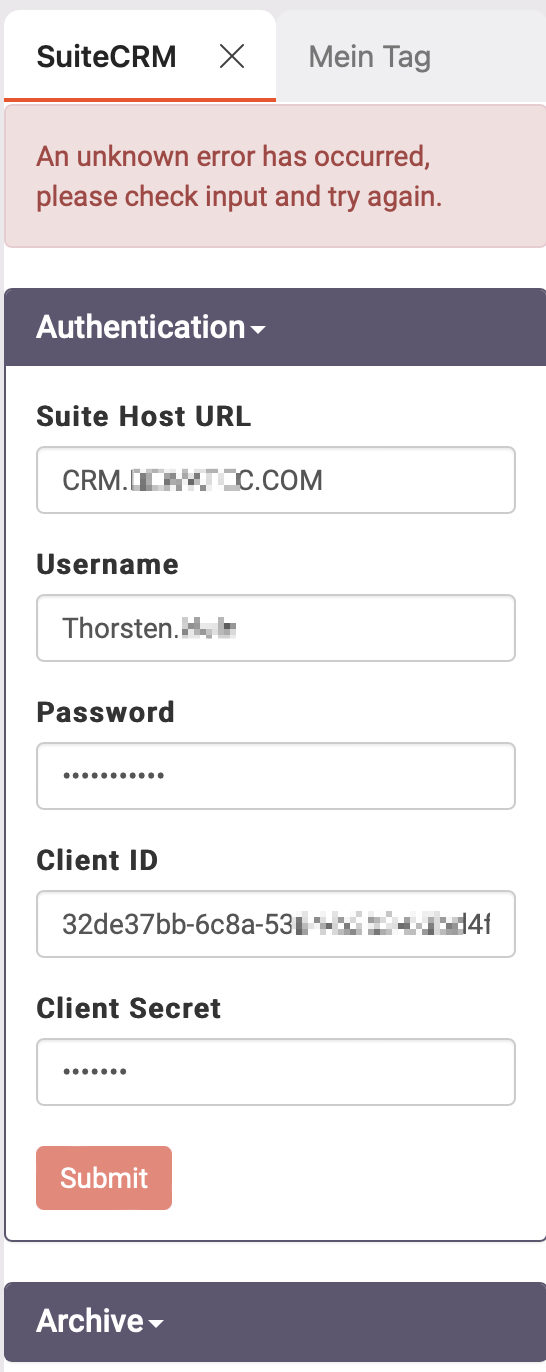


3 years ago
Hi there,
Could you please check within your config.php file that the
site_urlis set correctly?Regards, Outlook Plug-in Team
3 years ago
Thanks for your support, the site_url is correct :/
3 years ago
Hi there,
Could you please tell us what value you changed and what it was originally and then what you changed it to? Please leave any sensitive information out of your reply or you can email us your reply straight to our official Outlook Support Email. - outlook[at]salesagility.com
Regards, The Outlook Plug-in Team
3 years ago
Hi, it looks like I have the same problem. The URL notation is fine.
Below Browser Console Info Request URL: https://our-comapny.url.name.nl/Api/index.php/access_token Request Method: POST Status Code: 500 Remote Address: xx.xx.xxx.38:443 Referrer Policy: strict-origin-when-cross-origin access-control-allow-headers: Content-Type, Access-Control-Allow-Headers, Authorization, X-Requested-With access-control-allow-methods: POST, GET, DELETE, PATCH access-control-allow-origin: * access-control-max-age: 1000 allow: POST, GET, DELETE, PATCH content-type: application/json date: Mon, 30 Jan 2023 10:54:51 GMT referrer-policy: strict-origin-when-cross-origin server: Apache strict-transport-security: max-age=31536000 vary: User-Agent x-content-type-options: nosniff x-robots-tag: none x-xss-protection: 1; mode=block :authority: our-comapny.url.name.nl :method: POST :path: /Api/index.php/access_token :scheme: https accept: application/json, text/plain, / accept-encoding: gzip, deflate, br accept-language: nl-NL,nl;q=0.9 content-length: 174 content-type: application/x-www-form-urlencoded origin: https://our-comapny.url.name.nl referer: https://our-comapny.url.name.nl/public/plugins/SA_Outlook/?et= sec-ch-ua: "Not_A Brand";v="99", "Google Chrome";v="109", "Chromium";v="109" sec-ch-ua-mobile: ?0 sec-ch-ua-platform: "Windows" sec-fetch-dest: empty sec-fetch-mode: cors sec-fetch-site: same-origin user-agent: Mozilla/5.0 (Windows NT 10.0; Win64; x64) AppleWebKit/537.36 (KHTML, like Gecko) Chrome/109.0.0.0 Safari/537.36
3 years ago
I sent an email a week ago with the requested information. Did the mail arrive?
2 years ago
Hi Thorsten,
Yes we are reviewing your email and will respond shortly.
2 years ago
Hmm, do you think i should search for an other Plugin?
2 years ago
Hi there,
Sorry for the delay in response, we have been trying to replicate your issue and work on a new update release for the plugin to have better error logging for these issues.
As of right now can you confirm that your permissions are correctly set on your public and private keys within the CRM directory API/V8/OAuth/ and that your CRM permission are set correctly throughout?
The Public and Private Keys should be set at a permission level of 600.
Regards, The Outlook Plugin Team
2 years ago
Oh, glad you're still on the topic. The path for me is API/V8/OAuth2/ and all access rights are 0755
Best Wishes Thorsten
2 years ago
Hi There,
Yes, the path should be, as you said API/V8/OAuth2/. The permissions on the Public and Private keys in that directory should be different, they should be set at 600.
Regards, The Outlook Plugin Team