Official SuiteCRM Outlook Plugin v4 has arrived - Compatible with the Outlook Web App or Outlook 2016+ connected to Office365 or Exchange Server 2016. A complete rebuild developed and maintained by SuiteCRM developers, the addon retains previous functionality while massively improves performance, reliability and stability!
#4645 - Authentication Success - Unable to connect to suiteCRM
Hi
I thought I'd start this as a seperate topic.
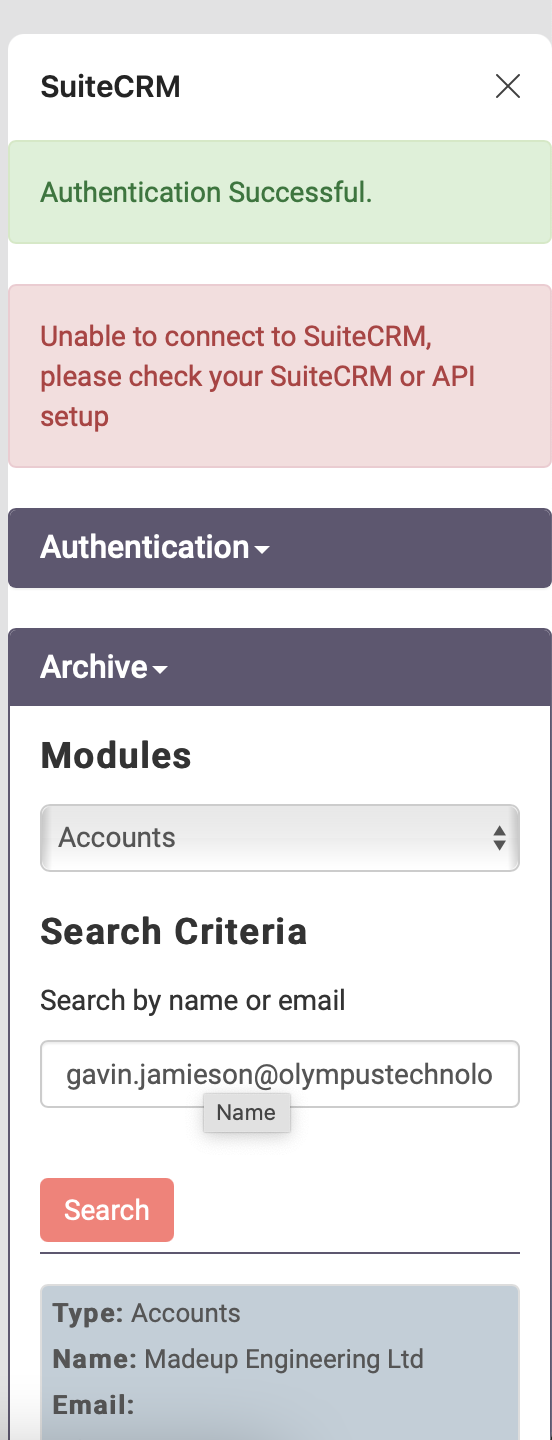
I've tested the API and it appears to be working, see below:

I'm so close to having this work, can you please help?



3 years ago
Perhaps we could chat on teams or skype?
3 years ago
Hi,
Within your SuiteCRM instance, go to Admin->OAuth2 Clients and Tokens-> Open the record you created when following the Set-up docs for the Outlook Plug-in. (Name from documentation - "Outlook Password Client")
Once viewing the record please scroll to the bottom and see a subpanel named "ACTIVE OAUTH2 TOKENS". Can you please confirm that Token IDs are being created when you re-create the issue you are experiencing within Outlook?
We will close your other Support Case #4643 - Database failure and continue our support on this case.
Regards, Outlook Plug-in Team
3 years ago
Hi
thank you for your reply
see below
3 years ago
3 years ago
Ok the image inclusion isn't working today, but yes the token is generated,
3 years ago
Hi there,
You can send screenshots to our email at outlook[at]salesagility.com
Regards, Outlook Plug-in Team
3 years ago
email sent
3 years ago
Thank you for sending that over to us.
We are currently trying to replicate your issue to see what the issue is. We will update you with any findings.
Regards, Outlook Plug-in Team
3 years ago
Good afternoon Have you been able to identify a solution to the problem? Thanks Dan
3 years ago
Hi Dan,
When do you receive this error? Is it when you hit "Search"? or when you try to archive an Email?
Regards, Cameron
3 years ago
Hi
It searches fine, it discovers the contact. It is when I click Archive that the error appears
Thanks
Dan
3 years ago
Hi Dan,
Could you please look to see if there is anything within your Suite Logs and your PHP Error Logs that could be of any relevance to help us find what your issue could be?
Regards, Cameron
3 years ago
Hi
Not that I can see, but I'm not expert in such things, I'm happy to send any logs you require if you'd like?
Thanks again for the ongoing support, it will be great to get it working!
Thanks
Dan
3 years ago
Hi Dan,
If you could please send your SuiteLogs and your PHP Logs to our Official Outlook Email, we can take a look through them for you.
If you could please send your log files to outlook[at]salesagility.com
If you have any trouble sending us the log files please let us know.
Regards, Outlook Plug-in Team
3 years ago
Hi
Thanks for your reply. I've emailed you the logs as requested. Please let me know if I've missed anything.
Thanks
Dan
3 years ago
Hi Dan,
We got your logs, thank you, we have replied to your email with further instructions.
Regards, Outlook Plug-in Team
3 years ago
So I have found the problem. Archiving emails only works with an Admin level account, you can login with a user level account but not archive emails.
Is there a way of using the outlook plugin with standard user logins?
Thanks