Official SuiteCRM Outlook Plugin v4 has arrived - Compatible with the Outlook Web App or Outlook 2016+ connected to Office365 or Exchange Server 2016. A complete rebuild developed and maintained by SuiteCRM developers, the addon retains previous functionality while massively improves performance, reliability and stability!
#4607 - Only php7.4 is supported, which is now INSECURE (EOL)
Authentication returns "It was not possible to parse your key" with PHP8 or newer, which is a supported version for SuiteCRM.



3 years ago
Hi,
We are working on the PHP8 issues and hope to have this resolved in the next release.
Regards, Outlook Plugin Team
3 years ago
Hi,
Could you please let us know the exact steps to take to reproduce your issue?
Can you please send us any error logs that may be useful for us to debug this issue? If so can you please send us a direct email to outlook[at]salesagility.com
Can you please clarify what version of the Outlook Plug-in you are using?
Regards, Outlook Plugin Team
3 years ago
~Fri Dec 16 13:08:50 2022 [230297][-none-][WARN] Incorrect linked relationship rhs ID: OAuth2Tokens::$created_by is undefined Fri Dec 16 13:08:50 2022 [230297][-none-][WARN] Incorrect linked relationship rhs ID: OAuth2Tokens::$modified_user_id is undefined Fri Dec 16 13:08:50 2022 [230297][-none-][WARN] Incorrect linked relationship rhs ID: OAuth2Tokens::$created_by is undefined Fri Dec 16 13:08:50 2022 [269399][1][DEPRECATED] Array ( ) ~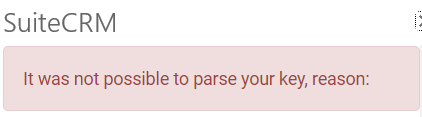
3 years ago
This is with SuiteCRM version 7.12.8 and SuiteCRM Outlook Plugin 4.0.1
3 years ago
Hi,
Thank you for sending us the logs. Currently, they don't give us any clues as to what could be your issue. From looking at these logs, it does not look to be a PHP 8.0 error so far.
We think this may be an API issue with your installation of SuiteCRM. One way to test your API is using postman to test your API connection. Below is a link to our documentation site to set up postman to test your API.
https://docs.suitecrm.com/developer/api/developer-setup-guide/
Once you have postman set up, then please test your API with a password Grant as this will test your connectivity.
Regards, Outlook Plugin Team
3 years ago
Thanks, the very simple yet strong clue I have about PHP8 is that if I configure the server with PHP8, it does not work - but if I change it to PHP7.4 it works like a charm..
3 years ago
We have tested with PHP8 and a range of SuiteCRM versions and are unable to replicate your exact issue.
It would be helpful if you would provide step by step instructions to recreate the issue. Please don't miss out any important steps.
3 years ago
Good morning,
This appears to be a core bug in the SuiteCRM application when used with PHP8
Our product team are currently investigating and this will be resolved in a future release of SuiteCRM.
As this is not an issue directly with the plugin itself we would ask you to await further releases of SuiteCRM.