Official SuiteCRM Outlook Plugin v4 has arrived - Compatible with the Outlook Web App or Outlook 2016+ connected to Office365 or Exchange Server 2016. A complete rebuild developed and maintained by SuiteCRM developers, the addon retains previous functionality while massively improves performance, reliability and stability!
#4522 - Persistent license key validation issue
Greetings,
I have applied the Microsoft Graph API settings to allow for automatic import which successfully imports based on the Outlook Sync schedule. However, there is an issue where the automatic import will intermittently stop without error and it appears that the License Key will become invalidated or will be completely removed from the Outlook Plugin License Key field. Only after entering the license key once again and validating will automatic importing resume.
Any guidance would be much appreciated. Thanks.



3 years ago
The licence key is stored in the database in encrypted form, along with the values for the Microsoft Graph Settings and the selected modules.
When the licence key issue occurs, are the rest of the values lost too or just the licence key?
Are there any errors in the logs around this time?
3 years ago
Thank you for the reply. When this license issue occurs, it is very rare but the tenant id, client id, and client secret are unaffected.
Moreover, regardless of this reported licensing problem, the primary issue I am experiencing is automatic email importing does currently work fine up until until it suddenly stops importing around 11 AM PDT everyday, only to inexplicably resume importing again 1-2 hours later. There are no notable errors found in the suitecrm.log files.
3 years ago
Thank you for the reply. When this license issue occurs, it is very rare but the tenant id, client id, and client secret are unaffected.
Moreover, regardless of this reported licensing problem, the primary issue I am experiencing is automatic email importing does currently work fine up until until it suddenly stops importing around 11 AM PDT everyday, only to inexplicably resume importing again 1-2 hours later. There are no notable errors found in the suitecrm.log files.
3 years ago
Please check your scheduled job named Outlook Sync. This job controls the sync and retains a history in the job log sub-panel. Does the job continue to run around the 11am time? Are any errors indicated or do you have any other long running scheduled jobs which execute around that time which may be delaying this one?
3 years ago
Hello again and thank you for your reply. I can verify that the Outlook Sync job runs every minute and does not produce an error message when this import event occurs. There are also no other long running scheduled jobs occurring during these events.
I have tested this issue on both our production SuiteCRM server and our test SuiteCRM server. There are two accounts that I am working with, one for production use and the other for testing. Email importing will work without issue for both accounts on both servers most of the time but every day the production server will stop importing emails from the production email account at an indeterminate time (not just 11am) and will refuse to import for anywhere between 1 and 3 hours, where it will suddenly start importing again. The test email account still imports on both production and test servers. The production email account will not import on the production server but STILL imports on the test server.
I hope this visualization helps summarize the problem we are occurring during office hours for 1-3 hours a day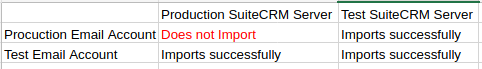
Please advise, your input is greatly appreciated!
Thanks much!
3 years ago
Would it be possible to address my previous comment? It has been at least a week and I have not heard anything back yet.
We are still plagued by this same issue on a daily basis and it really appears to be tied to how this plugin ties itself back to SalesAgility for license validation. There are occasions where the Outlook Plugin license key is missing (Microsoft Graph settings being unchanged), which has to be re-entered and validated in order to start imports again. But mostly it seems, even when the license key is not missing the importing will suddenly stop, so I have to reassemble the form data and validate the license key, licensed user, and Microsoft Graph settings in order to potentially kick-off imports again. Even then, it is only after deleting the failed imported emails and then restoring them to the Inbox before the Outlook Plugin will recognize them as emails to import as a catch-up once it resumes importing again. I assume some or part of my efforts to resolve the issue temporarily fixes it, but nonetheless it is not an issue that can be simply ignored each day.
With Microsoft's recent deprecation of Basic Auth on IMAP, this Outlook Plugin now appears to be the only immediately available means by which to monitor and automatically import email on Exchange Online using modern authentication within SuiteCRM. The built-in "Inbound Email" function is effectively useless as of Oct 1. With the exception of this persistent licensing import issue, this plugin is otherwise exactly what we need for monitoring our email.
Please advise. Thanks!
3 years ago
Hi Scott,
The plugin validates against the Store, not SalesAgility nor our servers.
Unfortunately this is not something we have seen before and we have investigated all the common areas which may be causing an impact.
You have confirmed it works as expected on your test server so this confirms the plugin itself is operational and there is something unique to your production environment which is conflicting with the import.
Are your test and production environments identical in every way or could a difference be a contributing factor?
If you can set your production log levels to debug, wait on the error occurring then send them to us directly using our outlook@salesagility.com email address we may be able to assist further.