Official SuiteCRM Outlook Plugin v4 has arrived - Compatible with the Outlook Web App or Outlook 2016+ connected to Office365 or Exchange Server 2016. A complete rebuild developed and maintained by SuiteCRM developers, the addon retains previous functionality while massively improves performance, reliability and stability!
#436 - Failed to parse JSON
Hello,
I install the plugin for OUTLOOK 2016, try to TEST the login and receive the following message:
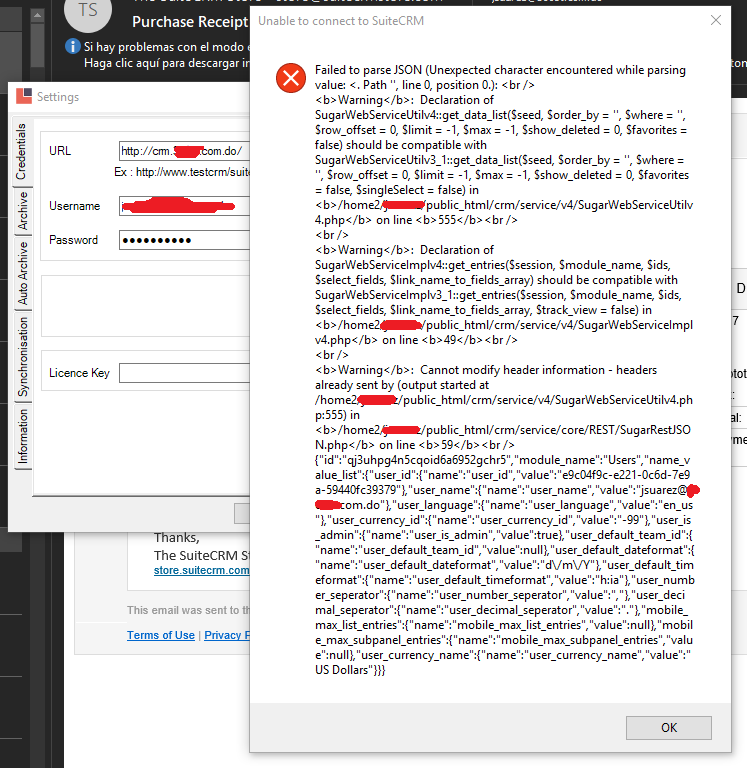
How can i resolve this?
OS: Windows 10 Outlook 2016 SuiteCRM hosted at hostgator.com SuiteCRM version 7.9.1



8 years ago
Hi jsuarez,
Is it possible if we could ask you to send your DEBUG logs (logs set at DEBUG level) during replicating the issue to our support email address outlook[at]salesagility[dot]com referencing this Ticket #436. If you could also include what PHP version you are running off of, that would be much appreciated and we'll investigate.
8 years ago
I have the same issue. I cannot set the log to DEBUG, apparently the add-in doesn't save setting information if there is an error, and we need to restart outlook to change the log level (I have to enter the key, server url, username and password when I restart Outlook, and the log level is reset to Error).
8 years ago
PHP version is 5.6.19 running on centos box (Cpanel).
8 years ago
To get around this, I added $singleSelect=false to the end of the function declaration for get_data_list on line 85 of SugarWebServiceUtilv4.php I realize this is just a workaround, and not a real solution, but it does let me test drive the ad-in.
8 years ago
I'm running PHP 7.0 on cPanel ( Hostgator ).
Paul2, thanks for your tip, but in my case it doesn't work.
@SuiteCRM-Outlook-Plugin-Team, please notify us when the bug is fixed, that way we can test the plugin.
8 years ago
I just purchased this product as well and get the same error. Any solution?