Official SuiteCRM Outlook Plugin v4 has arrived - Compatible with the Outlook Web App or Outlook 2016+ connected to Office365 or Exchange Server 2016. A complete rebuild developed and maintained by SuiteCRM developers, the addon retains previous functionality while massively improves performance, reliability and stability!
#3712 - Error shown
Hello,
We purchased and installed this plugin last Monday. Since this plugin is installed in our Outlook clients, both users who are testing this get the following error:
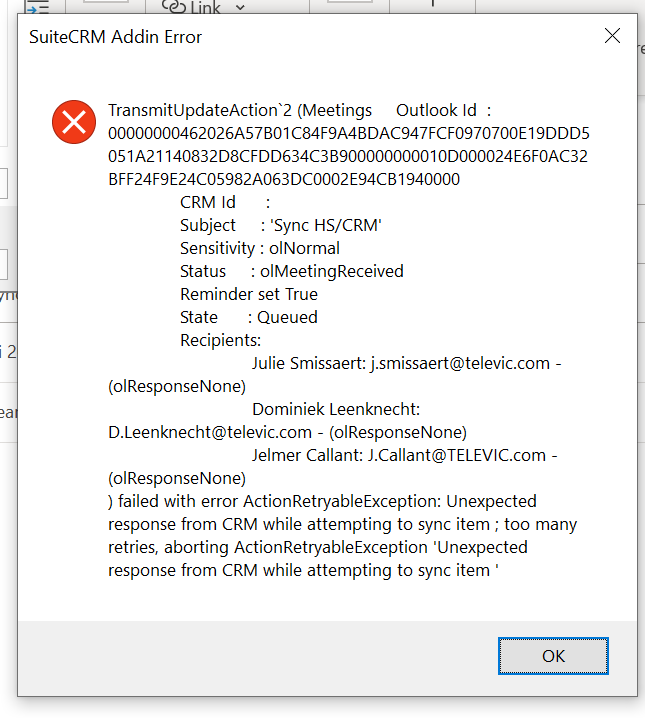
It seems to have to do with the synchronization of Meetings (Calendar item in my Inbox), but this synchronisation is of:
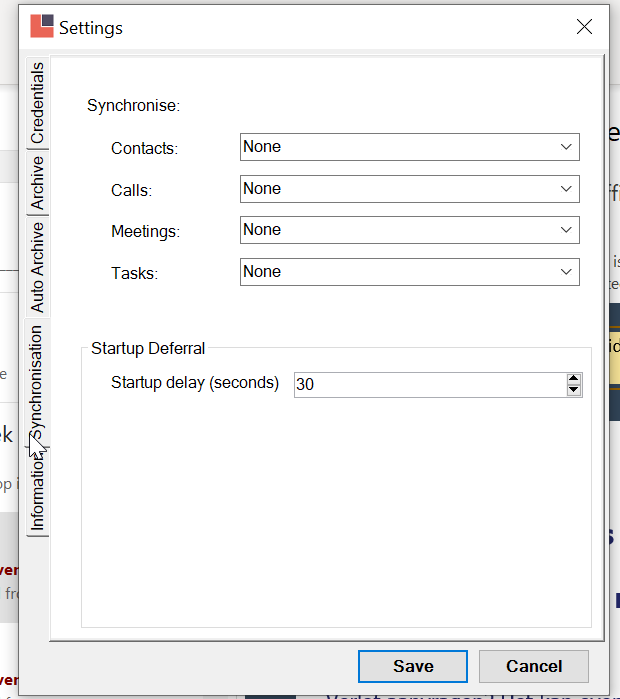
The only way to resolve this error (right now) is by setting the parameter "Show Errors" to "Never", but I don't think this solves the root cause...
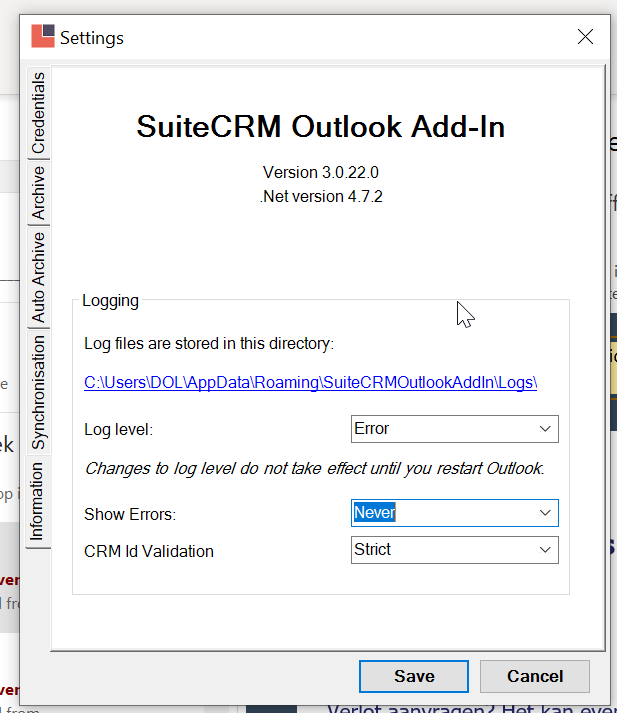



4 years ago
My Outlook version:
4 years ago
Hi there,
With Version 3 you will get these errors without failure, you can disable them from the Settings menu by setting "On-Screen Errors" to "None".
You appear to be installing the Version 3 Plugin, I recommended using the new Version 4 details of which can be found here; https://store.suitecrm.com/docs/SuiteCRM-official-outlook-plugin/installation-guide
You can download the package from the same place where you downloaded Version 3.
Let me know how you get on!
4 years ago
Hello,
I had a look at this, but we already have the Version 4 plugin installed... So probably isn't resolved completely in this version yet.
2 years ago
Hi there,
Could you please confirm if this issue you are having still exists in version 4.0.2?
Regards, The Outlook Plug-in Team