Official SuiteCRM Outlook Plugin v4 has arrived - Compatible with the Outlook Web App or Outlook 2016+ connected to Office365 or Exchange Server 2016. A complete rebuild developed and maintained by SuiteCRM developers, the addon retains previous functionality while massively improves performance, reliability and stability!
#3693 - Current User Not Authorized
Hello. I am helping a customer of ours work through their installation of the Plugin. I had it working for my test user but now we are using for another user we cannot authenticate.
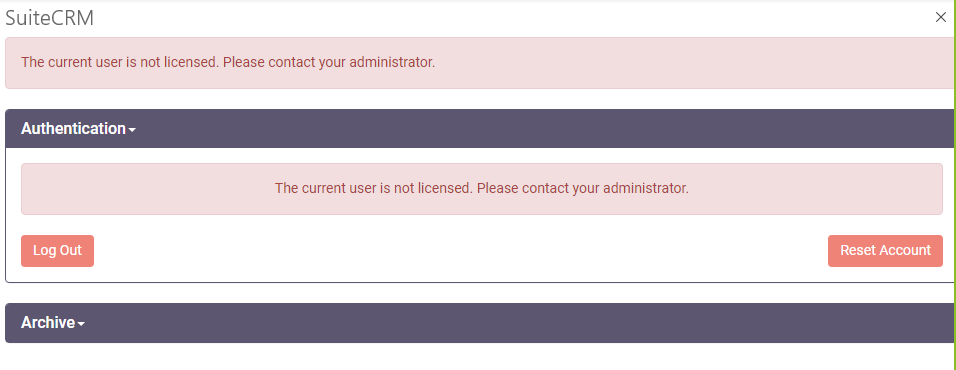
We believe we have modified all the settings properly and can confirm a token was generated for the user.
I have also confirmed the validation works on their license.
I cannot figure out what else we may have missed. Thank you very much.
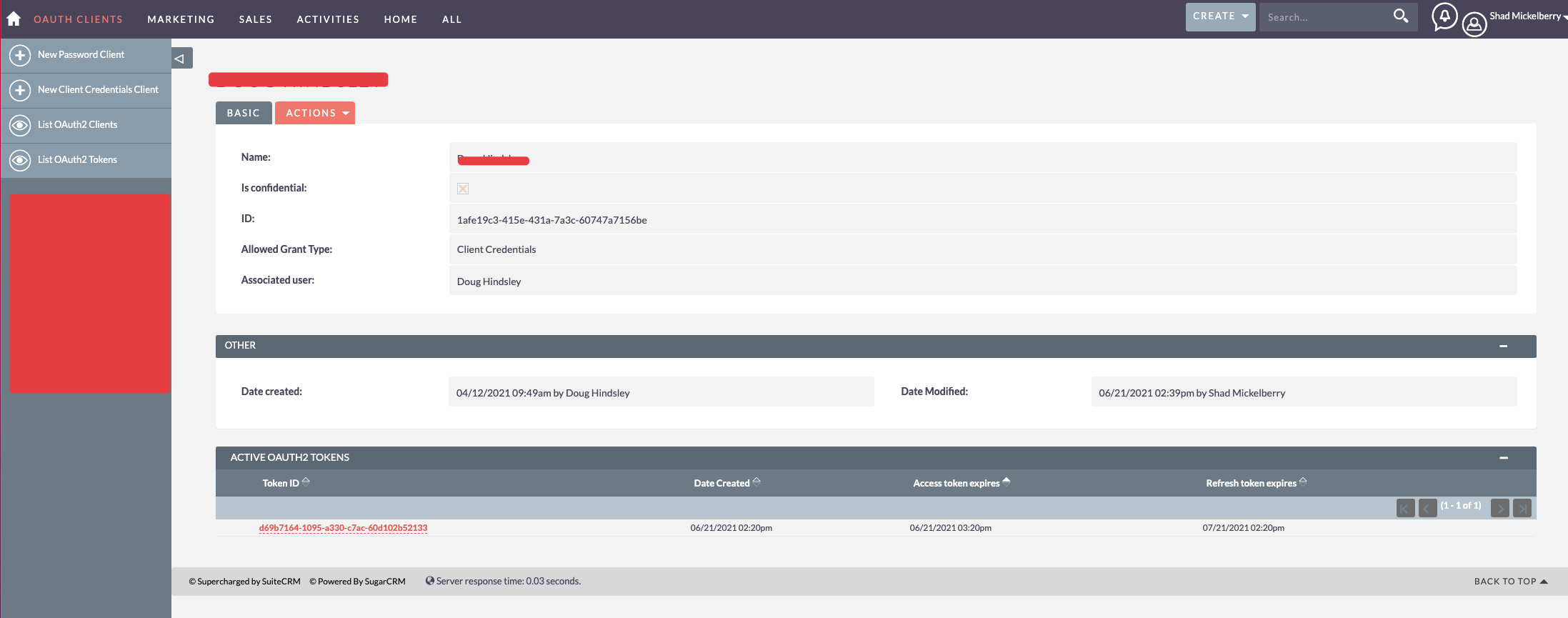
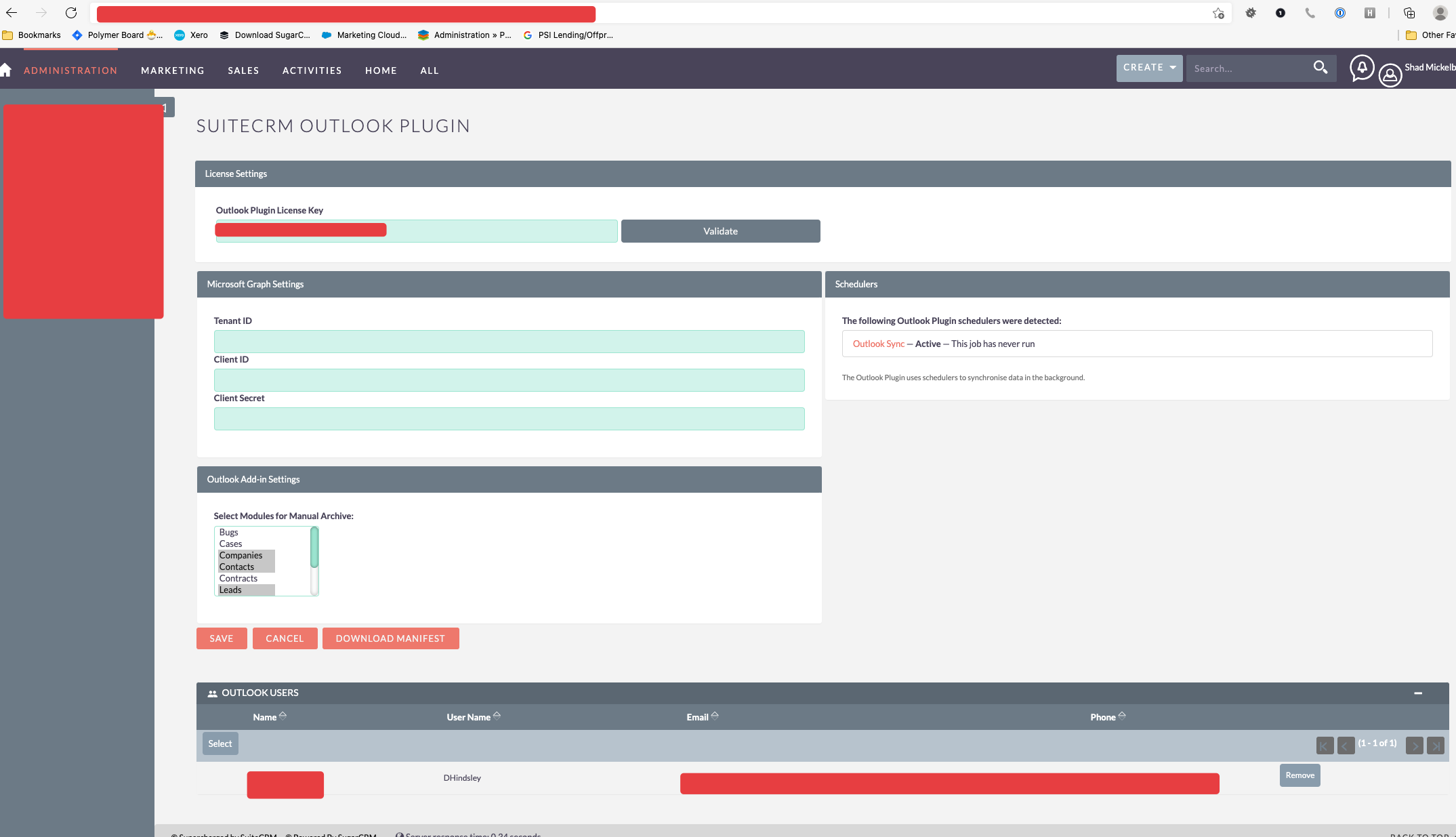



4 years ago
Hi there,
If you add another user do you get the same problem? Have you tried a Password grant instead of a client grant for the API token stage? Your configuration does appear correct.
Let me know how you get on!
4 years ago
Hello,
Thanks for the reply. This didn't resolve our issue but trying a different user seemed to work. Not sure what is going on there but the token was created. The plugin just doesn't recognize the user.
Is the plugin matching exactly on the user name? Meaning is it case-sensitive?
4 years ago
Also out of curiosity it seems that email search (Contacts in our case) was case-sensitive. When searching Shad@email.com no match. When searching shad@email.com matched and this is the format on the record.