Official SuiteCRM Outlook Plugin v4 has arrived - Compatible with the Outlook Web App or Outlook 2016+ connected to Office365 or Exchange Server 2016. A complete rebuild developed and maintained by SuiteCRM developers, the addon retains previous functionality while massively improves performance, reliability and stability!
#3065 - Not possible to load an add-on in Outlook.com
We use the V3 plugin for testing purposes and now I am busy with this new V4 plugin. I've managed to install this plugin in our SuiteCRM instance. This installation appears to be successful. From SuiteCRM I generated an XML manifest file and I understand that this needs to be added to a specific outlook account. It seems that the version of outlook that I'm testing with (2016) doesn't give me the possibility to load this XML manifest file. I get this message; "Kan geen verbinding maken met uw postvak om de invoegtoepassingen op te halen. U kunt invoegtoepassingen later toevoegen of verwijderen." Translated; "Can't connect to your mailbox to retrieve the add-ons. You can add or remove add-ons later." Are there others users with the same problem?



5 years ago
I have not seen this issue before, if you login to your outlook account online, are you able to install the manifest file in the online platform?
5 years ago
Hi, yes it is possible to do that. Only after that I get problems. I can load this add-on. Only after the installation I went to the configuration menu for this add-on. It looks like there is a loading problem again. I cannot do anything. See the screenshot below. Is this custom Outlook Manifest File Not supported or might there be a single sign on problem?
In the configuration menu for this add-on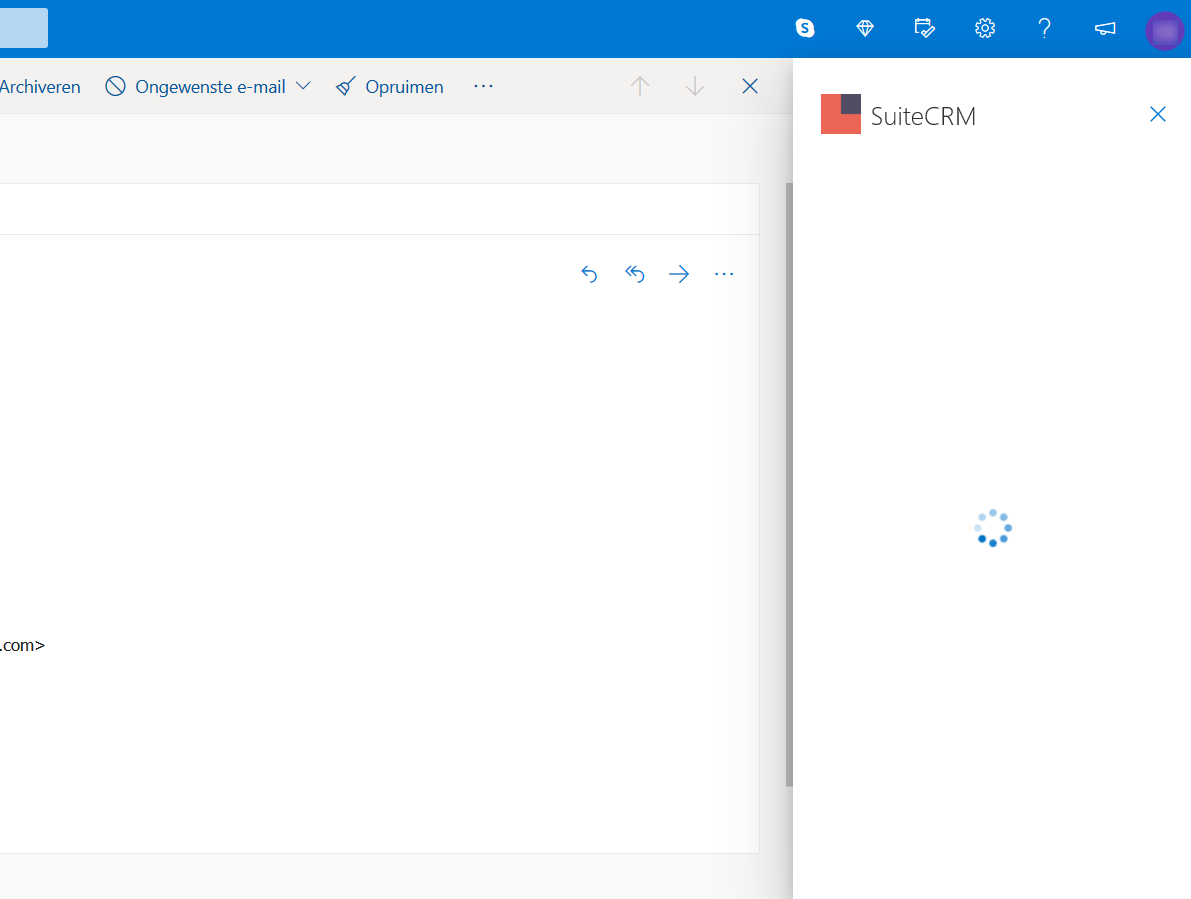
In the web console (network) of MS Edge I see now something interesting.
I get the message status (failed) net::ERR_TOO_MANY_REDIRECTS (document) ==> SA_Outlook/?et= often this SA_Outlook/?et= in combination with status 301.
Header general
Request URL: https://our.crm.url.test/public/plugins/SA_Outlook?et= Referrer Policy: origin
Response header
content-length: 265 content-type: text/html; charset=iso-8859-1 date: Fri, 11 Sep 2020 06:40:09 GMT location: https://our.crm.url.test/public/plugins/SA_Outlook/?et= referrer-policy: strict-origin-when-cross-origin server: Apache status: 301 vary: User-Agent x-content-type-options: nosniff x-robots-tag: none x-xss-protection: 1; mode=block
Request header
Provisional headers are shown Referer: https://outlook.live.com/ Upgrade-Insecure-Requests: 1 User-Agent: Mozilla/5.0 (Windows NT 10.0; Win64; x64) AppleWebKit/537.36 (KHTML, like Gecko) Chrome/85.0.4183.102 Safari/537.36 Edg/85.0.564.51
Header
fetch("https://our.crm.url.test/public/plugins/SA_Outlook?et=", {
"headers": { "upgrade-insecure-requests": "1" }, "referrer": "https://outlook.live.com/", "referrerPolicy": "origin", "body": null, "method": "GET", "mode": "cors", "credentials": "omit" });
Failed to load resource: the server responded with a status of 404 () Failed to load resource: the server responded with a status of 404 (Not Found)
Although we do not use the same tech, our problem might be the same as the one below. "v4 doesn't work with SAML authentication"We're using Azure AD for single sign-on, and apparently v4 doesn't work when SuiteCRM is using SAML for authentication, claiming that the password is invalid.
Source https://store.suitecrm.com/support/SuiteCRM-official-outlook-plugin/3047
5 years ago
Any news?
5 years ago
Hi Timo,
Apologies for the lack of response on this case. The plugin is expected to work fine with Outlook 2016 so there be no bother there.
If you try to navigate to
https://youcrm.com/Api/V8/access_tokenwhat appears for you?5 years ago
When I do this I get this => "Page Not Found, The page you are looking for could not be found. Check the address bar to ensure your URL is spelled correctly. If all else fails, you can visit our home page at the link below." I havemade a OAUTH CLIENT as according to the manual. Should there be a connection in de xml file with this token?
5 years ago
All looks good there then, seeing that error should confirm correct redirection. Have you had any luck getting the menu in Outlook to load?
5 years ago
No, the menu will not load, sometimes I get the message below 'testcrm.crm.ecm2.nl redirected you too many times'
5 years ago
When I use the xml file and try to connect I get now the message "testcrm.crm.ecm2.nl redirected you too many times."
5 years ago
Without attempting to connect can you see the outlook menu? Should look like this >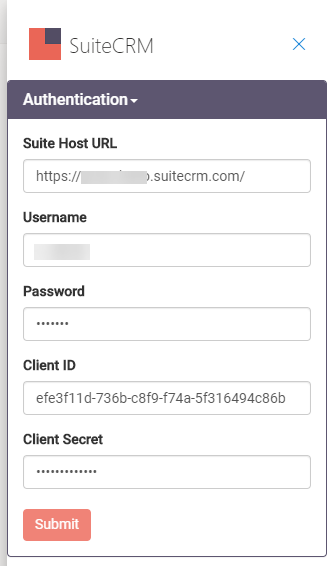
If you can from there can you confirm the API Token ID/Secrets and the User credentials are correct? Is the URL starting with
https://?Could you also confirm that you have built your OAuth2 Keys? This can be done by going to the following directory found within your Suite installation
Api/V8/OAuth2/. There should be 2.keyfiles private and public. If these don't exist please see here for more detail on how to generate them.Please let me know if you have any problems,
Thanks, Mac
5 years ago
Hi Mac,
No, without attempting to connect I can't see that outlook menu. It never loads. See In the configuration menu for this add-on for a screenshot.
5 years ago
Hi Mac, any news yet?
5 years ago
Hi Timo,
I appreciate your patience as this issue has been elusive so far.
If you open outlook up in a web browser at
https://outlook.live.com/then pull up the plugin side panel on any email. Then pressing F12 in a Chrome browser or opening dev tools; Click into the network tab Press the clear button And then hit "Try Again" on the errorYou may see a red error starting with ?et=
Press on this error and please send me a censored copy of the results. If you wish you can email them directly to outlook@salesagility.com
5 years ago
Hi SuiteCRM, thank you. I have send you a Nextcloud link for downloading this file.
5 years ago
Hi Mac, Any luck with this elusive issue?
5 years ago
Hi Timo, I think I have an idea of what the issue is but haven't been able to find a workaround yet. Update you as soon as I know anything new!
5 years ago
Hi, that sounds good!
5 years ago
Any SAML thoughts?
4 years ago
Hi Timo,
Could you try creating or using the default CRM password instead of the SAML password and see if that makes any difference when trying to connect to the plugin?
Could you confirm a few things for me; What version of SuiteCRM are you using? How are you hosting it? Apache, Nginx, IIS, etc? What PHP version are you using? Is the instance behind a firewall or a VPN?
And lastly, if you try with a different user is anything different?
4 years ago
Hi ;-) , yes soon I will come up with a result, although the signs aren't promising.
Our Environment
4 years ago
Hi,
Just to confirm, I assume the OS is the one your using Outlook on? Not the one hosting the CRM? If so what OS are you hosting on?
4 years ago
Hi, yep, that's all true and our hosting is: CentoOS 7. If you like you can test it in our environment. How can we get in direct contact for arranging this?
5 years ago
Hi Timo,
Unfortunately, nothing new I can pass on. Issues have been reported to the team so I'll keep you up to date should anything that comes of that.
Your specific issues I'm not sure what causes them but the fix I've recommended should prevent it from getting stuck in this loop and therefore resolve yours and a few other problems we've encountered.
Best, Mac
4 years ago
Hi Mac, any news?
3 years ago
Hola, yo tengo el mismo problema, no puedo cargar el complemento correctamente en outlook, se ha solucionado ya el problema?
3 years ago
I am now on Suite CRM v7.11.23 and for us this issue solved. Only the strange thing I did not do anything. I waited for a couple of months (I think), I tried again and finally succeeded. I cannot say why. Perhaps Microsoft in the mix?
3 years ago
Muchas gracias, sigo esperando una respuesta del servicio técnico.
3 years ago
Hi, any news?
3 years ago
Hoi Jose, no nothing.