Official SuiteCRM Outlook Plugin v4 has arrived - Compatible with the Outlook Web App or Outlook 2016+ connected to Office365 or Exchange Server 2016. A complete rebuild developed and maintained by SuiteCRM developers, the addon retains previous functionality while massively improves performance, reliability and stability!
#275 - Outlook addin fails regularly with Server Errors, but not on all emails
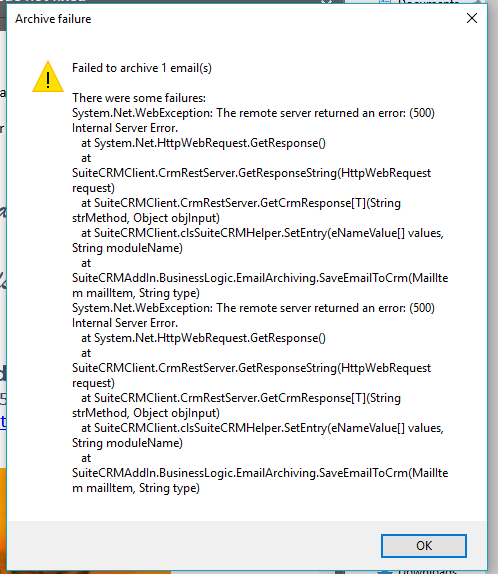
With the Outlook add in for SuiteCRM, it often works well.
However, there seems to be something about "some" emails that won't archive & brings up the above error every time. Around 50% in my case.
Both the successful & failing archive emails contain html & both contain images.
I thought it may have been associated to replies or forwards but my testing showed that both archived successfully. I archived & then forwarded an email (from Outlook) & then replied to myself, archiving each along the way. These particular (successfully archived) emails also had file names that were too long to drag & drop to my preferred filing folder (an extra possibility eliminated).
Please feel free to email me for samples of each either forwarded to you or in a One Drive link.
cheers
Ian
Windows 10 (64) Outlook 2016 (Office 365 desktop apps) Exchange Online. (Same behaviour on 2 computer devices with the same email account & SuiteCRM account).



8 years ago
I just did some more testing & sent myself 2 emails. One with a smiley emoticon & one without.
You guessed it. The one with the emoticon failed & the one without worked immediately afterwards. (Immediately after the failure with no other action taken).
This makes me think that Outlook 2016 creates some strange html when some items are included in an email body.
I brought this up on the forum in the last week & we agreed that smileys are a bad idea for suitecrm, so if no one else gets my issues, then I'll assume it's something with my local structure. Specifically, the way Outlook generates email bodies in my setup. (2 separate domain joined laptops with similar setups).
The link to the forum query
I'm beginning to hate smileys :-)
8 years ago
A follow up if I may?
I've setup a Windows 8 workstation with Office 2010 (Outlook 2010) & connected that to my Exchange Online account.
The same email that was genereated by Outlook 2016 with the smiley emoticon still fails as above. (It was still sitting in the same mailbox from the previous test with Outlook 2016)
However when I created a new identical email with outlook 2010, the issue didn't happen.
Therefore this issue appears to be with the way that Outlook 2016 generates emails.
thanks
Ian
8 years ago
Thanks Ian for your thorough testing. We've passed this onto the tech team . If you are able to send your SuiteCRM Outlook plugin app error log (which contains the specific email failure) to us at outlook[at]salesagility[dot]com and referencing this CASE number [275] that would be much appreciated.
8 years ago
Hi Ian,
How did you get on with the latest version 3.0.4? Is this still an issue for you? If so are you able to set the Error Log to DEBUG level and resend the logs at the point of the issue is reproducible to us at the same support address (outlook[at]salesagility[dot]com that would be great.
8 years ago
Thanks guys.
I've only installed 3.0.4 today, so you'll need to bear with me for a few days.
May I say that the improvements so far have been very good? The previous update seemed to improve the issue quite a bit, but I had removed the smiley from Outlook at the time..
cheers
Ian