Official SuiteCRM Outlook Plugin v4 has arrived - Compatible with the Outlook Web App or Outlook 2016+ connected to Office365 or Exchange Server 2016. A complete rebuild developed and maintained by SuiteCRM developers, the addon retains previous functionality while massively improves performance, reliability and stability!
#254 - Issue logging in - 404 - PHP Warnings
When trying to configure the settings for the Outlook plugin using Outlook 2016 on Windows 10 Pro I either get "Could not construct 'login' request." if using http://...:443 or a "Failed to parse JSON (Unexpected character encountered while parsing value: <. Path " if using https://...
Any Ideas?



8 years ago
Hi Evan,
Apologies for any inconvenience this may have caused. We are currently working on a build that fixes a known similar bug. We will send you a beta release of this to confirm if it fixes your issue.
Does this error appear on save or the URL test? Could you please provide some screenshots or logs, ensuring no sensitive data is them.
Thanks Cameron
8 years ago
The error appears on both, I will attach screenshots of the error.
8 years ago
Honestly, I thought I had attached screenshots, here they are now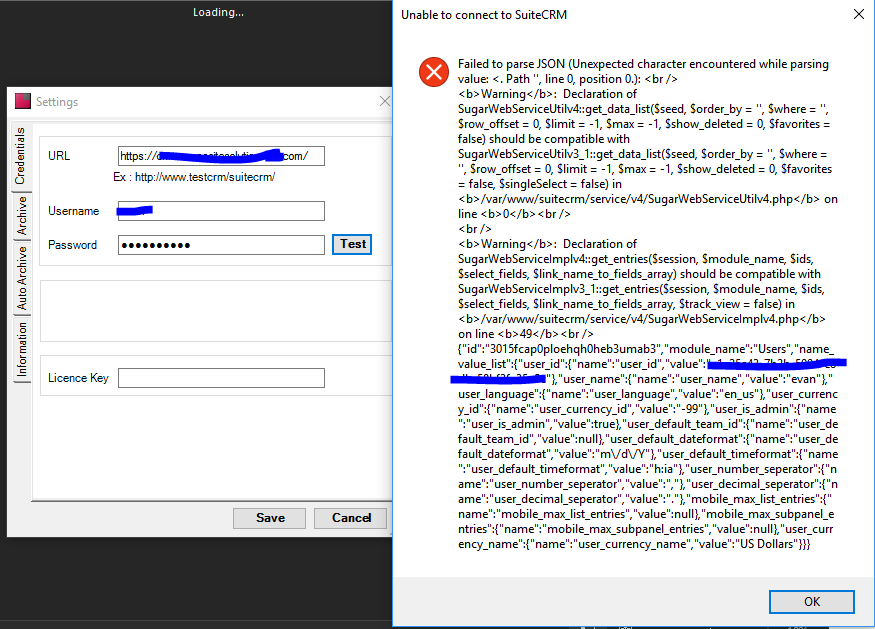
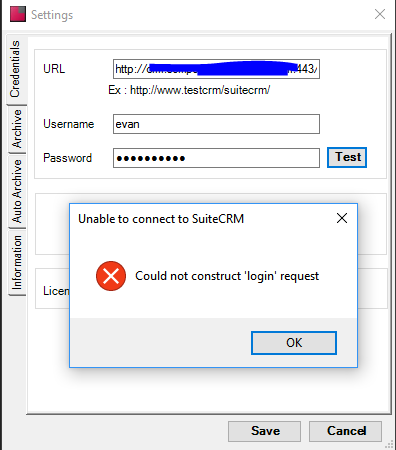
8 years ago
Hi Evan - the screenshots/log files were deleted as they contained sensitive data. Going forward we would ask if you send any additional log files to us directly using the following address - outlook@salesagility.com
Regards to the issue this should be resolved in the latest version 3.0.2.
Please let us know how you get on.
8 years ago
Please let us know how you got on. Any issues please re-open the case. Thank you.
8 years ago
Unfortunately the exact same errors are still appearing after uninstalling the previous version and installing 3.0.2
8 years ago
Hi Evan,
The error that is returning looks like a PHP Warning from the server. I would suggest to turn off the WARNINGs in you php.ini error_logging setting.
What is your PHP error_loggings currently set as at th emoment?
8 years ago
Turning off error logging fixed the issue! However, turning off warnings did not. I will play around with what level of logging works.
8 years ago
Hi, I have similare problem. How to turn off error logging ? [PHP 7.1]