Official SuiteCRM Outlook Plugin v4 has arrived - Compatible with the Outlook Web App or Outlook 2016+ connected to Office365 or Exchange Server 2016. A complete rebuild developed and maintained by SuiteCRM developers, the addon retains previous functionality while massively improves performance, reliability and stability!
#2080 - Error installing Plugin
Hello,
We are installing the plug in the Outlook 2016 and when we are in the connect of SuiteCRM, the attached image is shown, and do not finish the validation.
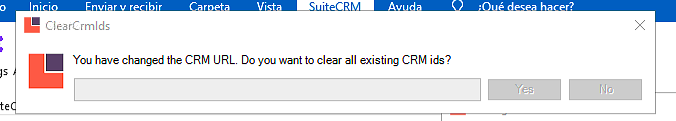
What is the issue with this process?
Thanks in advances Asmed Tinoco



6 years ago
Hi there,
We know of this issues and are working to resolve it as soon as possible, as for now we suggest leaving the window open over night to allow the time for the system to perform its work.
SuiteCRM Outlook Plugin Team
6 years ago
Hi there,
We carry out the tests that you recommended to us yesterday, but the result was the same.
The process started yesterday at 11am and today at 8am the message is the same, this process ran for 21 hours and never ended.
What is the solution for this bug?
Thanks Asmed Tinoco
6 years ago
Hi there,
Could you please ensure that you have upgraded to the newest version of the plug-in and if this issues continues if possible could you please send your Outlook DEBUG logs (logs set at DEBUG level) while replicating the issue to our support email address outlook[at]salesagility[dot]com referencing this Ticket #[2080]. If you could also include what PHP version the CRM is run on, that would be much appreciated and will help us investigate this issue further.
SuiteCRM Outlook Plugin Team
6 years ago
HI,
The installed version is 3.0.20:
I send the email with the outlook log, the email was outlook@salesagility.com
Thanks
6 years ago
Hi there,
Thank you for providing your logs, If you try clicking "No" on the "CRM URL has changed" popup does it allow you to save or does the popup reappear?
SuiteCRM Outlook Support Team
6 years ago
Hi,
In the popup the option "Yes" and "No" are blocked, we can not select anything.
Thanks Asmed Tinoco
6 years ago
Hi there,
Does the X not function either?
SuiteCRM Outlook Plugin Team
6 years ago
Hello,
Yes it does, the X does work
Asmed Tinoco
6 years ago
Hi there,
Ok so by pressing the X the pop-up is removed and the plugging continues to run correctly?
SuiteCRM Outlook Plugin Team
6 years ago
Hello,
When the screen is closed with the X, two things can happen, one is that the CRM configuration screen appears again but it is so that you click on accept and the same error screen reappears, that is, it remains in a loop .
The other option is that an add-on error occurs, and the add-on is automatically disabled in the outlook.
Thanks Asmed Tinoco
6 years ago
Hi there,
Thank you for providing this further information, we will continue to investigate this error and get back back to you as soon as possible.
SuiteCRM Outlook Plugin Team
6 years ago
Hello,
Do you have any update about this issue?
Thanks Asmed Tinoco
6 years ago
Hello, Any update about this issue?
Thanks Asmed Tinoco
6 years ago
Hi there,
This issue has been qued as an issue to be investigated by our developer. We will update you as soon as possible with more information. Please also check our response to your email regarding logs.
SuiteCRM Outlook Plugin Team
6 years ago
Hi there,
This issue will be closed as we have received no response, if this is still an issue please comment and we will reopen this ticket. We recommend upgrading your SuiteCRM Outlook Plugin to the latest available version to ensure you stay up to date with new features and fixes.
SuiteCRM Outlook Plugin Team