Official SuiteCRM Outlook Plugin v4 has arrived - Compatible with the Outlook Web App or Outlook 2016+ connected to Office365 or Exchange Server 2016. A complete rebuild developed and maintained by SuiteCRM developers, the addon retains previous functionality while massively improves performance, reliability and stability!
#2075 - Error Archiving email
Hi,
When we try to archive some email in CRM the following error appear:
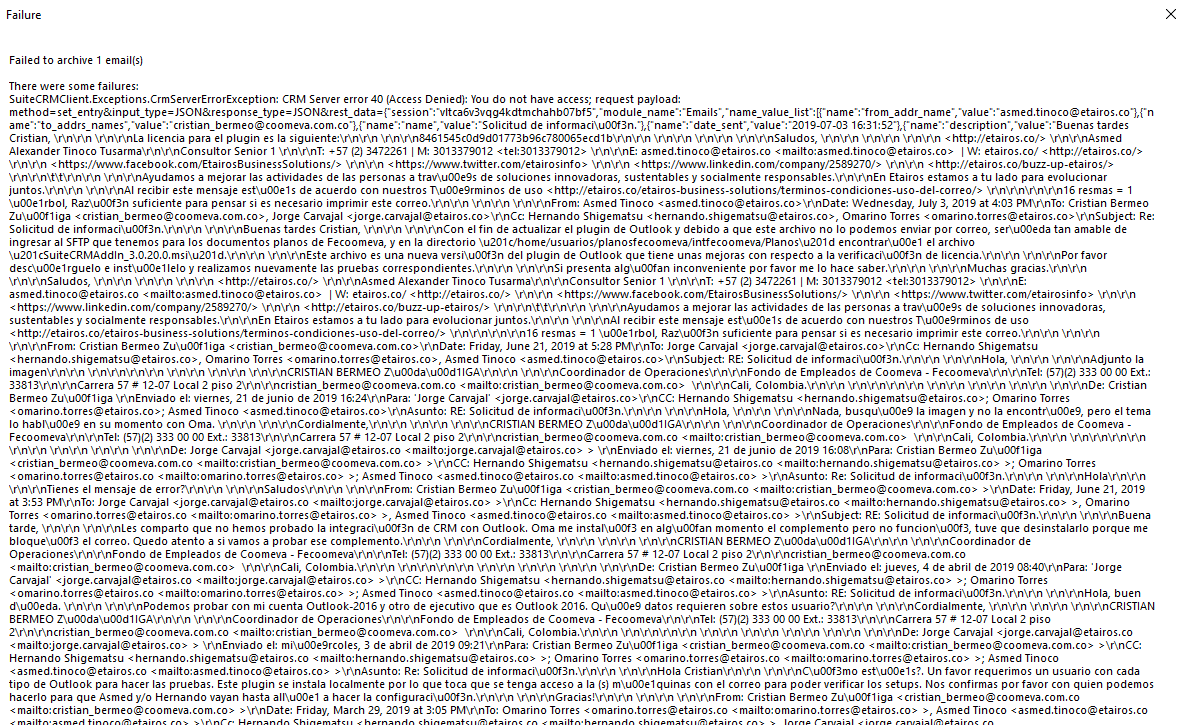
Somebody know what is this error?



6 years ago
Hi there,
What happens when your perform a credential test within the plugin's setting menu?
If you don't get an error could you please ensure that you have upgraded to the newest version of the plug-in and if this issues continues if possible could you please send your Outlook DEBUG logs (logs set at DEBUG level) while replicating the issue to our support email address outlook[at]salesagility[dot]com referencing this Ticket #[2075]. If you could also include what PHP version the CRM is run on, that would be much appreciated and will help us investigate this issue further.
SuiteCRM Outlook Plugin Team
6 years ago
Hi there,
When we perform a credentials test, the login is successfully.
We have the newest version of the plug-in.
For sending the Outlook DEBUG logs, where are these logs, in Outlook or in the server of the CRM?
Thanks Asmed Tinoco
6 years ago
In the plugin settings menu under the tab "Information", you will be able to change the logging level and after replicating the issue you can click the link in the same panel that takes you to where the logs should be
SuiteCRM Outlook Plugin Team
6 years ago
Hi there,
This issue will be closed as we have received no response, if this is still an issue please comment and we will reopen this ticket. We recommend upgrading your SuiteCRM Outlook Plugin to the latest available version to ensure you stay up to date with new features and fixes.
SuiteCRM Outlook Plugin Team