Official SuiteCRM Outlook Plugin v4 has arrived - Compatible with the Outlook Web App or Outlook 2016+ connected to Office365 or Exchange Server 2016. A complete rebuild developed and maintained by SuiteCRM developers, the addon retains previous functionality while massively improves performance, reliability and stability!
#1258 - Plugin Has Stopped Working [32 Bit]
I have to reinstall my Outlook and therefore the plugin this morning
Unfortunately I now get the follwoing error when i try to use the plugin
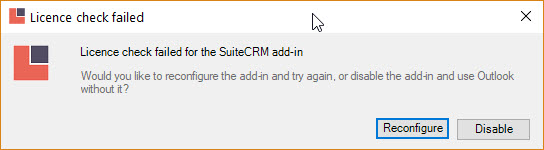
Any help would be appreciated
Debbie Gardiner



7 years ago
There was an Office 365 update could that have broken the plugin?
7 years ago
SuiteCRM Outlook Add-In v3.0.11.0 in Outlook version 16.0.0.9330 Auto-archiving: off
Logging level: Error
2018-07-05 13:41:47,885 | Background | ERROR | Failed to connect to licence server because ProtocolError System.Net.WebException: The remote server returned an error: (400) Bad Request. at System.Net.HttpWebRequest.GetResponse() at SuiteCRMAddIn.BusinessLogic.LicenceValidationHelper.Validate() Data:System.Collections.ListDictionaryInternal HResult:-2146233079 2018-07-05 13:41:47,885 | Background | ERROR | Licence server responded "Key does not exist." 2018-07-05 13:42:04,707 | Background | ERROR | Auto-archiving: off 2018-07-05 13:42:04,707 | Background | ERROR | Logging level: Error 2018-07-05 13:42:05,121 | Background | ERROR | Failed to connect to licence server because ProtocolError System.Net.WebException: The remote server returned an error: (400) Bad Request. at System.Net.HttpWebRequest.GetResponse() at SuiteCRMAddIn.BusinessLogic.LicenceValidationHelper.Validate() Data:System.Collections.ListDictionaryInternal HResult:-2146233079 2018-07-05 13:42:05,122 | Background | ERROR | Licence server responded "Key does not exist." 2018-07-05 13:42:48,385 | Background | ERROR | Failed to connect to licence server because ProtocolError System.Net.WebException: The remote server returned an error: (400) Bad Request. at System.Net.HttpWebRequest.GetResponse() at SuiteCRMAddIn.BusinessLogic.LicenceValidationHelper.Validate() Data:System.Collections.ListDictionaryInternal HResult:-2146233079 2018-07-05 13:42:48,385 | Background | ERROR | Licence server responded "Key does not exist." 2018-07-05 13:43:49,721 | VSTA_Main | ERROR | Auto-archiving: off 2018-07-05 13:43:49,722 | VSTA_Main | ERROR | Logging level: Error 2018-07-05 14:29:05,991 | Background | ERROR | frmSettings_Load error System.Runtime.InteropServices.COMException (0xEF6C8101): The operation failed. at Microsoft.Office.Interop.Outlook._Account.get_DeliveryStore() at SuiteCRMAddIn.Dialogs.EmailAccountArchiveSettingsControl.LoadSettings(Account outlookAccount, EmailAccountsArchiveSettings settings) at SuiteCRMAddIn.Dialogs.SettingsDialog.GetAccountAutoArchivingSettings() at SuiteCRMAddIn.Dialogs.SettingsDialog.LoadSettings() at SuiteCRMAddIn.Dialogs.SettingsDialog.frmSettings_Load(Object sender, EventArgs e) Data:System.Collections.ListDictionaryInternal HResult:-278101759 2018-07-05 15:21:22,206 | VSTA_Main | ERROR | Auto-archiving: off 2018-07-05 15:21:22,206 | VSTA_Main | ERROR | Logging level: Error 2018-07-05 15:23:22,670 | VSTA_Main | ERROR | Auto-archiving: off 2018-07-05 15:23:22,670 | VSTA_Main | ERROR | Logging level: Error 2018-07-05 15:25:21,634 | VSTA_Main | ERROR | Auto-archiving: off 2018-07-05 15:25:21,634 | VSTA_Main | ERROR | Logging level: Error
7 years ago
I have uninstalled the plugin and reinstalled it and now have a different error
2018-07-06 14:11:04,787 | VSTA_Main | ERROR | Auto-archiving: off 2018-07-06 14:11:04,787 | VSTA_Main | ERROR | Logging level: Error 2018-07-06 14:11:20,631 | VSTA_Main | ERROR | btnArchive_Click System.DllNotFoundException: Unable to load DLL 'tidy.x64.dll': The specified module could not be found. (Exception from HRESULT: 0x8007007E) at TidyManaged.Interop.PInvoke.tidyCreate64() at TidyManaged.Document.FromString(String htmlString) at SuiteCRMAddIn.Extensions.MailItemExtensions.Tidy(String html) at SuiteCRMAddIn.Extensions.MailItemExtensions.AsArchiveable(MailItem olItem, EmailArchiveReason reason) at SuiteCRMAddIn.Extensions.MailItemExtensions.Archive(MailItem olItem, EmailArchiveReason reason, IEnumerable
1 moduleKeys, String excludedEmails) at SuiteCRMAddIn.Dialogs.ArchiveDialog.<>c__DisplayClass34_0.<btnArchive_Click>b__0(MailItem mailItem) at System.Linq.Enumerable.WhereSelectEnumerableIterator2.MoveNext() at System.Collections.Generic.List1..ctor(IEnumerable1 collection) at System.Linq.Enumerable.ToList[TSource](IEnumerable`1 source) at SuiteCRMAddIn.Dialogs.ArchiveDialog.btnArchive_Click(Object sender, EventArgs e) Data:System.Collections.ListDictionaryInternal HResult:-21462330527 years ago
You can close this ticket now
I re-installed the 32bit version of Office 365 and everything seem to be working again
You may want to update your specs to mention that you don't support 64bit versions of Office
Debbie
6 years ago
Thank you - we will review this environment and update the docs appropriately.